You can let Kertos scan your AWS cloud to uncover Assets like servers and databases.

1. After clicking on “Run” under AWS Cloud Services, click “Continue”.

2. Follow the instructions displayed on the page to complete the first-time setup.
3. Click “Save” at the bottom right corner of the page.
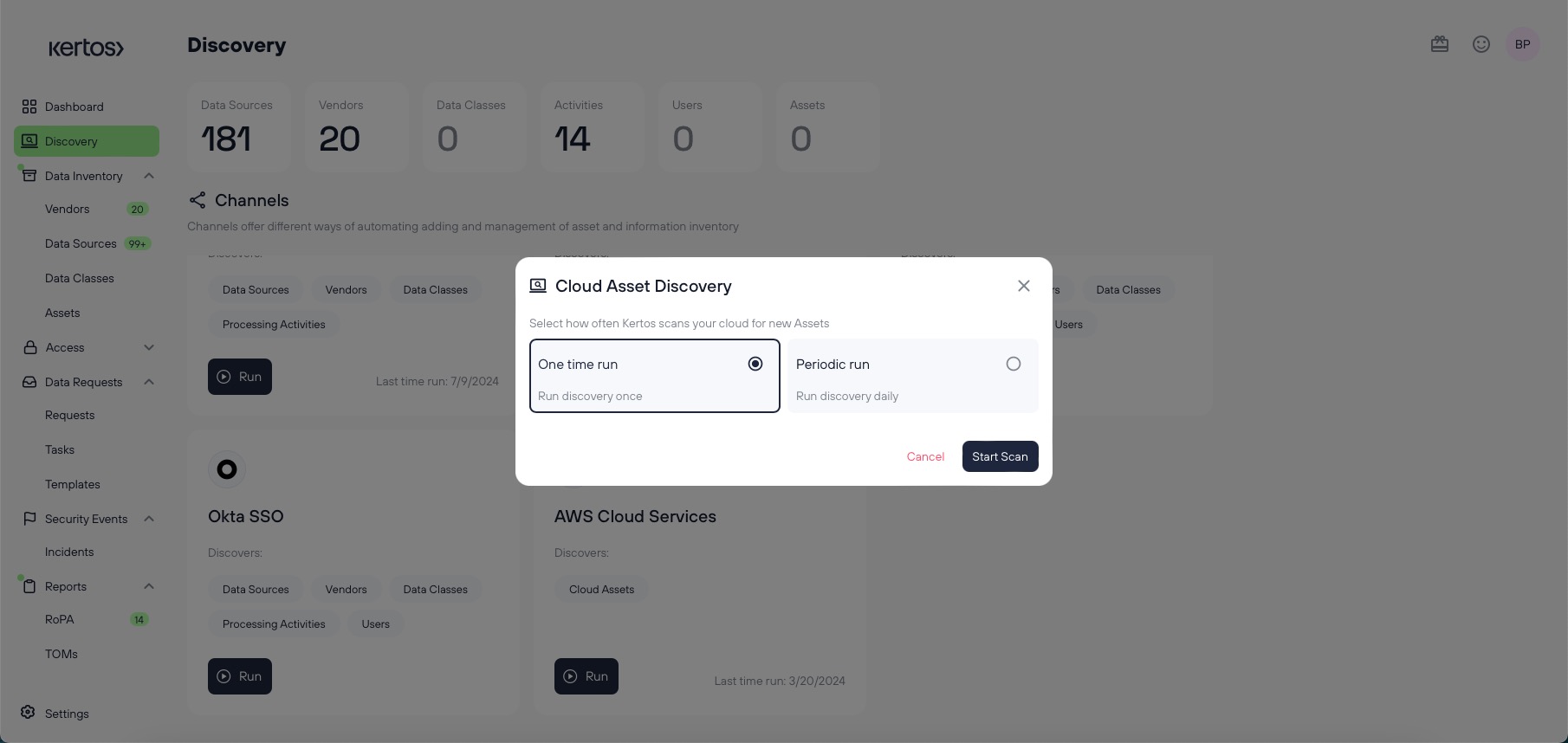
4. Again, click on “Run”.
5. Choose if you want to run the cloud scan once or if you want Kertos to check your cloud regularly for new assets.
6. Click “Start Scan”.