In order to fulfill a Data Subject Request (DSR), the data of the corresponding Data Subject has to be processed within the Data Sources that contain them. This is done via Tasks that can be executed automatically for Data Sources where Request Automation is possible and enabled or manually.
Every Data Source for which a request has to be fulfilled is seen as Task within the Kertos platform.
Processed Data Sources Overview
.png)
In order to see an overview of the Data Sources affected by a DSR, open the desired DSR and scroll down to “Processed Data Sources”.
Click on the task related to the DSR you want to know more about. Alternatively, you can directly change its Status and Assignee from the overview.
The results of all processed systems are consolidated into one view, making it easy to keep track of all data relevant to a DSR.
If an automation is available but not yet configured, our system will display a respective notice (“automation available”), allowing you to configure automation and process your DSRs faster.
If you are using a system that does not yet support automation by Kertos, you can request an automation directly from the platform.
Associated Task Detail View
.png)
General
In order to assign the task of processing this Data Source within your organization, you can select an assignee.
The DSR has a due date, but every tasks associated with it do as well so that you can guarantee the request is processed in time.
If more information is necessary to the task, make use of the description and the attachment.
Status
Analogue to the request, every task to process a Data Source also has a status, either:
Todo: Nothing has been done yet.
In Progress: When at least one task is set to “In Progress” then the DSR status is set to “In Progress” as well
Done: Once all tasks are set to done, the request is automatically set to “Ready To Send”
Data Source
Here you can see whether the task of processing this Data Source is handled automatically or manually.
Automatic Processing
If Request Automation is possible and enabled, Kertos will handle the task of processing this Data Source automatically (indicated by the “automated” tag behind the name of the Data Source).
Data Deletion in Three Steps
When handling data deletion requests, Kertos follows a three-step process:
Displaying the existing information: Before deletion, Kertos provides an overview of the data found within the affected systems.
Deleting the information: The deletion process is executed according to the request.
Verifying deletion: After execution, Kertos verifies that no information remains in the affected Data Sources.
This ensures full transparency and compliance with regulatory requirements during the deletion process.
.png)
For more details on what Kertos found while executing the task, you can click “show results”.
Manual processing
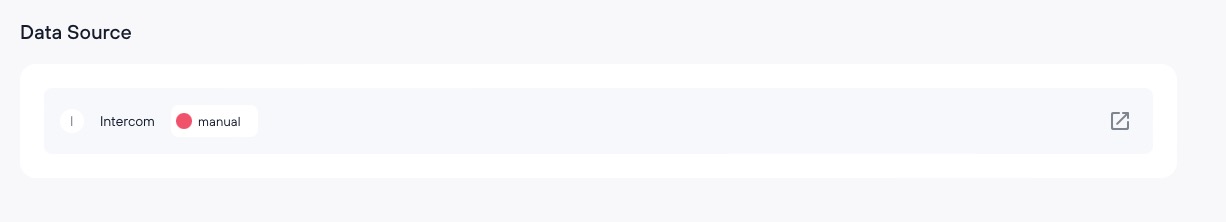
In the case where Request Automation is not possible or disabled, Kertos will automatically create a Task to process the corresponding Data Source and per default assign it to the Owner of this Data Source, unless you disabled Automatic Task Creation when creating the DSR manually.
You can change the Assignee as described above.
This is how the task will appear in the Asssignee’s Task Management overview:
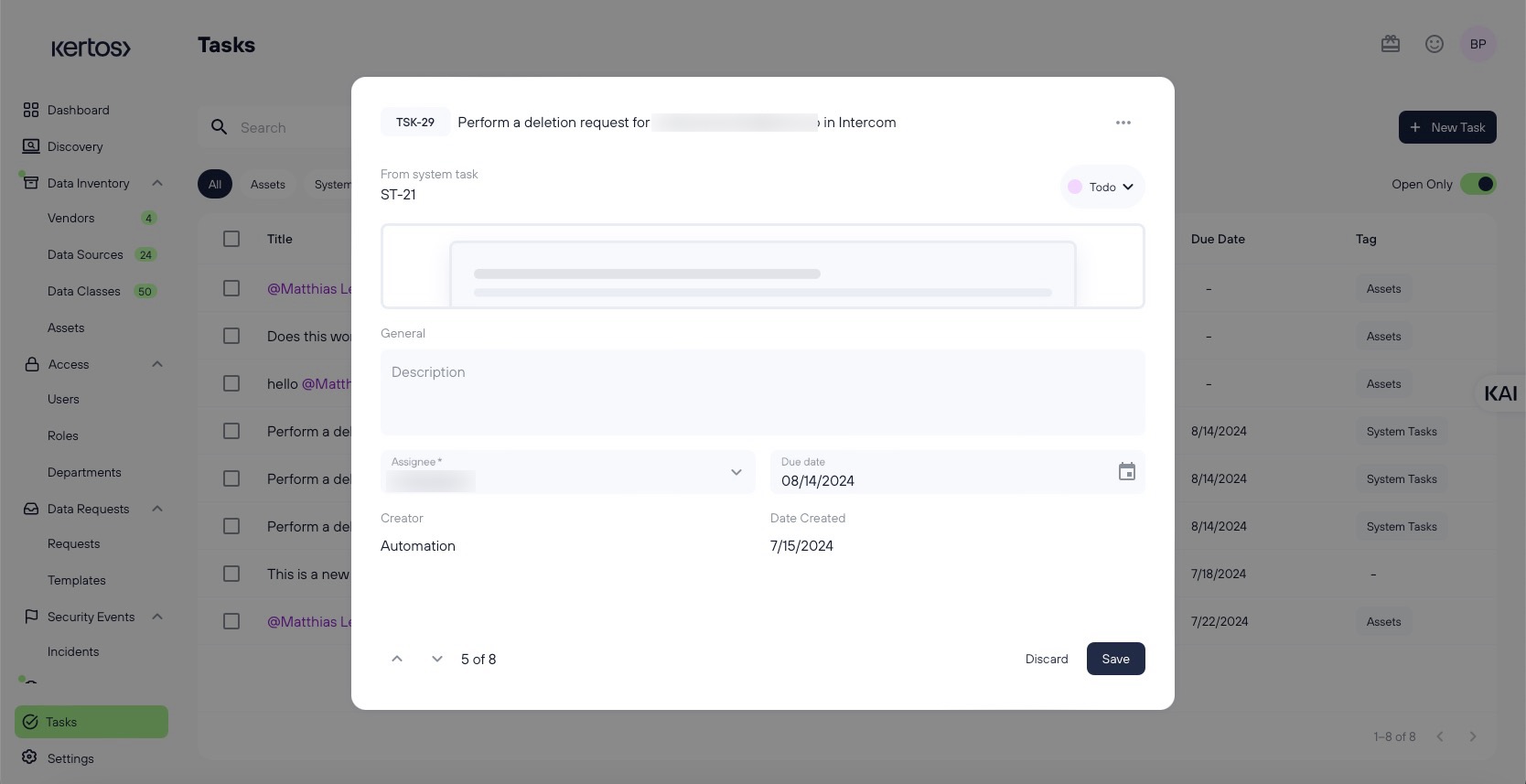
The Assignee then has to execute the DSR manually for the corresponding Data Source and set the status of the related task to “Done”. For more information on how to manage tasks in Kertos, see this article.