Data Classes are types of user data that your company is processing, for example birth date, tax number etc.
Adding Data Classes with Kertos Insights
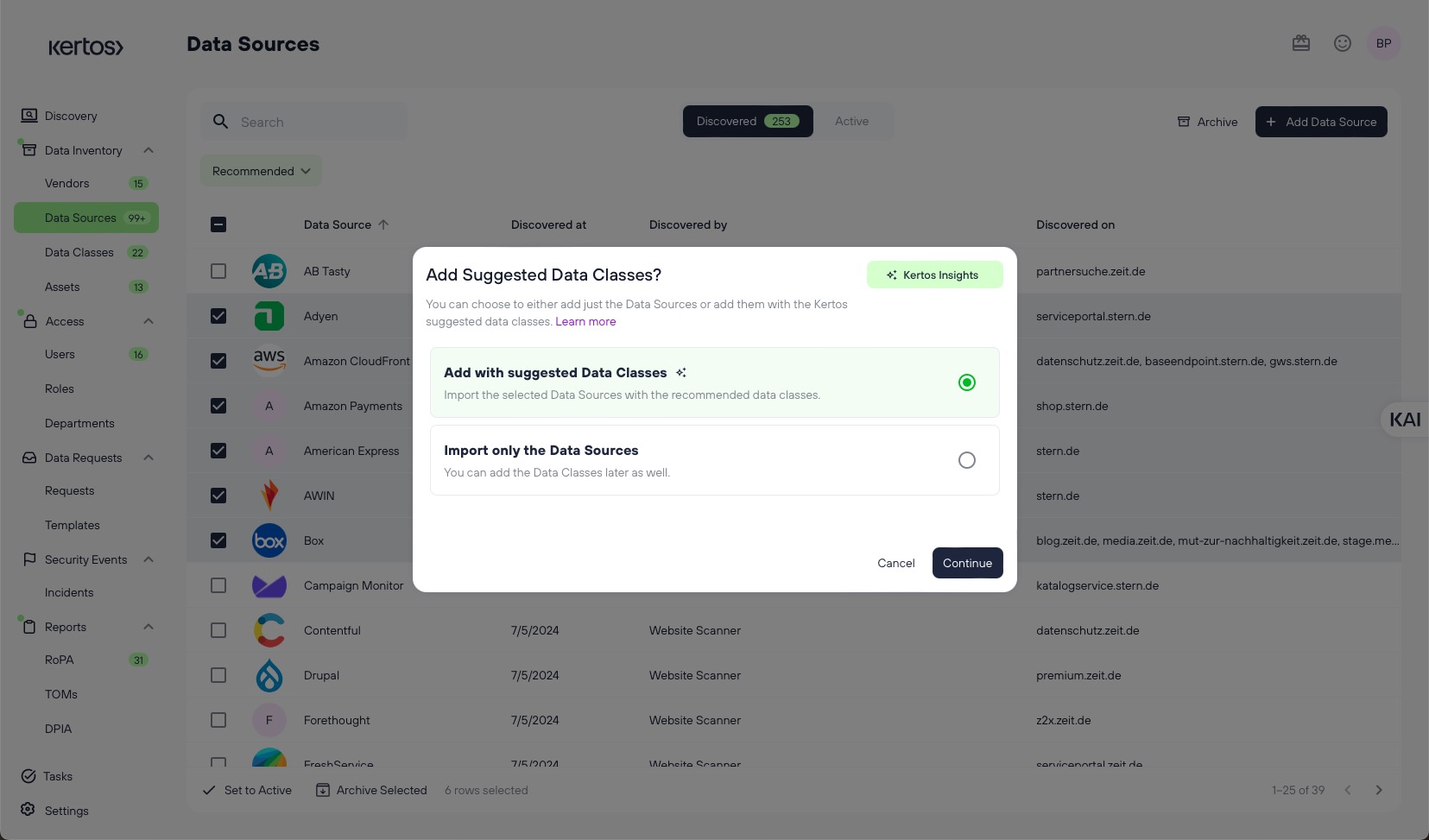
When setting Data Sources to active, you have the option to add recommended data classes alongside them (if our database of tools and their data classes contains the data source you are adding).
Otherwise, you can also add them manually.
Adding Data Classes manually
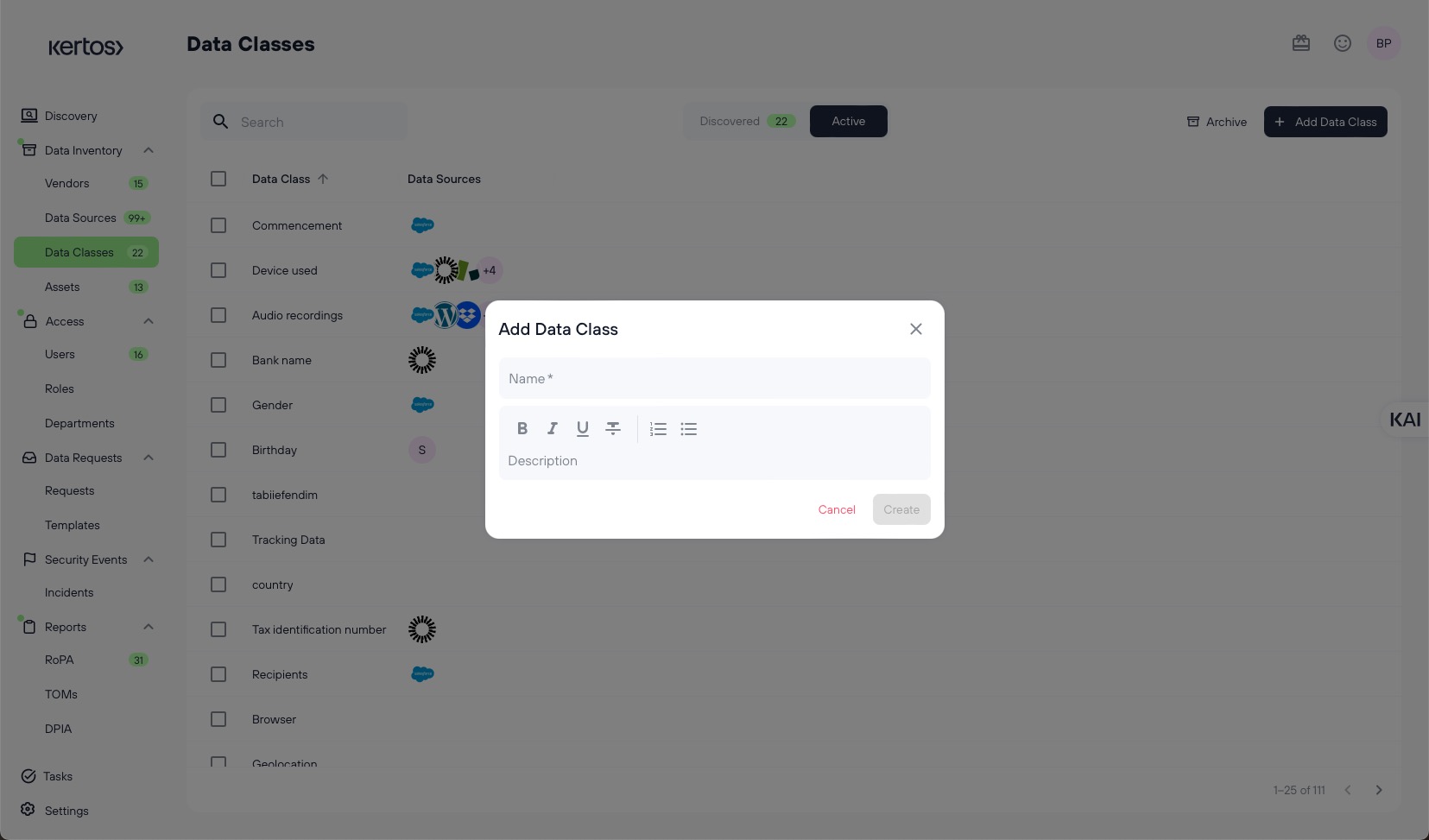
On the Data Classes page, click “Add Data Class”.
Enter a name and, if necessary, a description.
Click “Create”.
Modifying a Data Class
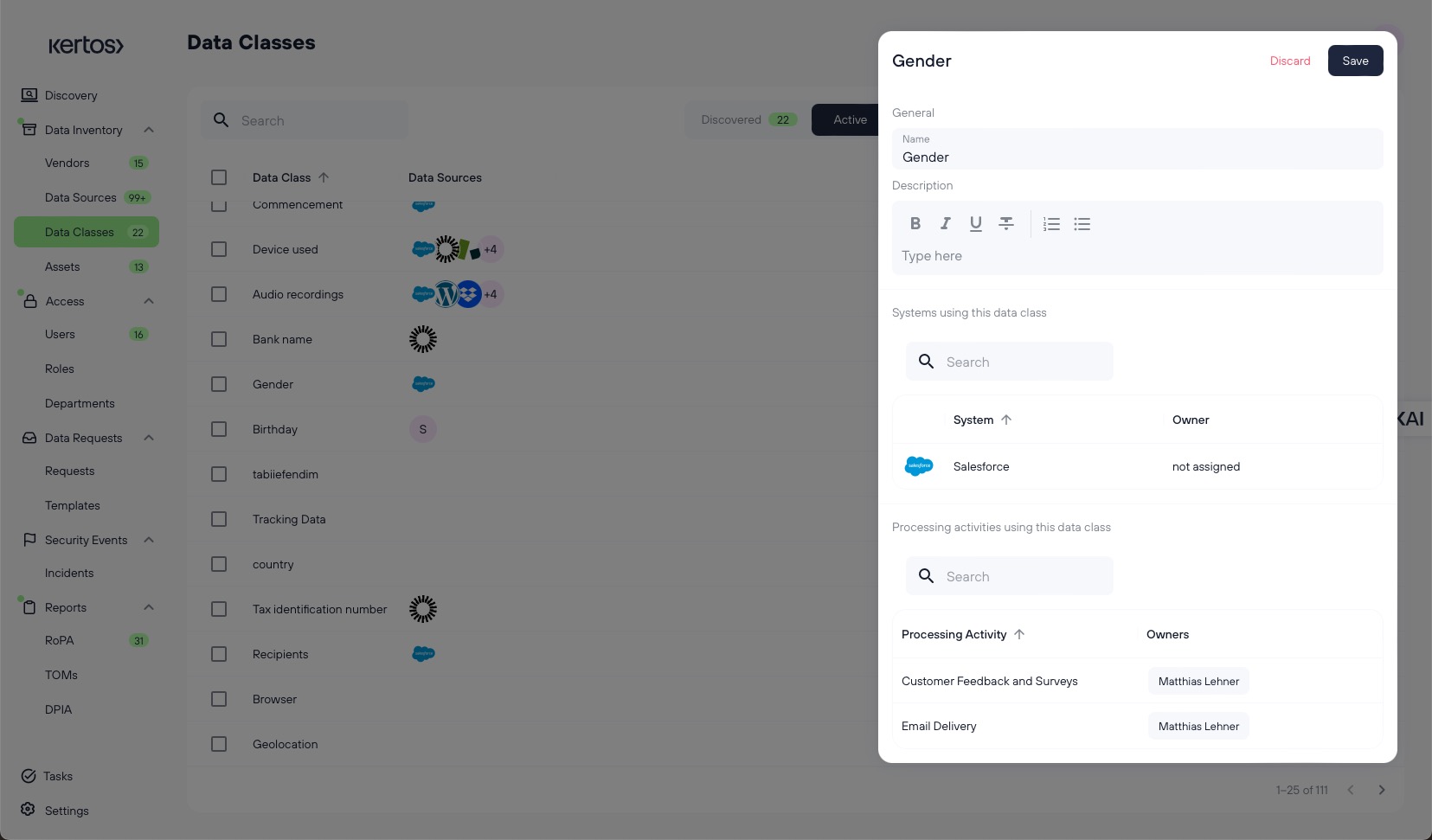
On the Data Class overview, click on the Data Class you want to modify.
In the slider on the right, you can change the Name and Description of the Data Class.
You can assign the Data Class to Data Sources that process it from the Data Sources page. Similarly, Assignment to Processing Activities is done on the RoPA page.