After setting Assets that you discovered to active, you can proceed to supplementing them with the relevant information.
Assets currently can only be discovered through the AWS Scan. Refer to this article for guidance on how to execute it.
.png)
Adding Assets manually
If an Asset was not discovered through the Cloud Scan, you can add it manually.
Click on “Add Asset”.
Select the Asset Category.
Provide all relevant information on the next page (this resembles the detail view).
Documenting basic information
.png)
Depending on the category of the asset, available documentation fields can vary (e.g. Serial Number only is applicable to physical assets). Basic fields that stay the same are:
Asset Name
Asset ID The unique identifier of an asset.
Owner Person responsible for the asset.
Holder Person with access to but not necessarily responsibility for the asset.
Classification Whether the asset is public, internal, or confidential.
Description Additional information you would like to provide.
Criticality The criticality score for an asset based on the CIA triad.
This is the information you have to provide when creating a Data Source manually or modifying an existing active one.
Assessing the criticality of an asset
You can do this when creating an asset or after clicking on an existing one to modify it.
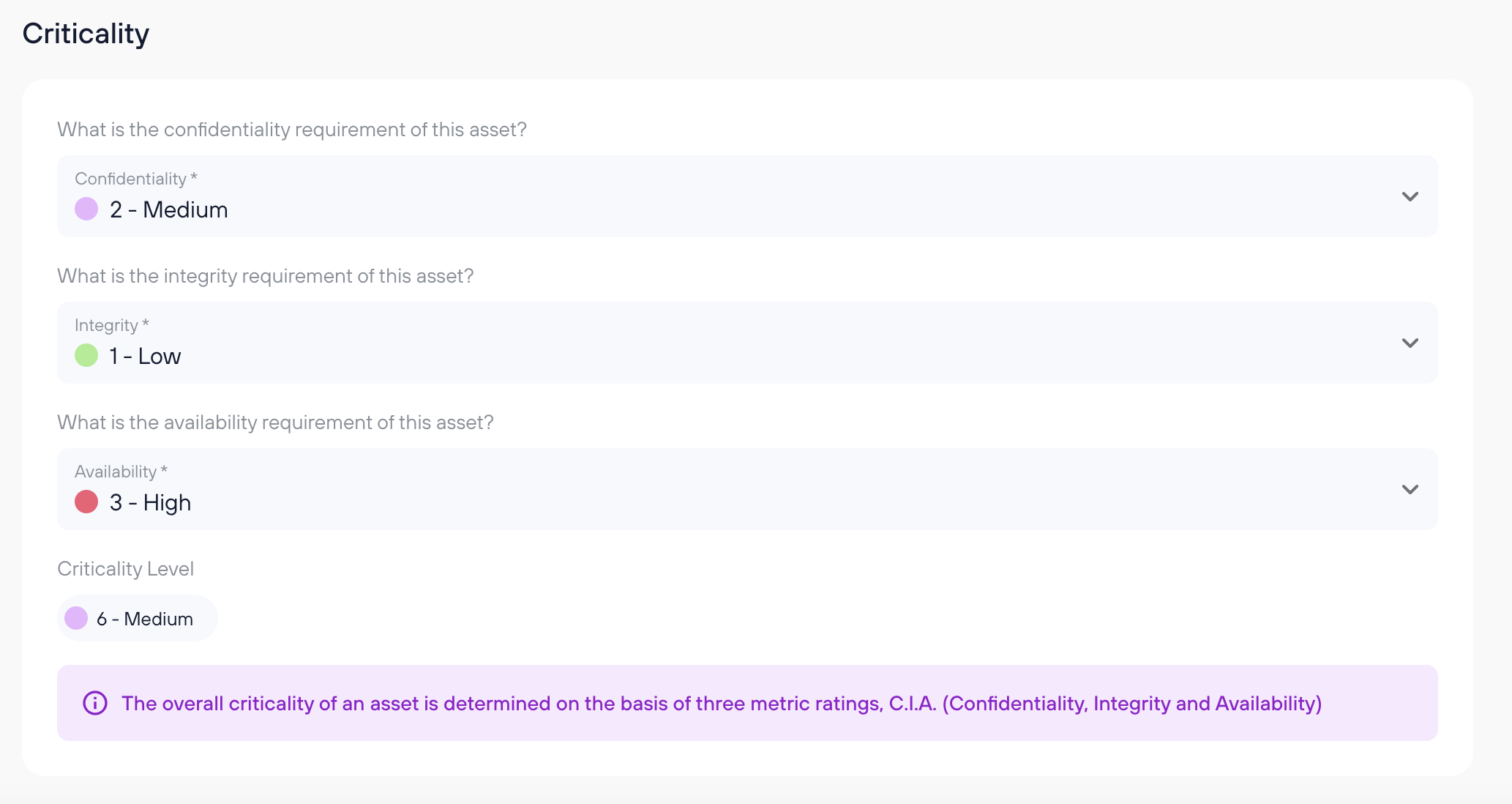
In the detail view of the respective asset, scroll down to “Criticality”.
Provide the rating for each CIA component based on the 1-4 score as explained on the page.
The Criticality Level will be calculated automatically.
Click “Save”.