User Preferences
Kertos offers individual settings for each user to customize the application to fit their individual needs. These preferences can be displayed by clicking on the user profile in the top right corner in the application.
Please note that these settings are due to change as the application is constantly extended with new features. Refer to the Kertos support in case any settings do not work as expected or additional ones are required.
Profile
Selecting the "Profile" tab on top will reveal the profile view, which contains information about your Kertos account.
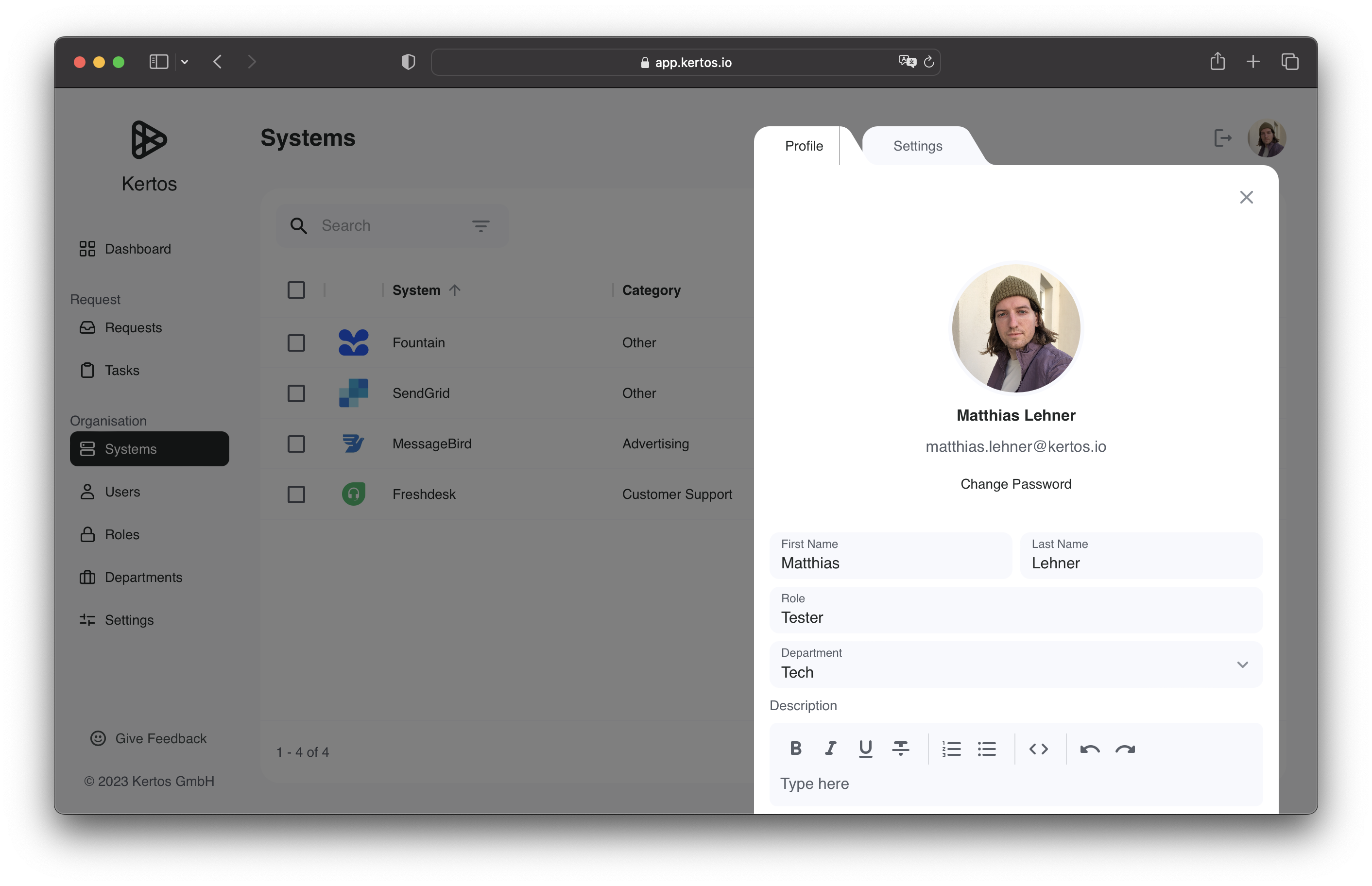
Here, the most important information about the user is displayed and can be adapted accordingly.
On top, the user has the opportunity to change their profile picture by uploading a new image. Next, the user will find information on their role and department. Users can provide information that might be relevant in the "Description" field of their profile. Additionally, an overview of the systems a user is assigned as an owner to can be found at the bottom of the profile view.
Please click on the “Change Password” button below your profile picture to change your password.
Settings
The currently activated settings can be found when selecting the "Settings" tab.
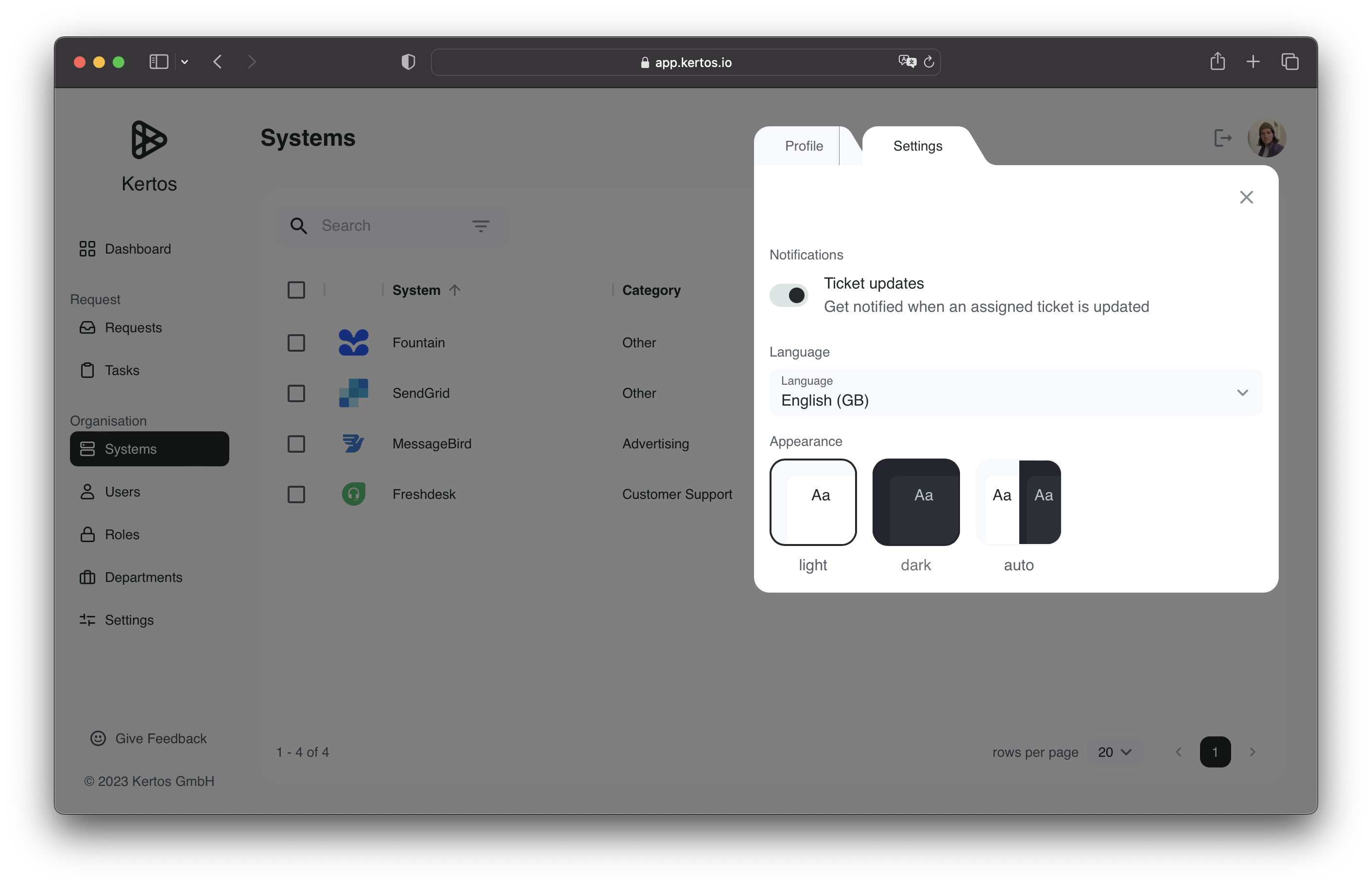
In the "Notifications" section, the users can decide which event they want to be notified for. Below is the language setting dropdown menu, where a user can adapt the application language and specific regional formats.
Switching the language will lead to an adaption to all regional formats, particular region specific dates and number formats.
In the bottom section, titled "Appearance", the user can choose whether they prefer using the application in its light or its dark theme. Selecting "auto" allows Kertos to automatically adapt its appearance based on your operating system settings.