Okta Integration for System Discovery
Kertos offers discovering systems within your organization through the Okta API service integration. This seamless process connects Kertos directly to your company's Okta account, enabling efficient and comprehensive system discovery.
This page will guide you through the process, which takes less than 5 minutes to complete.
Setup
Completing this step requires an Okta admin or comparable from within your organisation.
Okta
Go to your Okta admin interface -> Applications -> API Service Integrations and select "Add Integration". Then choose Kertos from the list of available integrations and confirm adding it to your Okta account.
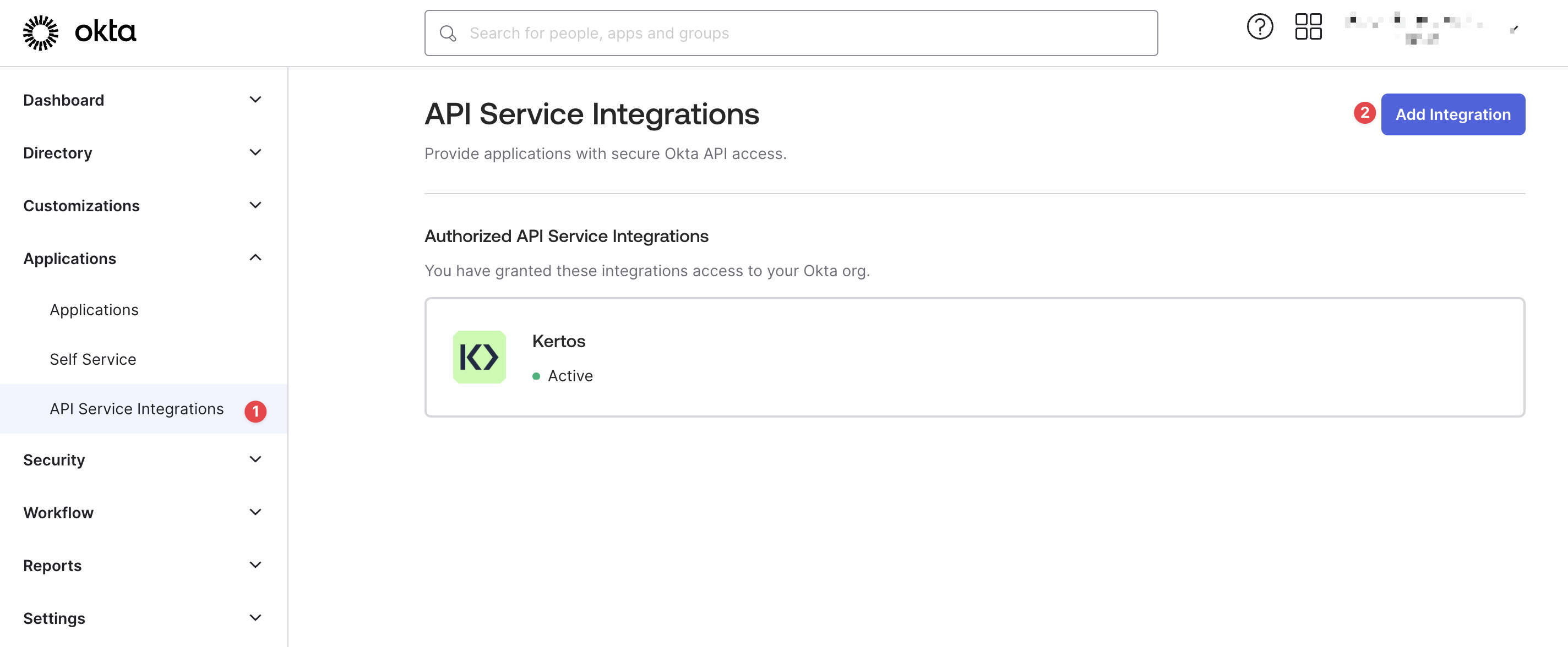
With this, you are done with the Okta setup. You can now head over to Kertos and continue with the next section.
Kertos
Start by logging into Kertos. Once logged in, head over to the "Discovery" tab on the left side of Kertos and press the setup button at the top. Here, you'll find the option to run the Okta discovery.
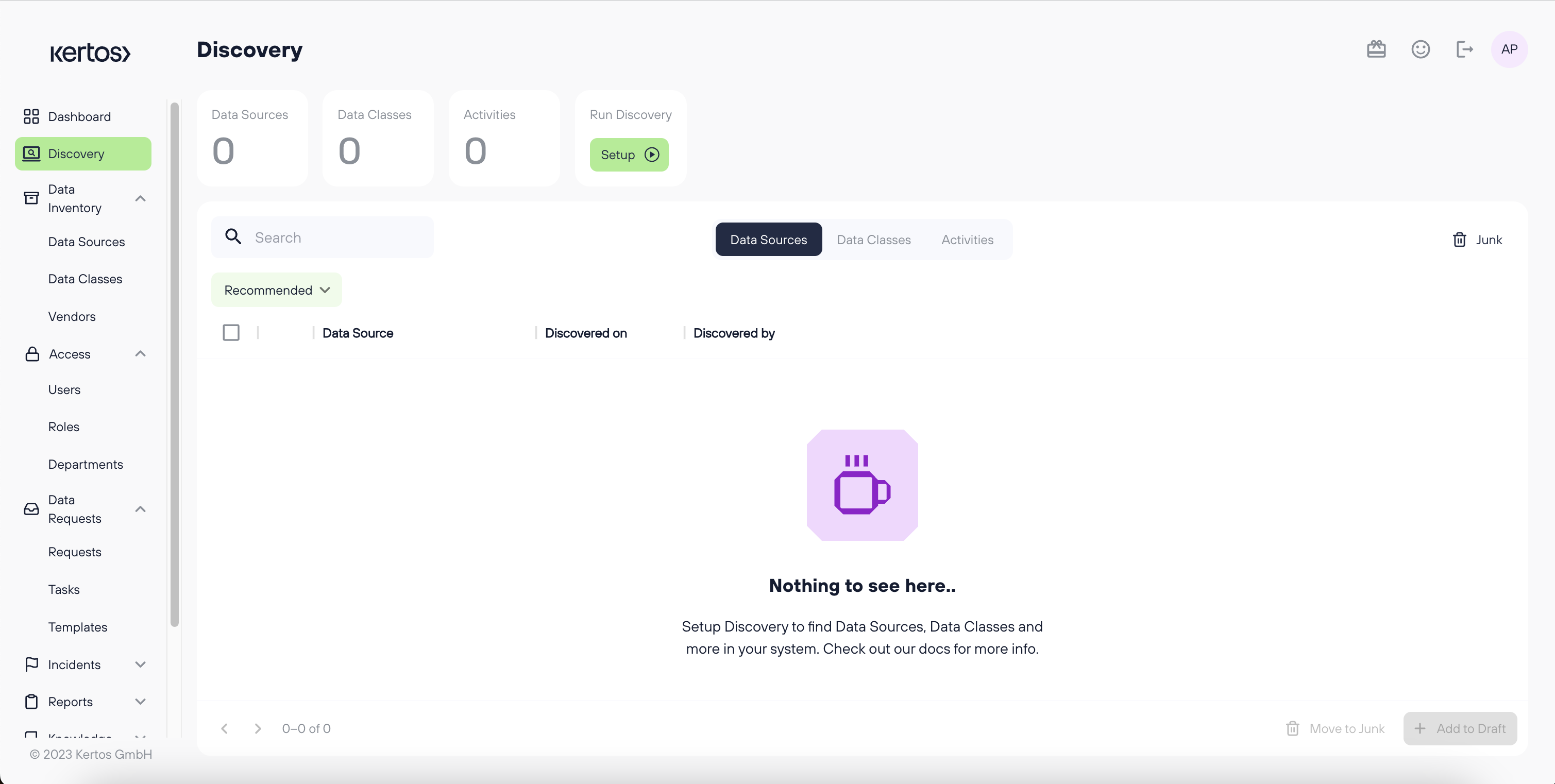
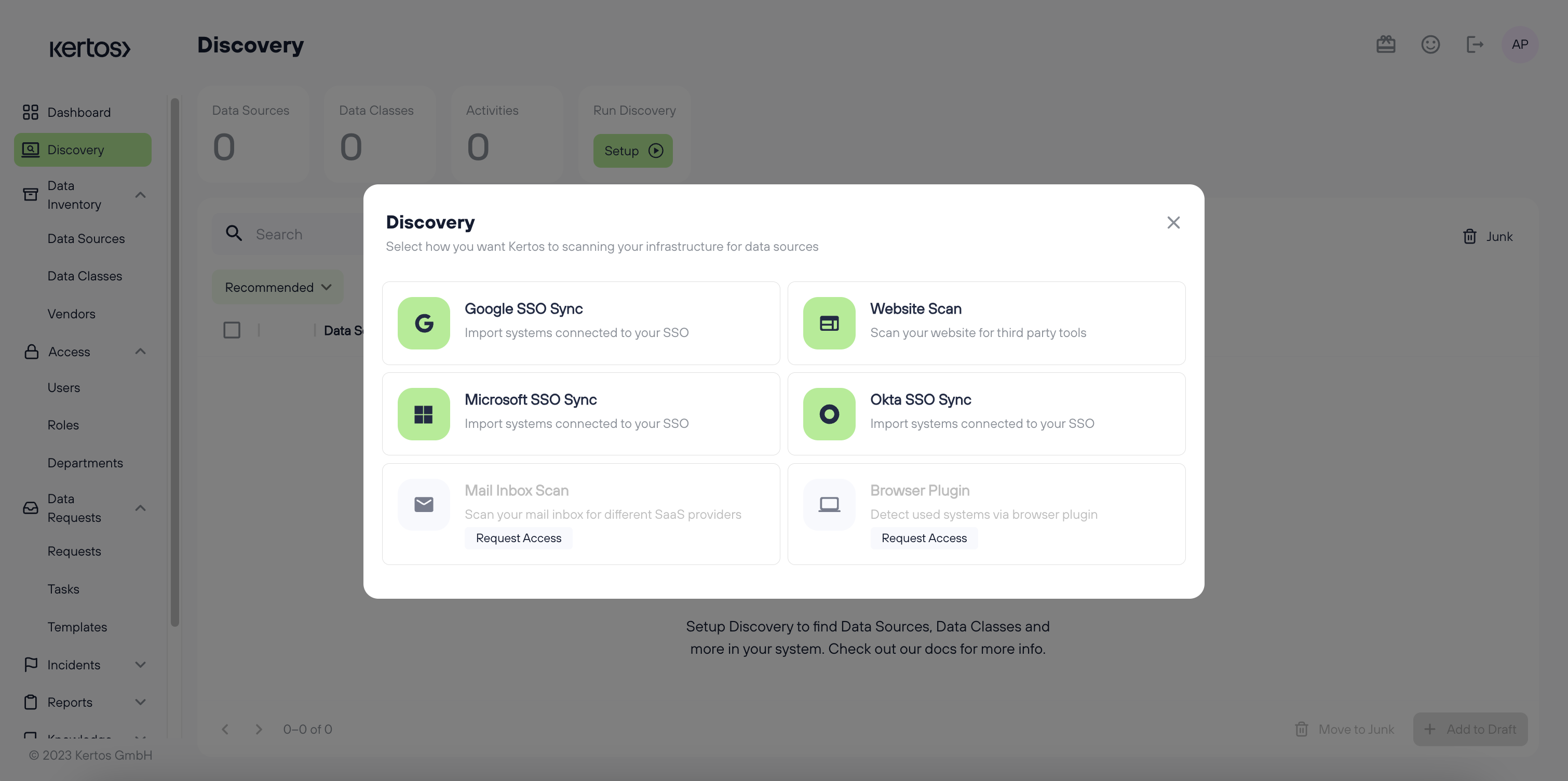
Clicking on "Okta SSO Sync" will ask you to enter credentials to connect Kertos with Okta. Open the form by clicking on "Edit Okta Configuration" if necessary. You will need to enter the following information:
- Okta Server URL: The domain of your Okta account, e.g.
https://example.okta.com. You can just go to your Okta dashboard and copy & paste the URL from your browser, Kertos will take care of extracting the relevant parts. - Okta Client ID: The client id generated in the Okta interface. You can find this by going to the "Applications" tab in Okta, choosing "API Service Integrations" and then selecting the "Kertos" application, and then clicking on the "General" tab. The client id is listed under "Client Credentials".
- Okta Client Secret: The client secret generated in the Okta interface. In the Kertos API service integration in Okta, generate a client secret (it will only be shown once, so make sure to copy it) and paste it into the form in Kertos. We will also not show it on subsequent visits to protect this secret.
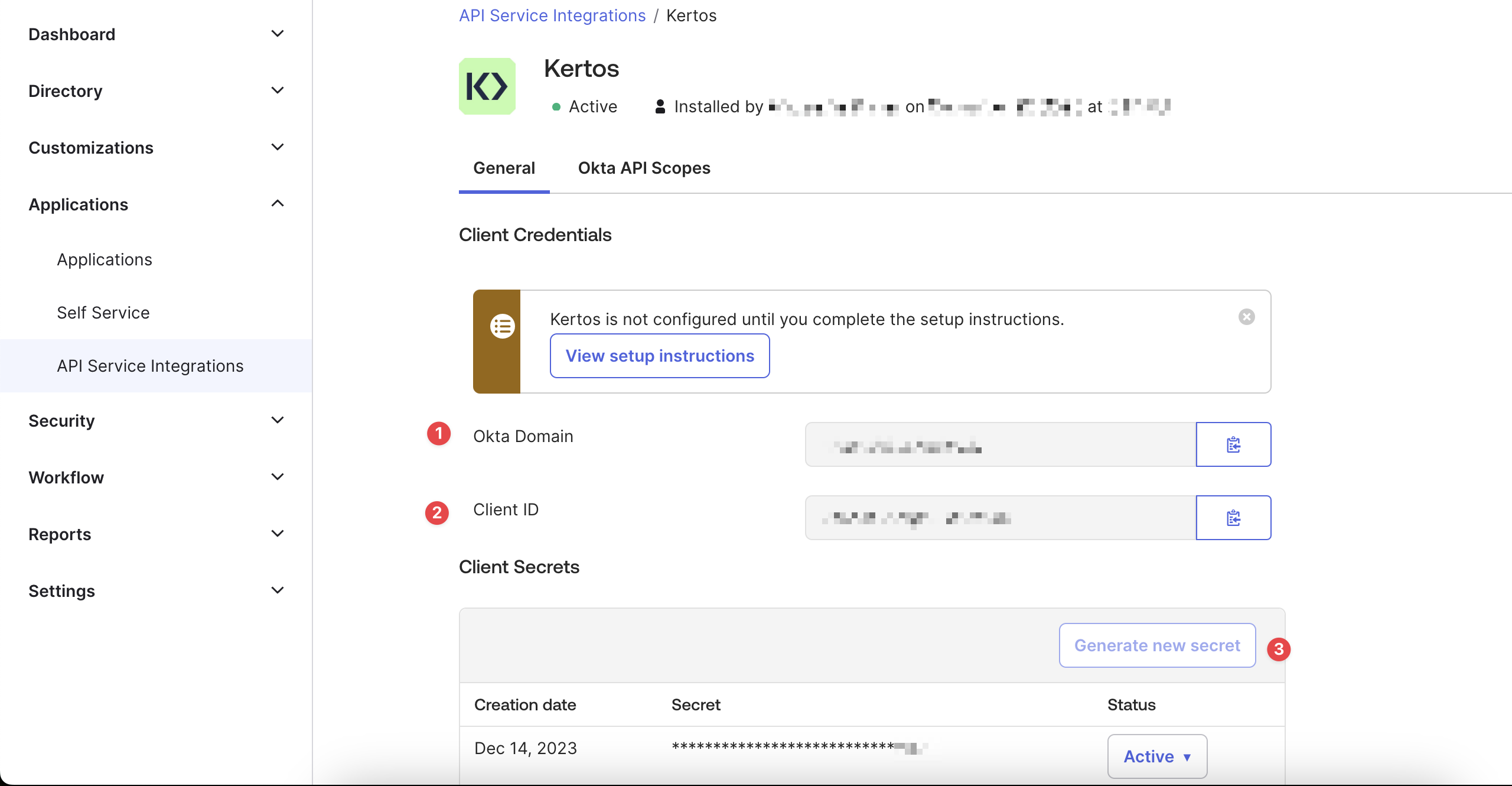
After entering the specified credentials, you will be redirected to the discovery screen. Kertos will then securely connect to your Okta account and begin the system discovery process. This might take a few minutes, depending on the number of systems integrated with your Okta account. Once the discovery is complete, you will see a list of all systems used by your company, as identified through the Okta integration.
You can now review, import, or archive these systems just like you would with the Website Scan feature. Simply import or archive each system, and then click "Import" to add them to Kertos.
Congratulations! 🎉 You have successfully discovered and imported systems into Kertos using Okta integration.