Adding Processing Activities
The Processing Activities feature allows you to easily document everything you need to generate a Record of Processing Activities (RoPA). It connects to the systems and data classes already entered in Kertos, streamlining the documentation process and saving you time and complexity. Let’s see it in action!
Flow & Concept
To get started, navigate into “Reports” > “Activities”. Once you’ve clicked “Add Activity”, you’re ready to start documenting.
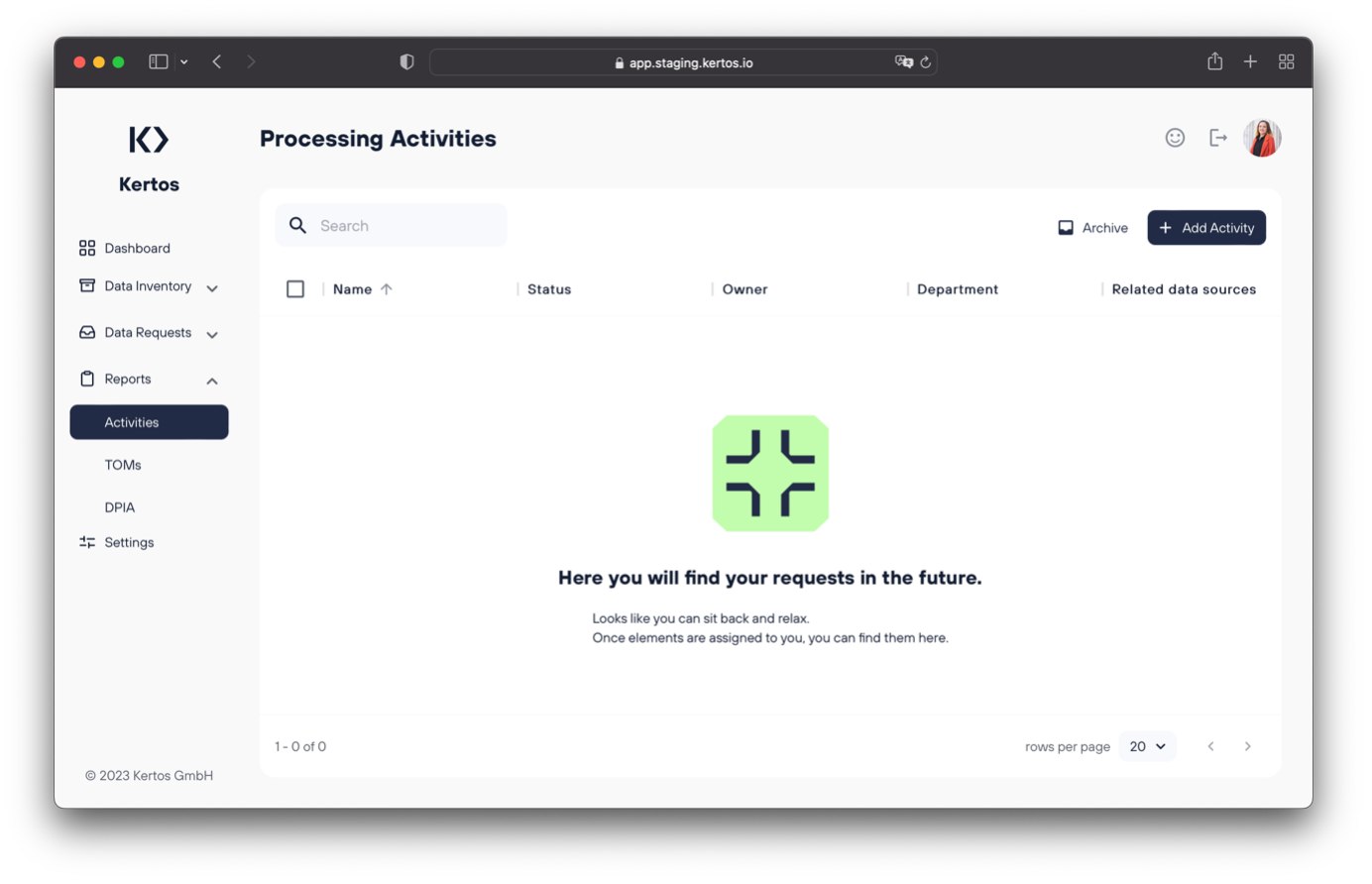
Enter the basic information about your activity, including the name of the activity, the owner, the department, and the lawful basis for processing. Once you’ve done this, the activity will be saved as a draft.
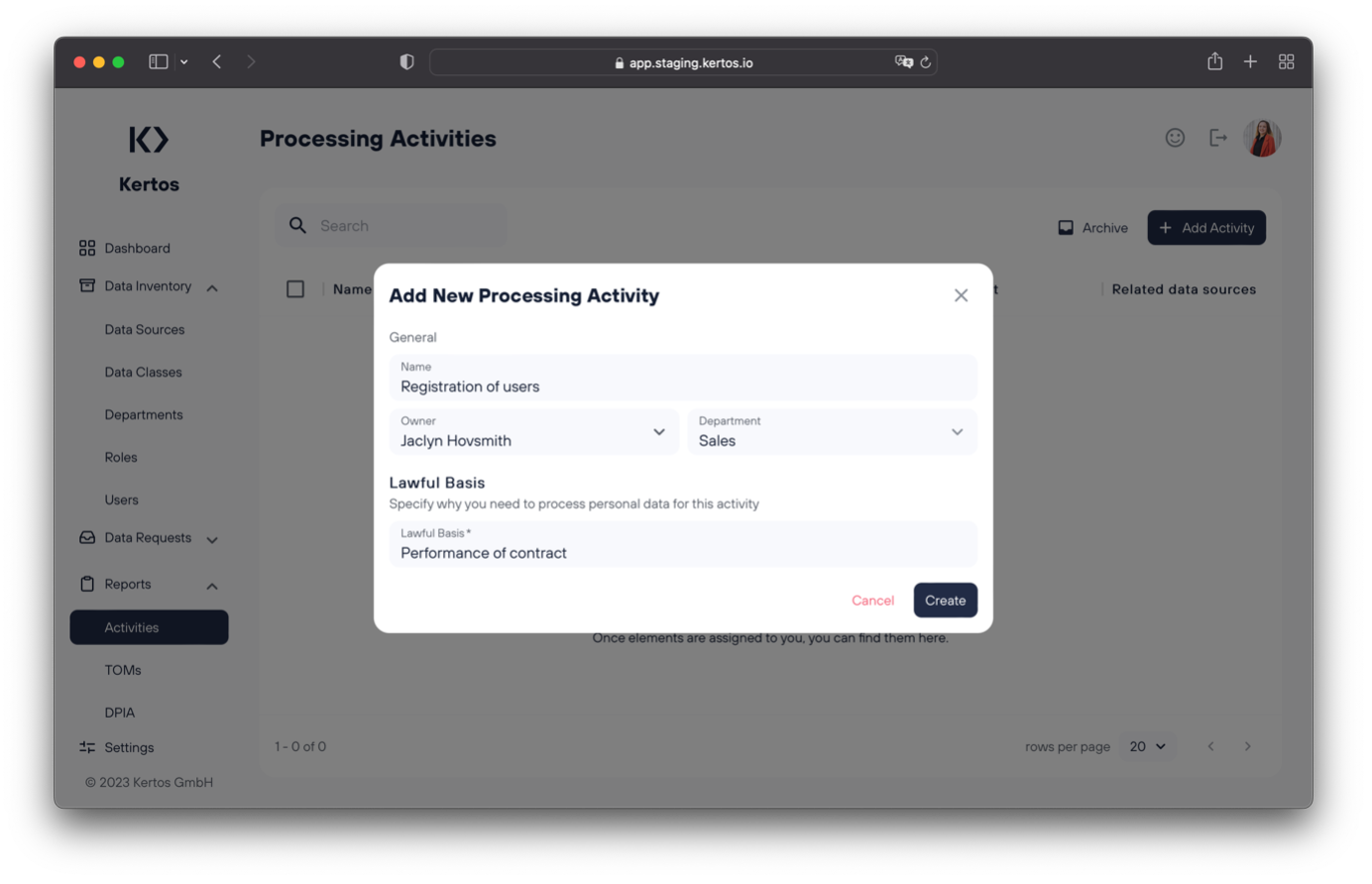
To move the status of the processing activity from “Draft” to “Active”, simply click on the activity and enter more information, including updating the status to "Draft", "Active", or "Archived". Beyond that, let’s start with the data sources – you can select existing data sources to link to each processing activity.
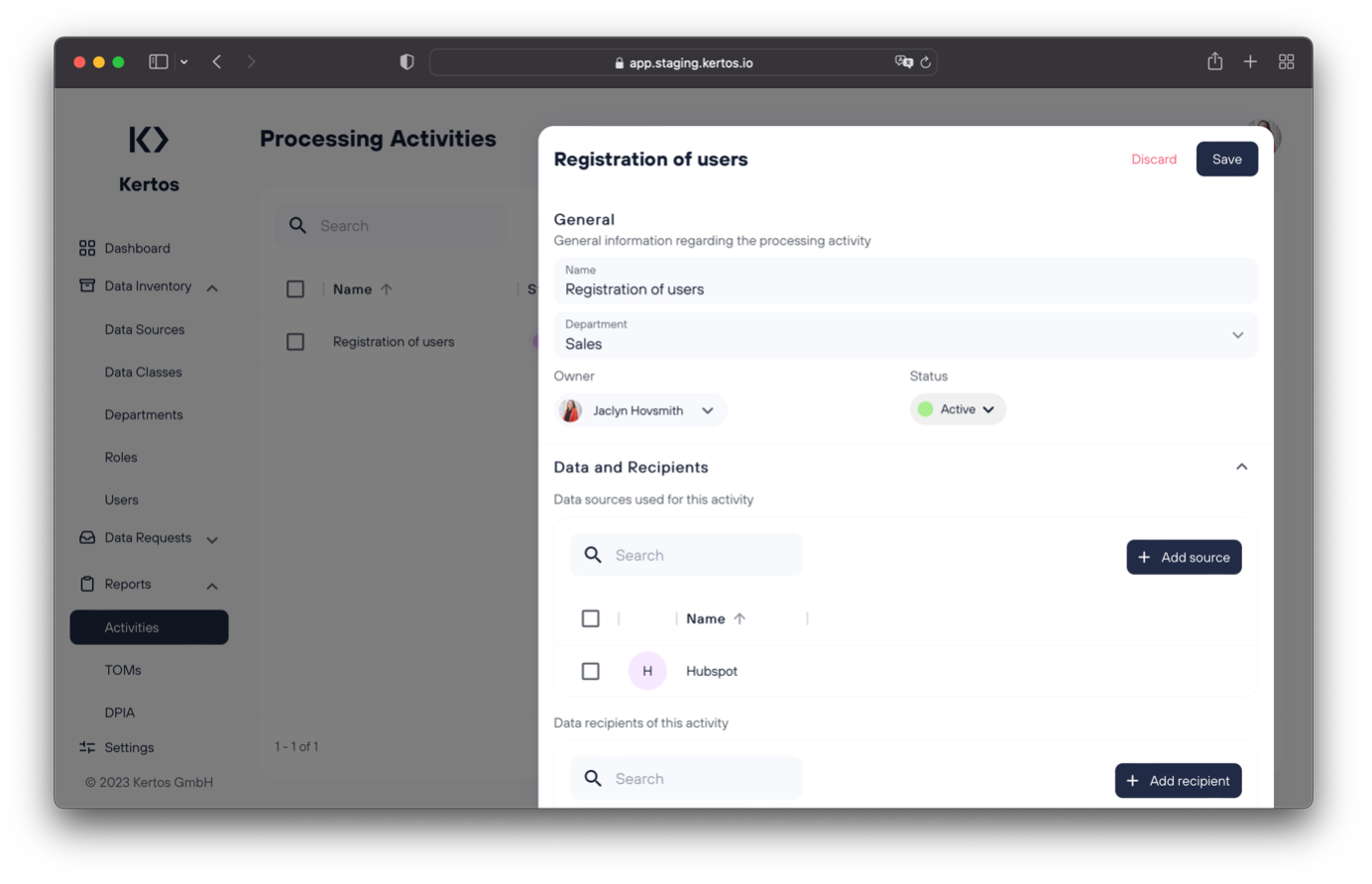
Once you’ve done that, you can add the data recipients. Kertos allows you to note whether each recipient is internal or external, what country they reside in, the department each recipient is associated with, and the role of the recipient.
It is very important to correctly identify whether the recipient is a processor, controller, or joint controller.
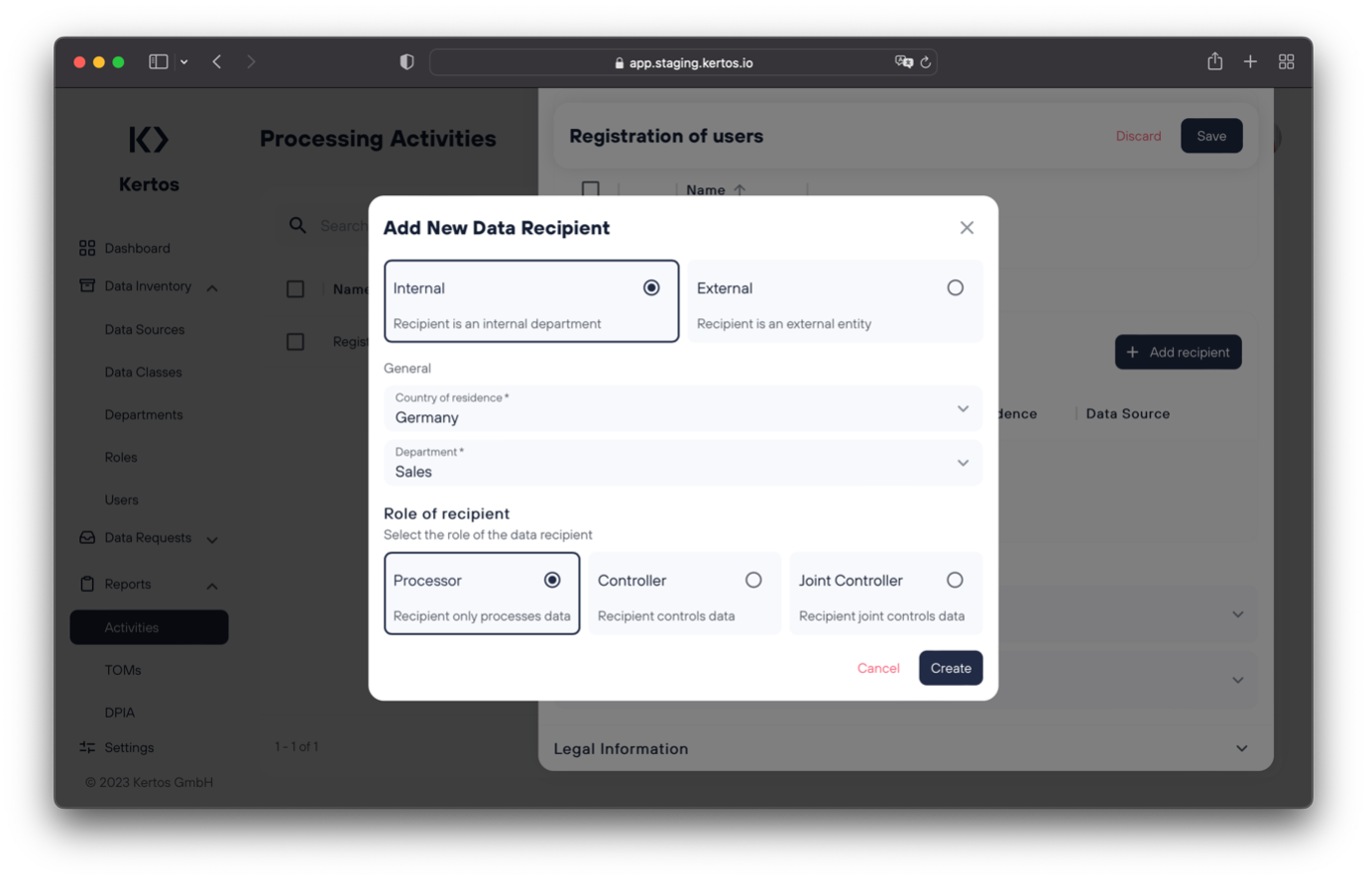
After entering the relevant data sources and data recipients, you can further specify the processed data types, including the data classes involved as well as the data subject types. You can also specify any additional legal information, including the purpose of processing, any security measures you may have, and the justification for third country transfer. None of these fields are mandatory in our system, but we highly recommend filling out as much information as you can – if you're omitting information, your RoPA may be incomplete under Art. 30 GDPR.
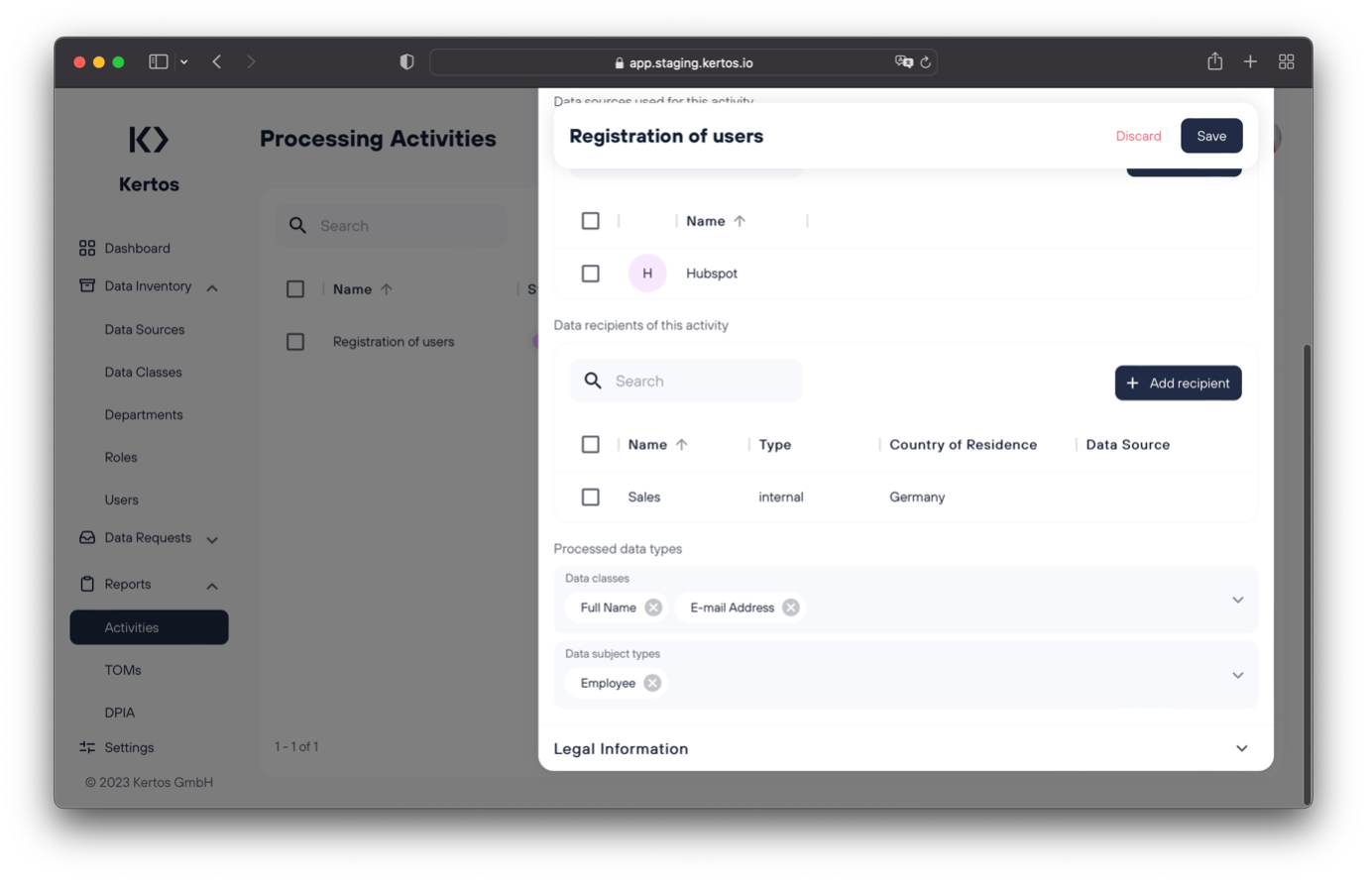
Once you’ve clicked save, your activity is fully documented and ready to be exported into a RoPA!