Exporting the RoPA
The RoPA export feature allows you automatically export your Records of Processing Activities (RoPA), based on the processing activities already entered in the Kertos platform. (If you haven’t, now is a great time to check that your processing activities are up to date!)
Flow & Concept
To get started, simply select “Export ROPA document” in the top right corner of the Kertos platform
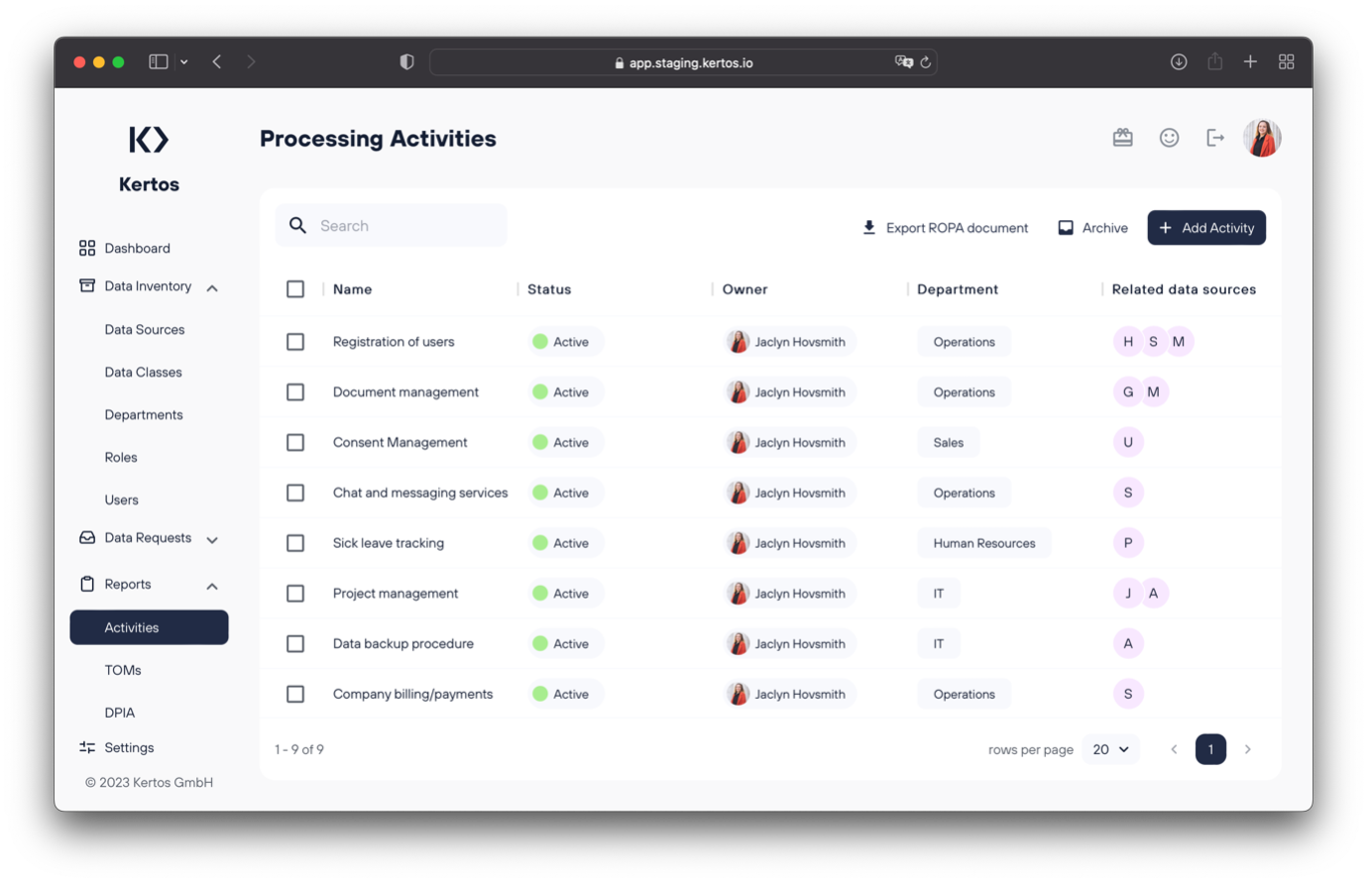
And just like that, your RoPA will download as an Excel sheet! The sheet contains several worksheets: a cover page (seen below), and a worksheet for each Department you have specified in Kertos.
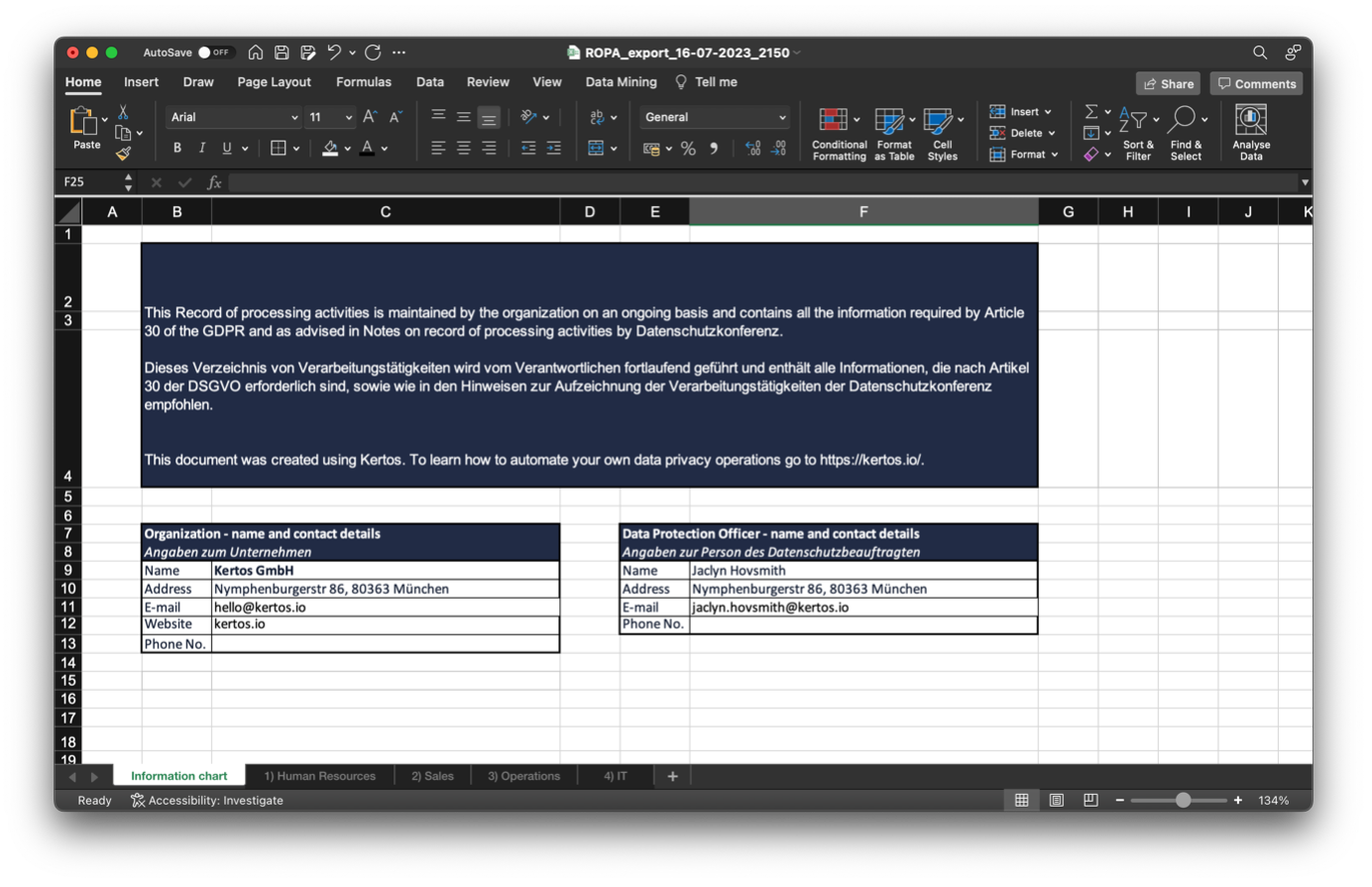
For each department, the Processing Activities pertaining to the specific department will be displayed, providing thorough documentation of your processing activities.
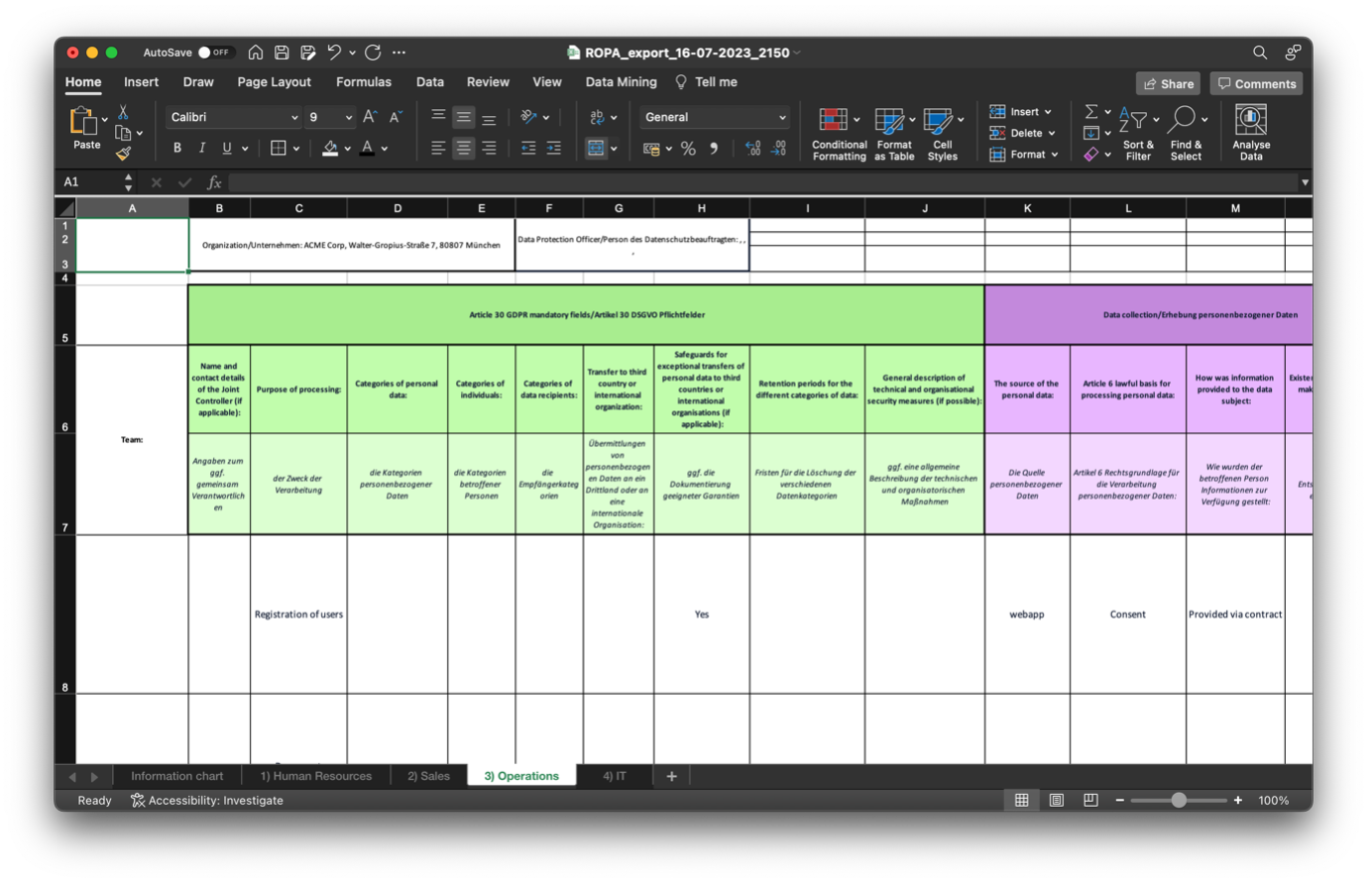
The RoPA can be downloaded as many times you want – just update your information in Kertos, and it will appear in the newly downloaded RoPA.to