Managing and Closing System Tasks
In this section, you will learn how to deal with System Tasks, which represent related Data Subject Requests on a systems level. Here we are going to build on the request, we created in the previous section in order to fulfill the request.
System Tasks Overview
Click on the "Tasks" tab on the left side of the application to see an overview of all System Tasks.
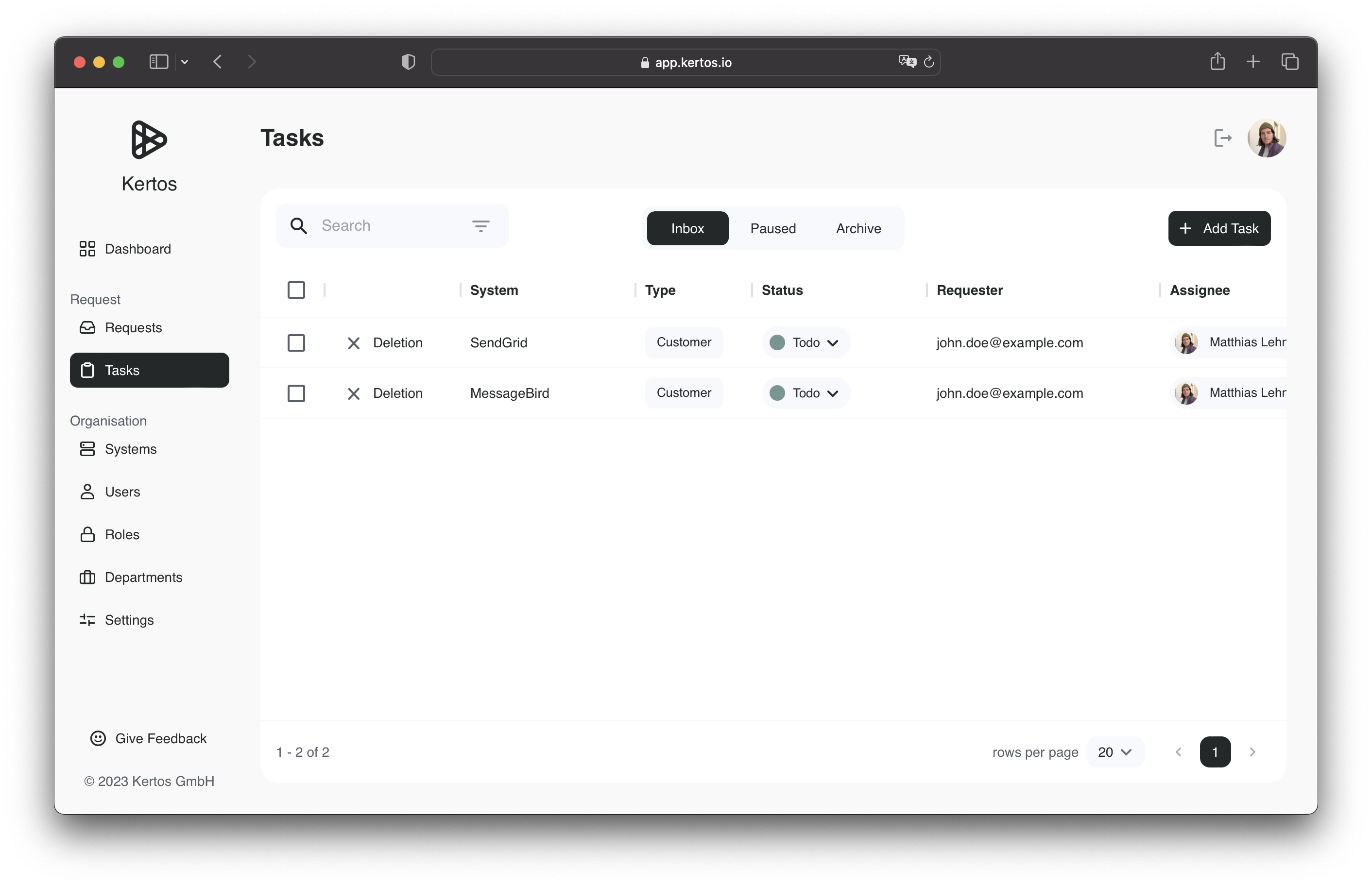
For each System task you can see the system, their current status, the data subject of the related Data Subject Request, the Assignee (by default the System Owner) and the due date. It is also displayed which request type and customer class is required for the System Task execution.
Please refer to the Kertos concept section to see how Data Subject Requests and System Tasks are related!
Managing System Tasks
Click on a specific System Task row to display the detail view of the selected task:
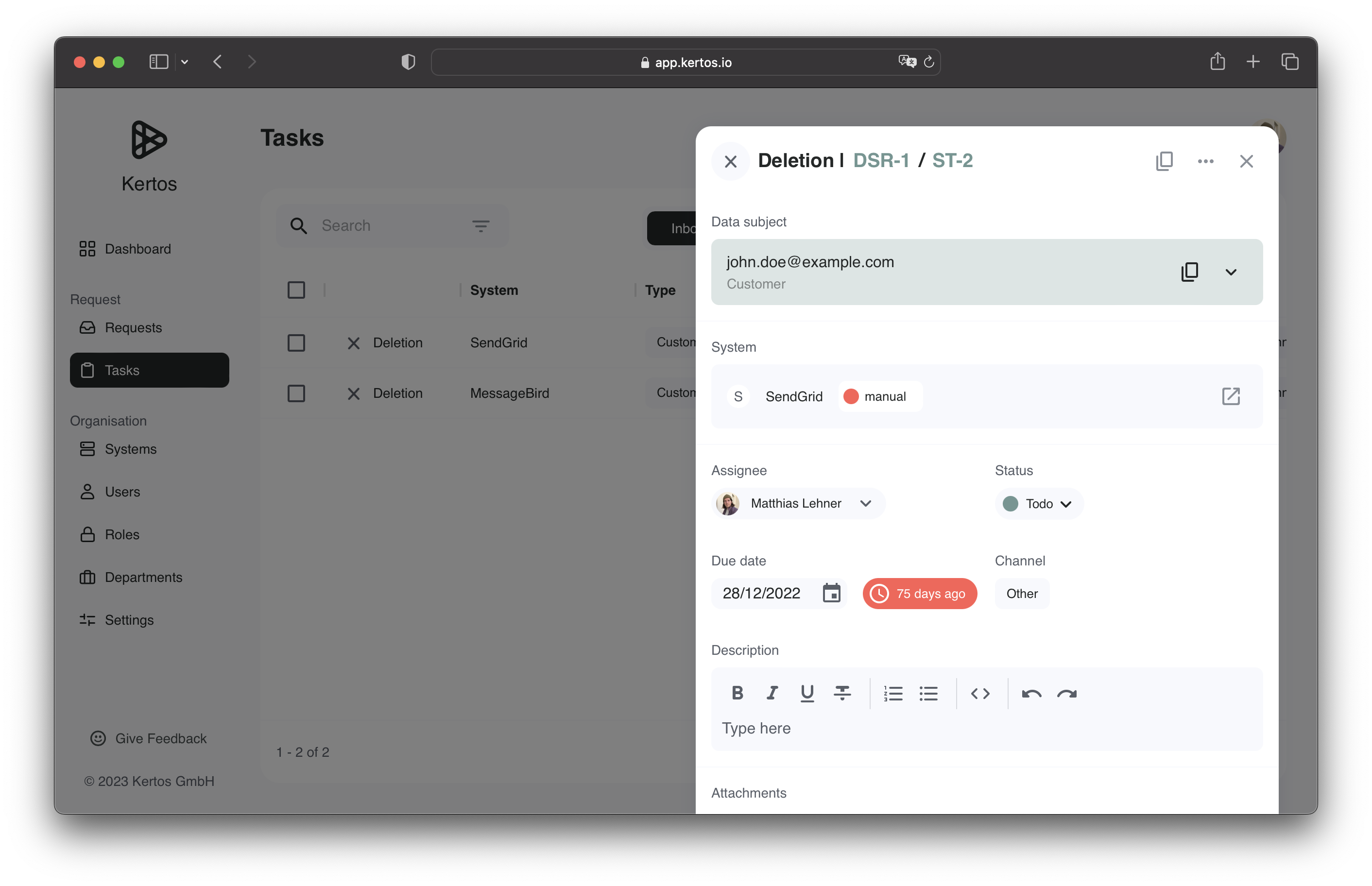
Here you can see information about the selected System Task, most of which are derived from the related Data Subject Request. You are also able to attach files, that contain important information to process the System Task. To collaborate on the System Task, there is also the possibility to comment the task within the comments section.
In order to close the related Data Subject Request, the System Task has to be set "Done" in the "Status" field. This is done automatically for all automated systems, that use the Kertos integration.
In order to process a System Task, the System Owner might need to provide additional System Task Results, for example an excerpt from a System. Those can be uplaoded in the System Task Result section, usually as a json file.
Recap
In the "Tasks" section, you get an overview of all System Tasks. After clicking a specific task, you will be provided with more information to the selected System Task. Close a System Task by changing the status to "Done".
What's Next
After we have seen how to edit and close System Tasks, we will finish with the chapter on how to finalize the Data Subject Request.