Managing API Keys
This (optional) section demonstrates how to manage API key through Kertos that will allow you to integrate the public interfaces, for example to create data subject requests automatically.
Switch to the "Settings" tab by clicking the respective button on the left side of the application. Then select the "API" header at the top.
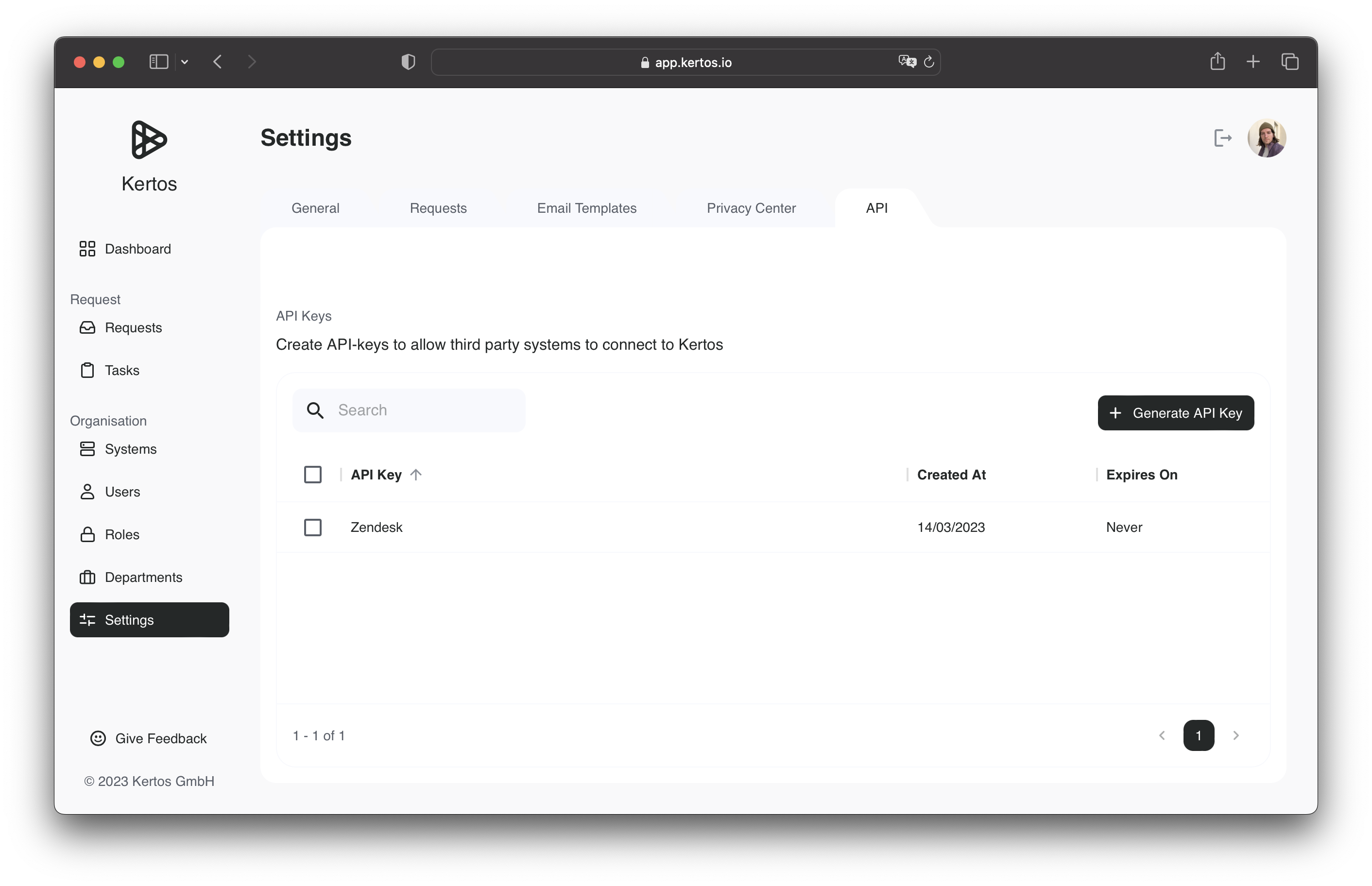
Creating an API Key
Click the "Generate API Key" button to open the creation dialog. Enter a name that allows to you later recognize the purpose of this API key (e.g. which system will use the key).
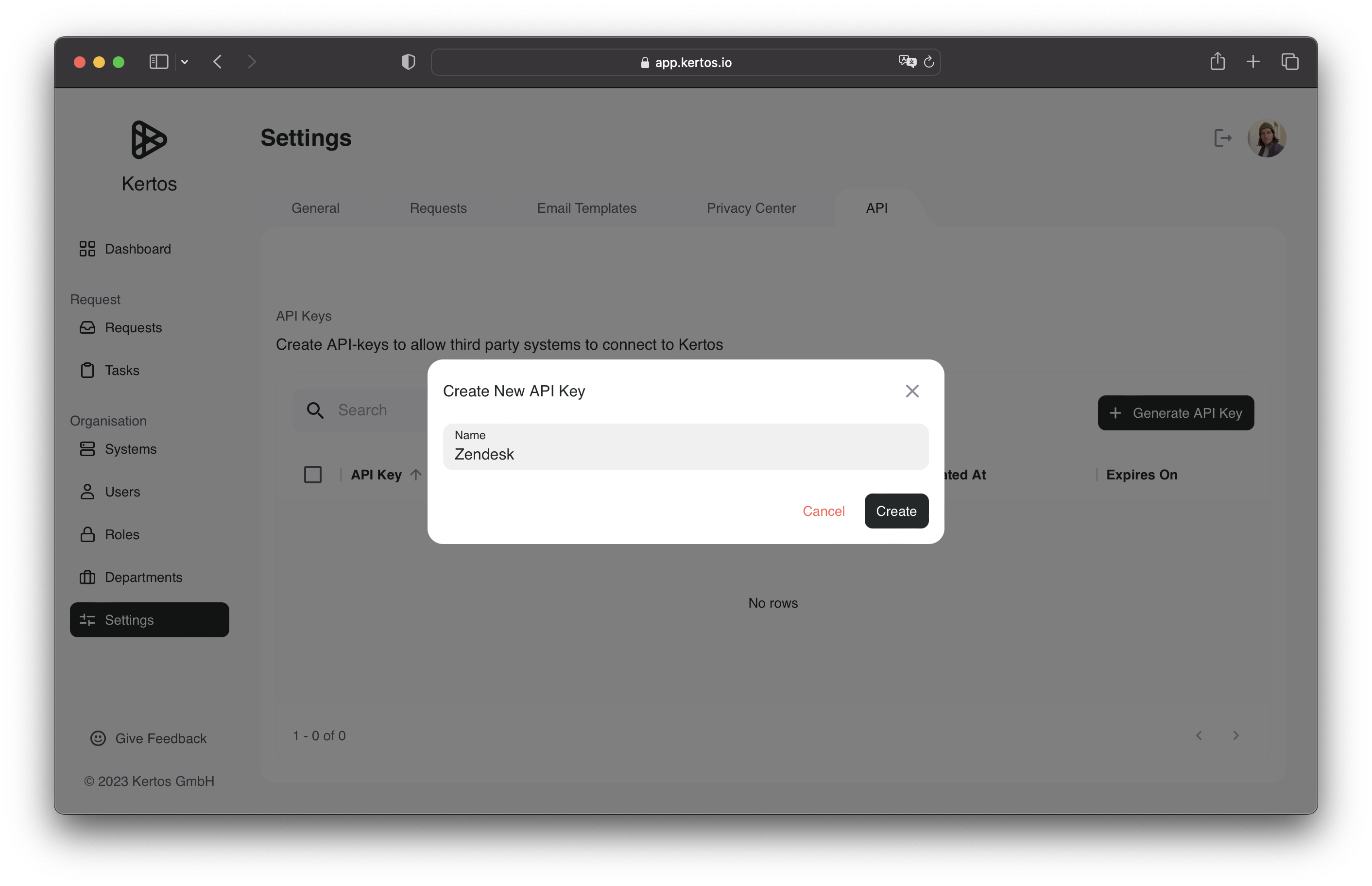
Click "Create" and the dialog will show you the API key to use in other applications.
An API key is very powerful and should be treated as extremely sensitive data. Should you ever leak an API key by accident, we recommend deleting the leaked key from Kertos and replacing it wherever that key was used to prevent unauthorized access.
Deleting an API Key
As API keys are sensitive credentials, you should revoke them if you do not use them anymore.