Hubspot Sales
This section will guide you through the integration of Hubspot Sales into Kertos.
The Integration Interface
To set up the Hubspot Sales integration, the following credentials are required.
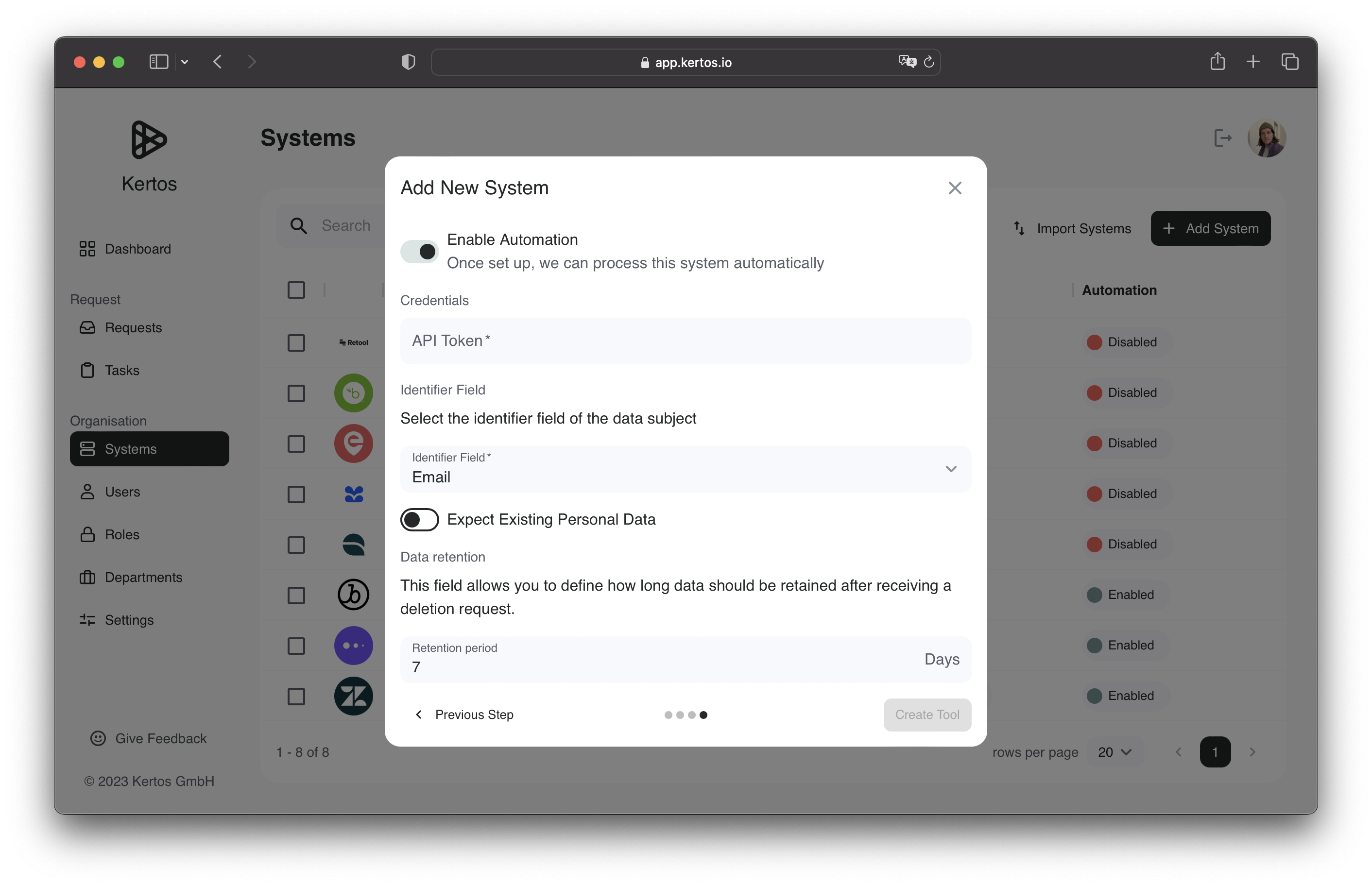
This information can be found in your Hubspot Sales account as displayed below.
Authentication
The following section guides you through the process of gathering all required credentials to connect to your Hubspot instance.
API Token
On the main dashboard of Hubspot, click on the settings icon.
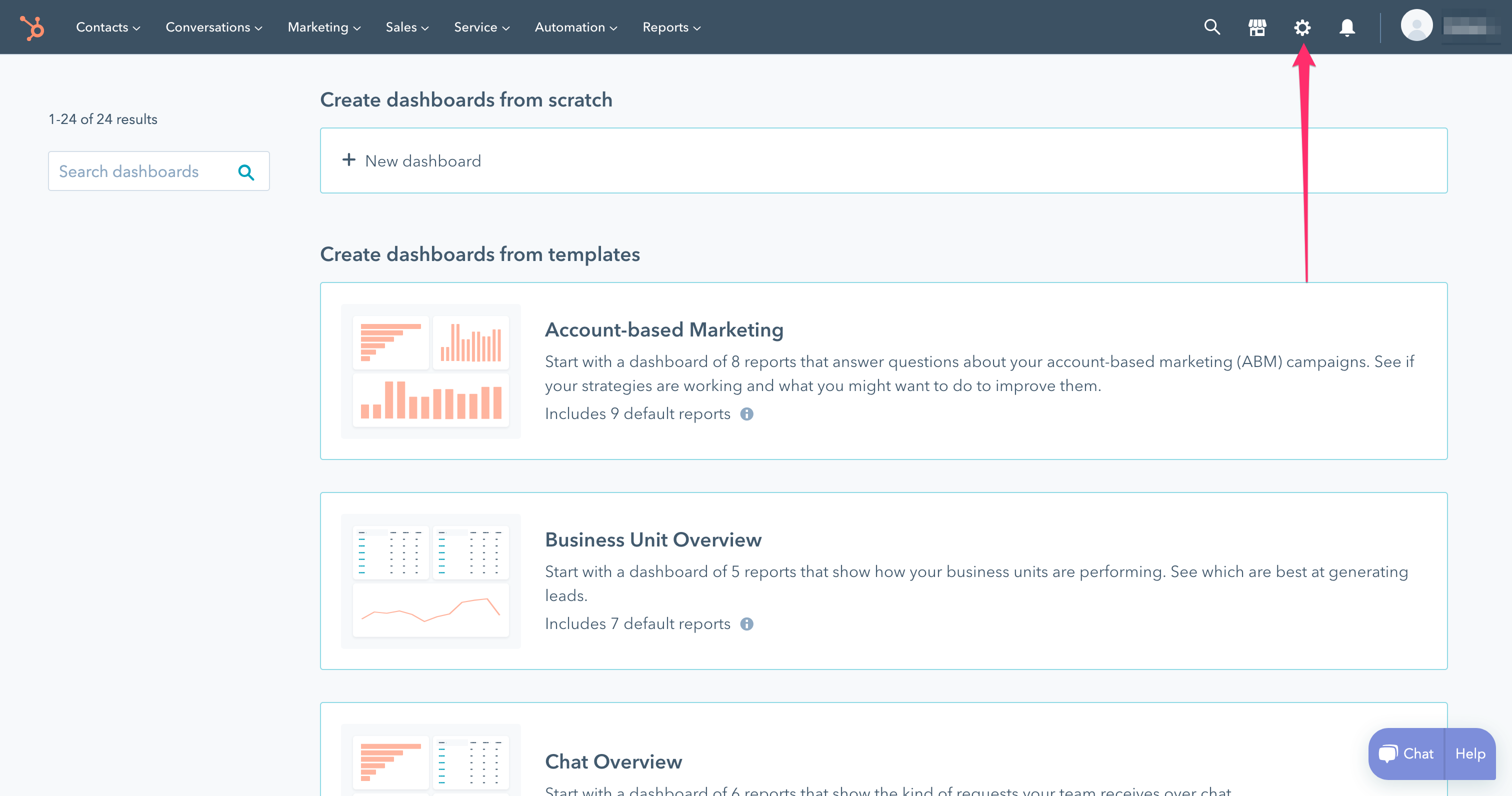 In the left-hand menu, click on
In the left-hand menu, click on Integrations dropdown to expand it. Then click on Private Apps.
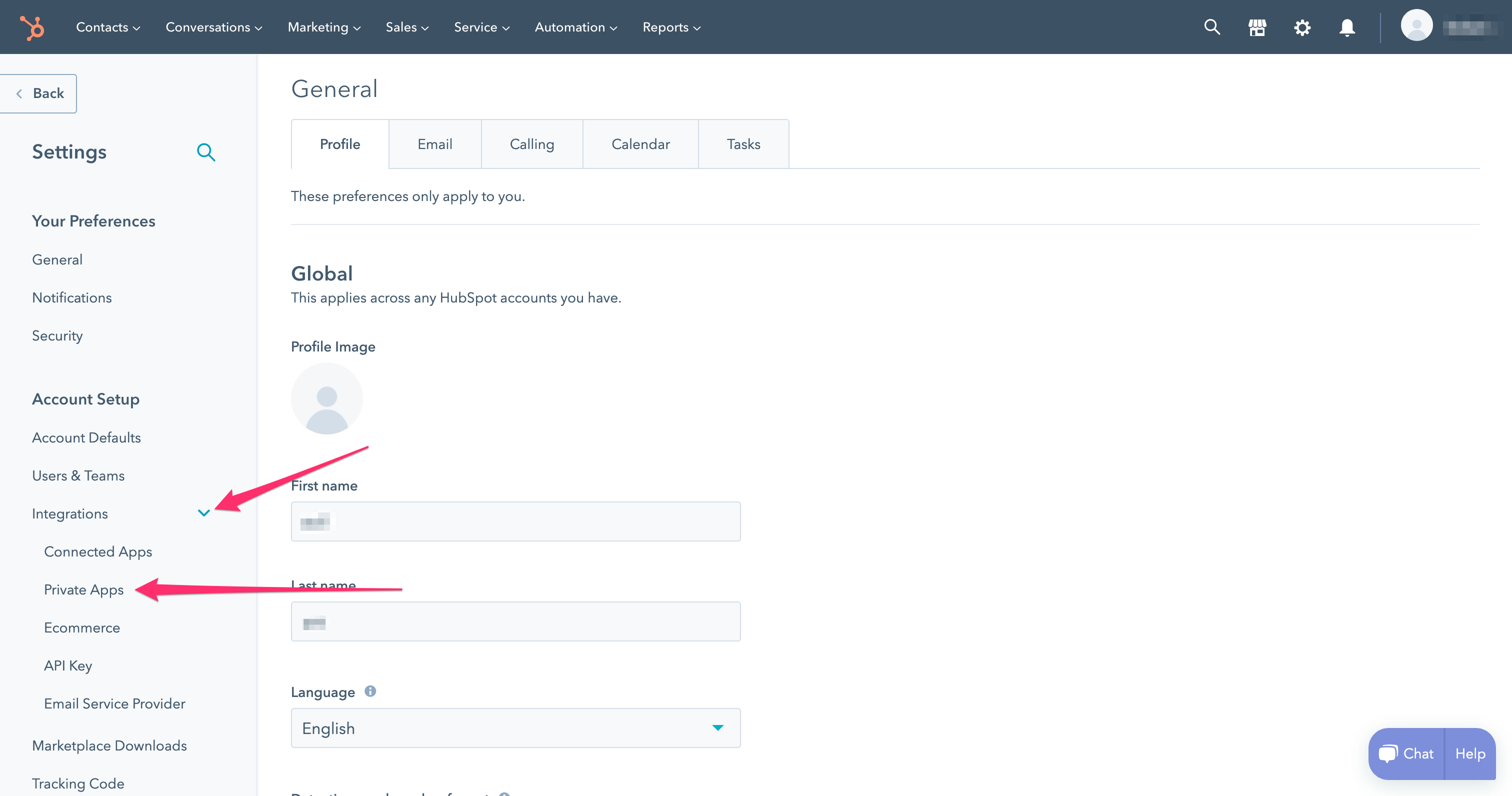 Click on
Click on Create a private app button.
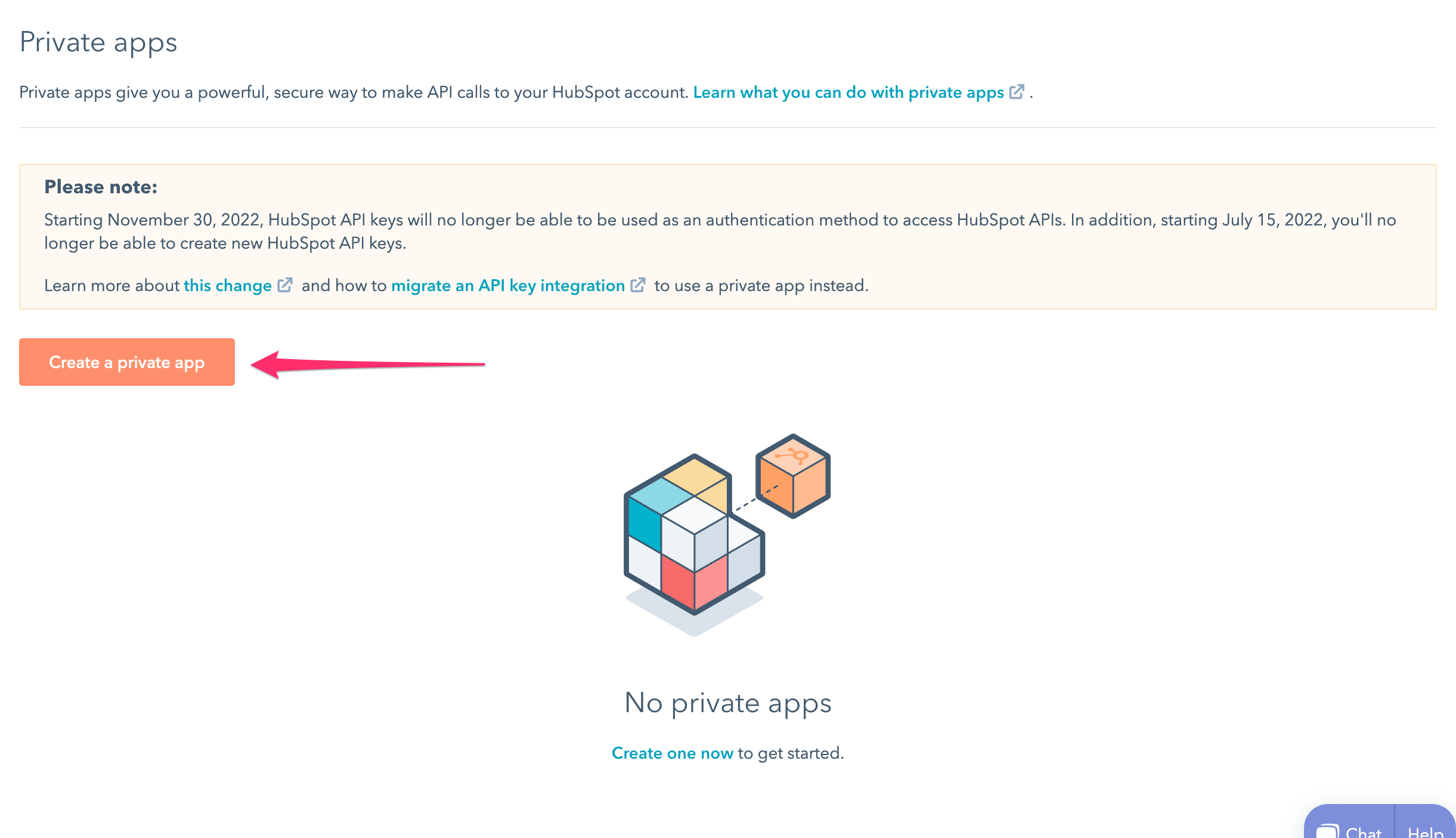 Fill in the required information in all the fields of
Fill in the required information in all the fields of Basic info tab. Then switch to Scopes tab. Select all applicable scopes and then click on Create app button.
Copy the token that was generated and put it in the API Token field in the integration interface.
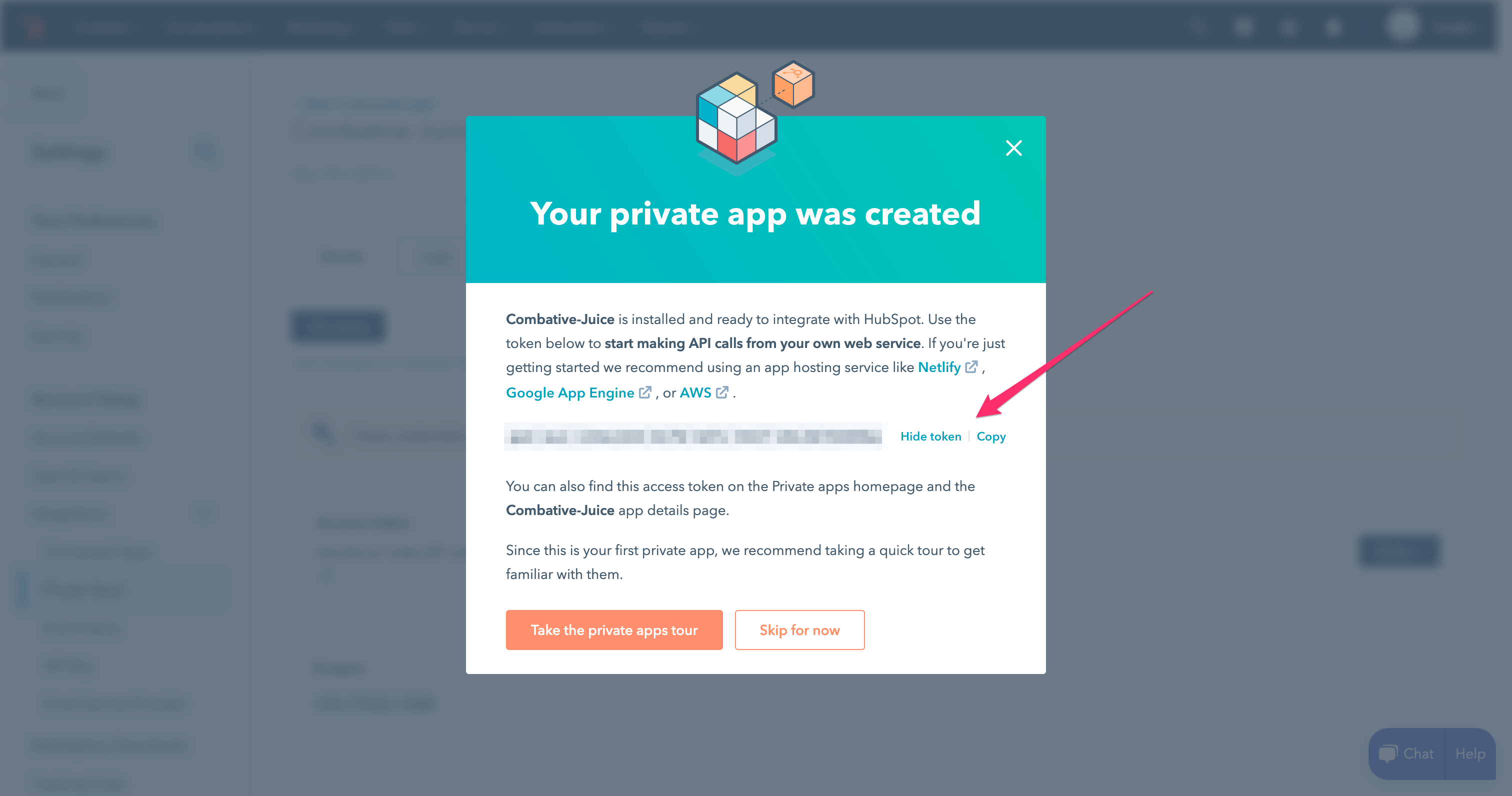
Identifier Field
Select "Email" as the identifier field.
Data Retention
Some data have precise specifications as to how long they must be retained. The "Data retention" field allows you to define how long data should be retained after receiving a deletion request, to make sure all deletion requests are in compliance with the various data regulations.
Documentation
For more information, please refere to the Hubspot Sales documentation.
Unsubscription support
The unsubscription support for this integration only works if GDPR is enabled in the Hubspot account. If GDPR is not enabled, the unsubscribe integration will return an error. (Source, Documentation)
Diagram of the unsubscribe integration: