Sendgrid
This section will guide you through the integration of Sendgrid into Kertos.
The Integration Interface
To set up the Sendgrid integration, the following credentials are required.
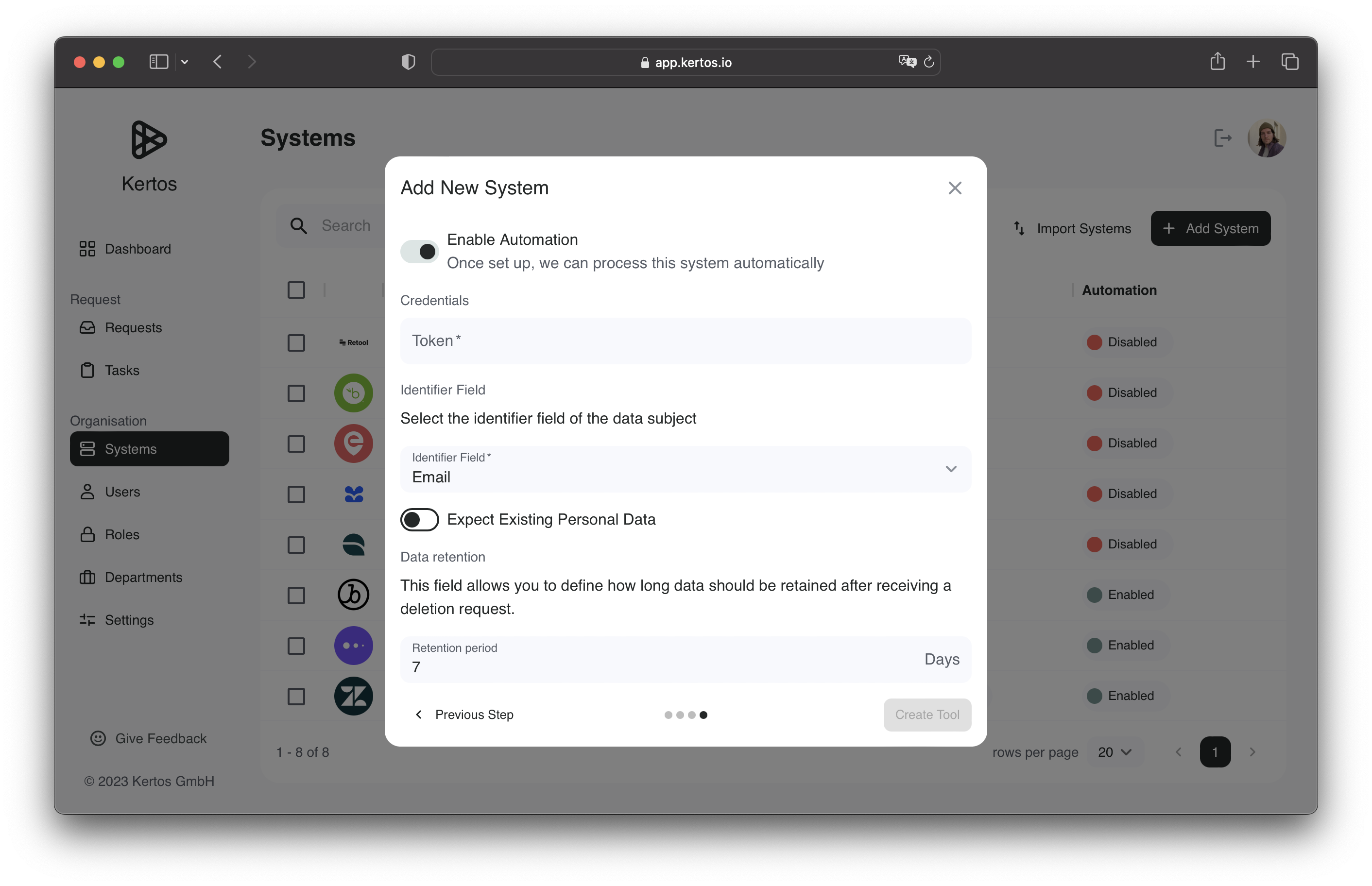
This information can be found in your Sendgrid account as displayed below.
Authentication
The following section guides you through the process of gathering all required credentials to connect to your Sendgrid instance.
API Token
Log in to your Sendgrid account. On the left sidebar go to Settings > API Keys
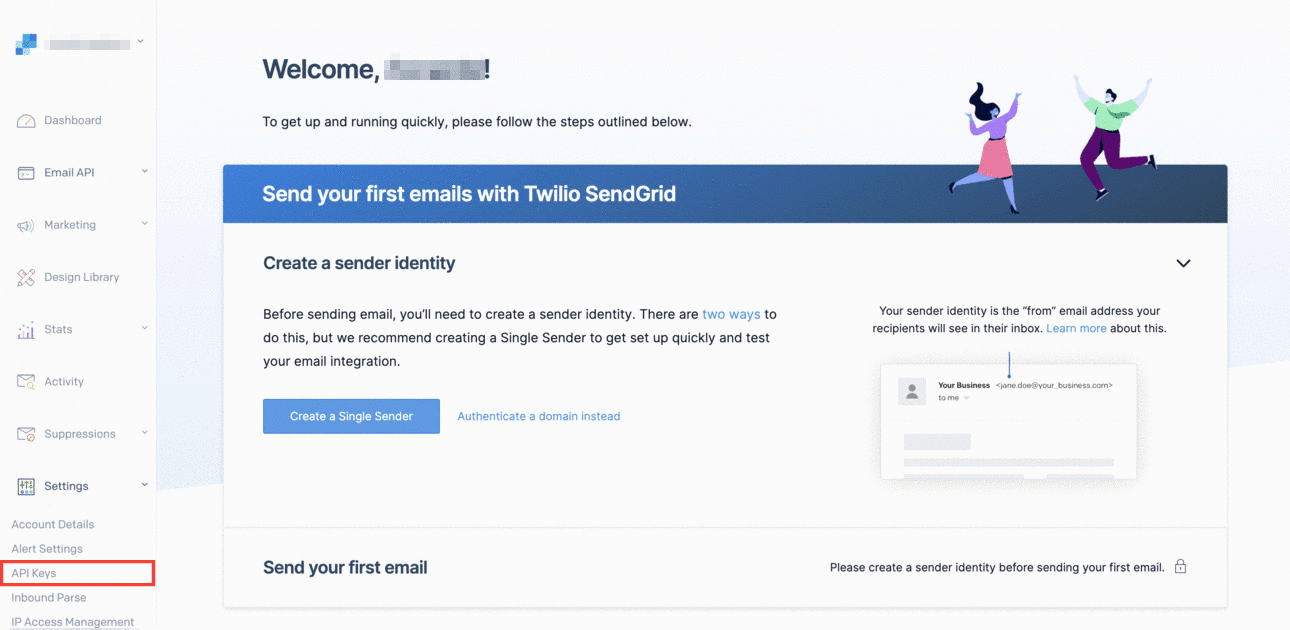
You will see a page with the API keys you already created, or an empty list if none was created so far. Click on Create API Key in the top right corner.
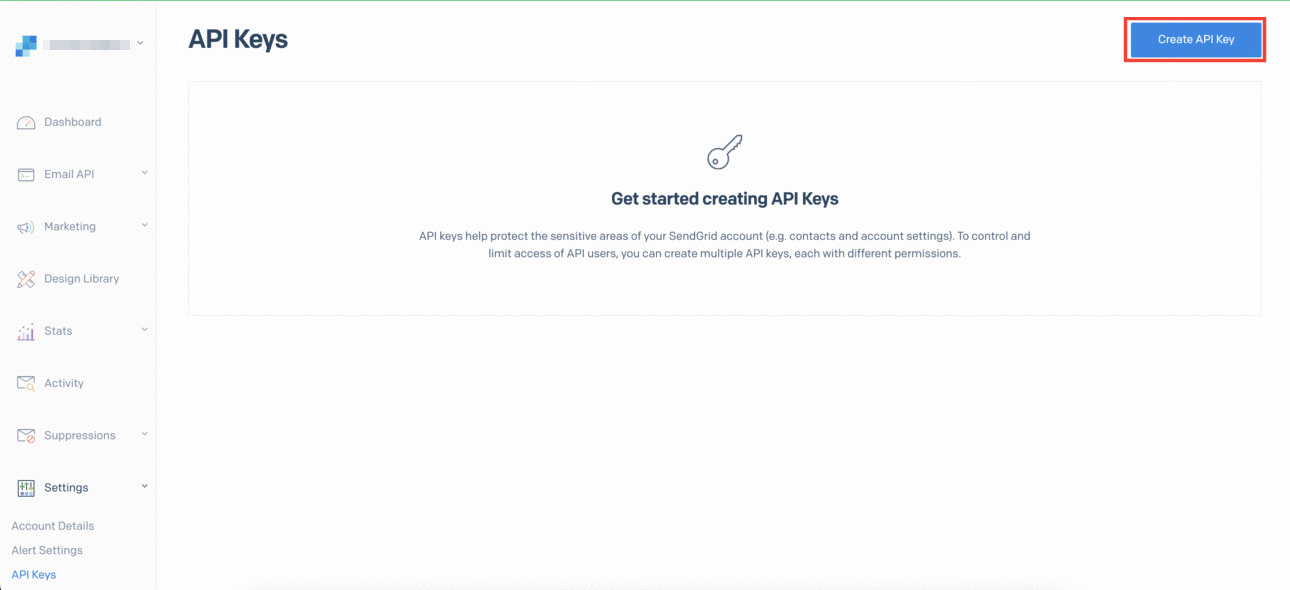
Choose a descriptive name for the new key, a permission set and generate it.
We recommend selecting Full Access. In any case, we won't be able to access the sensitive information of your account, but only what it's needed to delete the subject data. You can customize the permission but it may cause error while accessing the API.
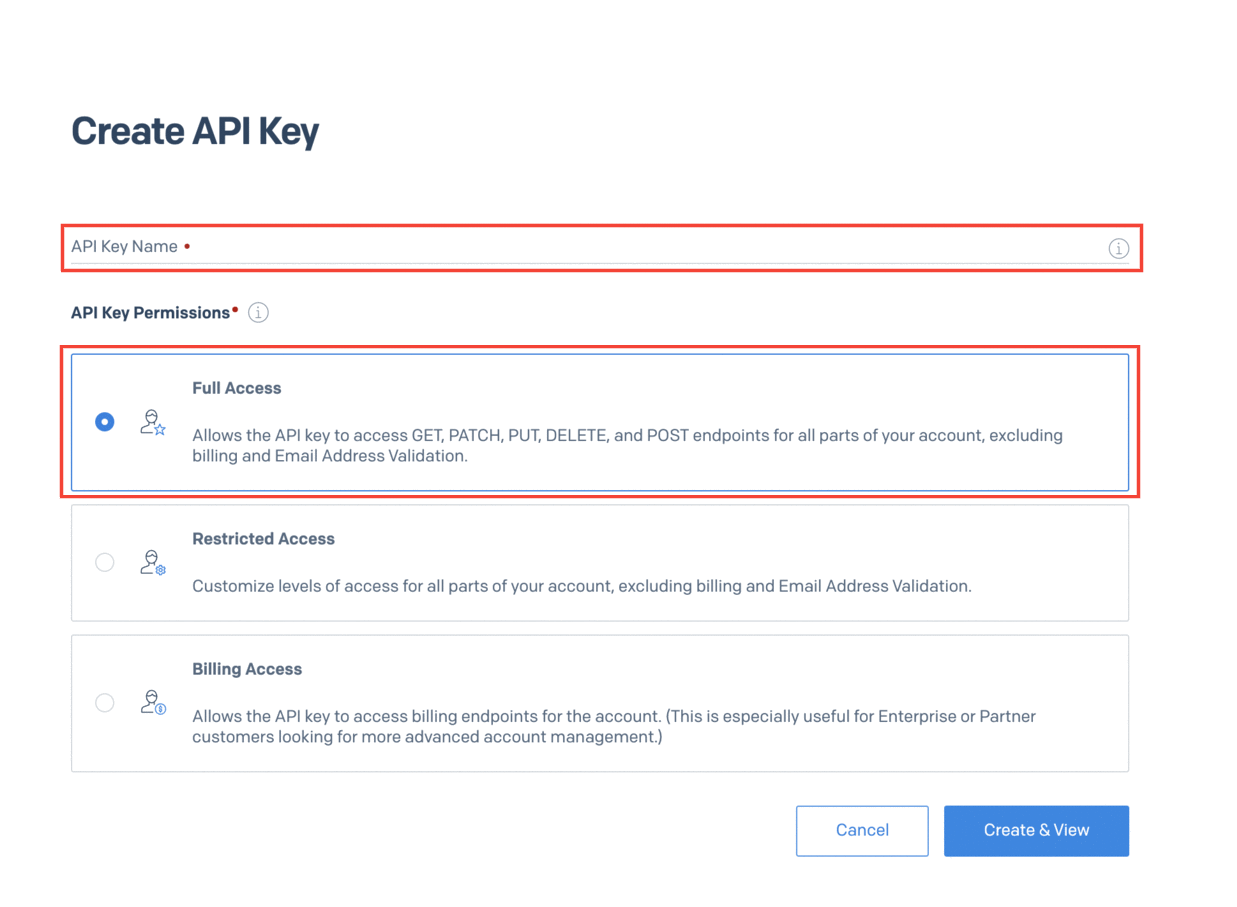
The API key will be created and ready to be used.
Immediately copy the key and save it somewhere safe.
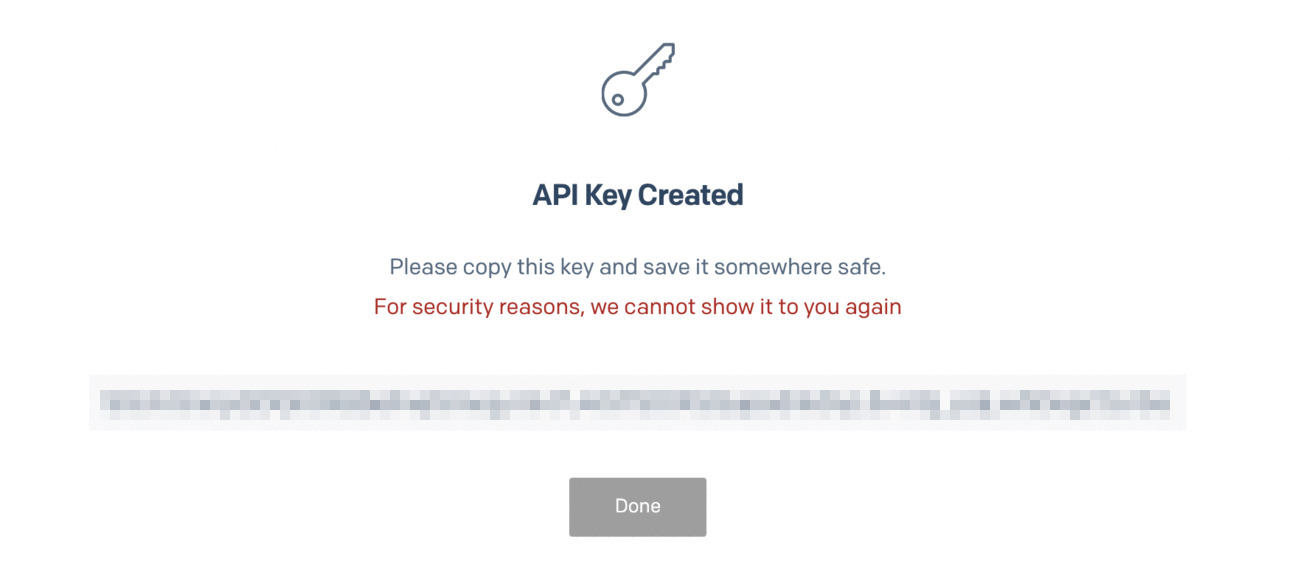
Identifier Field
Choose between the options "Additional identifier", "Email" or "Phone", depending on which data you what to use as an identifier.
Data Retention
Some data have precise specifications as to how long they must be retained. The "Data retention" field allows you to define how long data should be retained after receiving a deletion request, to make sure all deletion requests are in compliance with the various data regulations.
Documentation
For more information, please refere to the Sendgrid documentation.