MessageBird
This section will guide you through the integration of MessageBird into Kertos.
The Integration Interface
To set up the MessageBird integration, the following credentials are required.
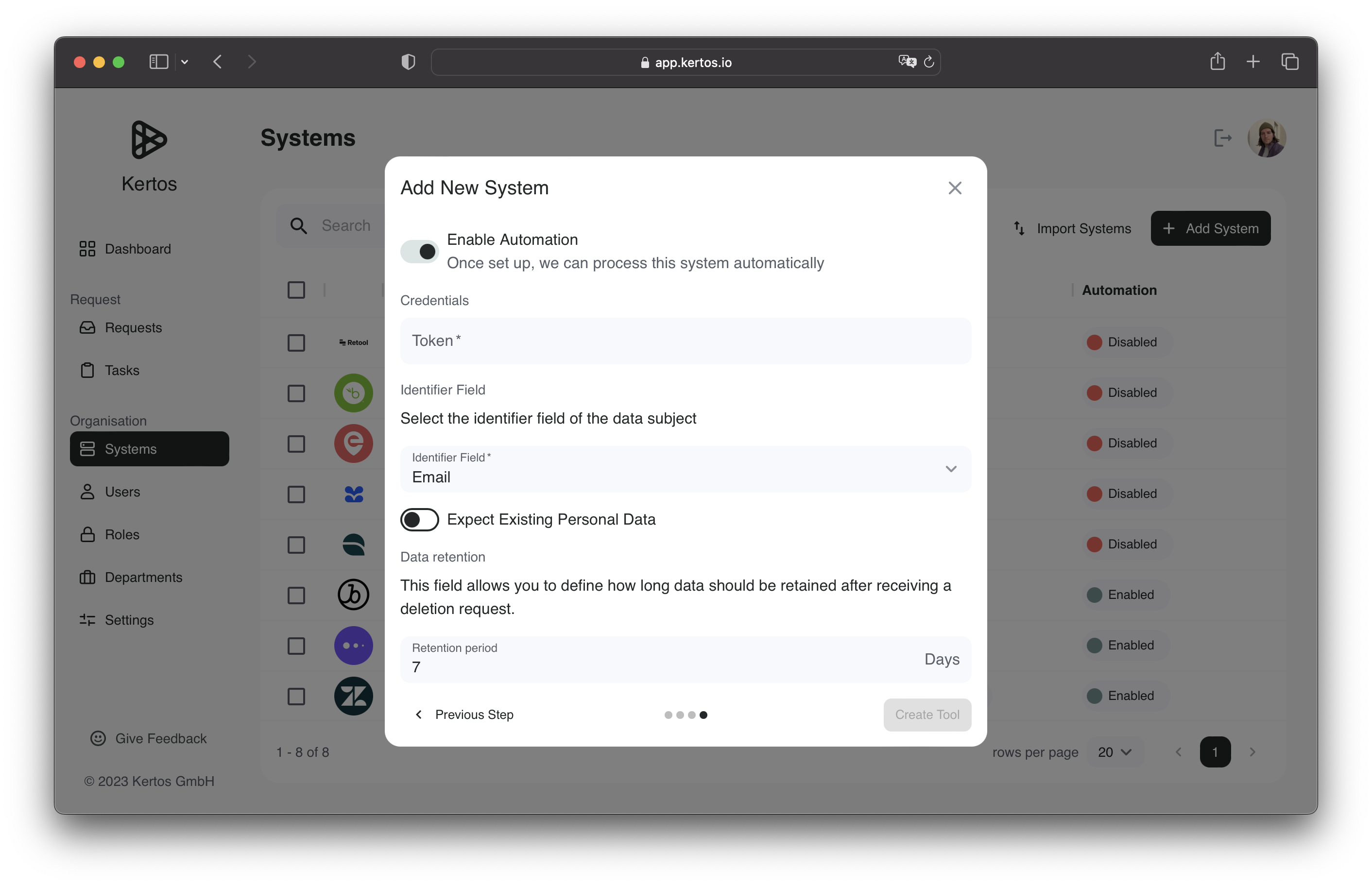
This information can be found in your MessageBird account as displayed below.
Authentication
The following section guides you through the process of gathering all required credentials to connect to your Messagebird instance.
Live Access Key
Log in to your MessageBird account. The dashboard will show a box with two API key. The first one ins the Live Access Key. The second one is an Access Key for testing. Copy the first one and paste it into the field for the Live Access Key
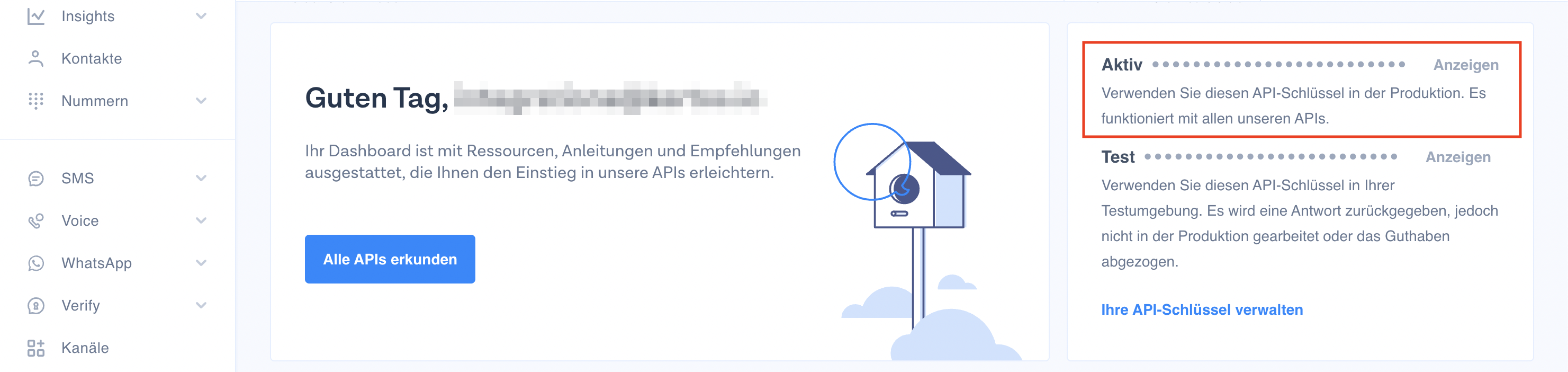
For more information, please head over to the MessageBird documentation
Identifier Field
Choose between the options "Additional identifier", "Email" or "Phone", depending on which data you what to use as an identifier.
Data Retention
Some data have precise specifications as to how long they must be retained. The "Data retention" field allows you to define how long data should be retained after receiving a deletion request, to make sure all deletion requests are in compliance with the various data regulations.
Documentation
For more information, please refere to the MessageBird documentation.