SendWithUs
The section will guide you through the integration of SendWithUs into Kertos
The Integration Interface
To set up the SendWithUs integration, the following credentials are required.
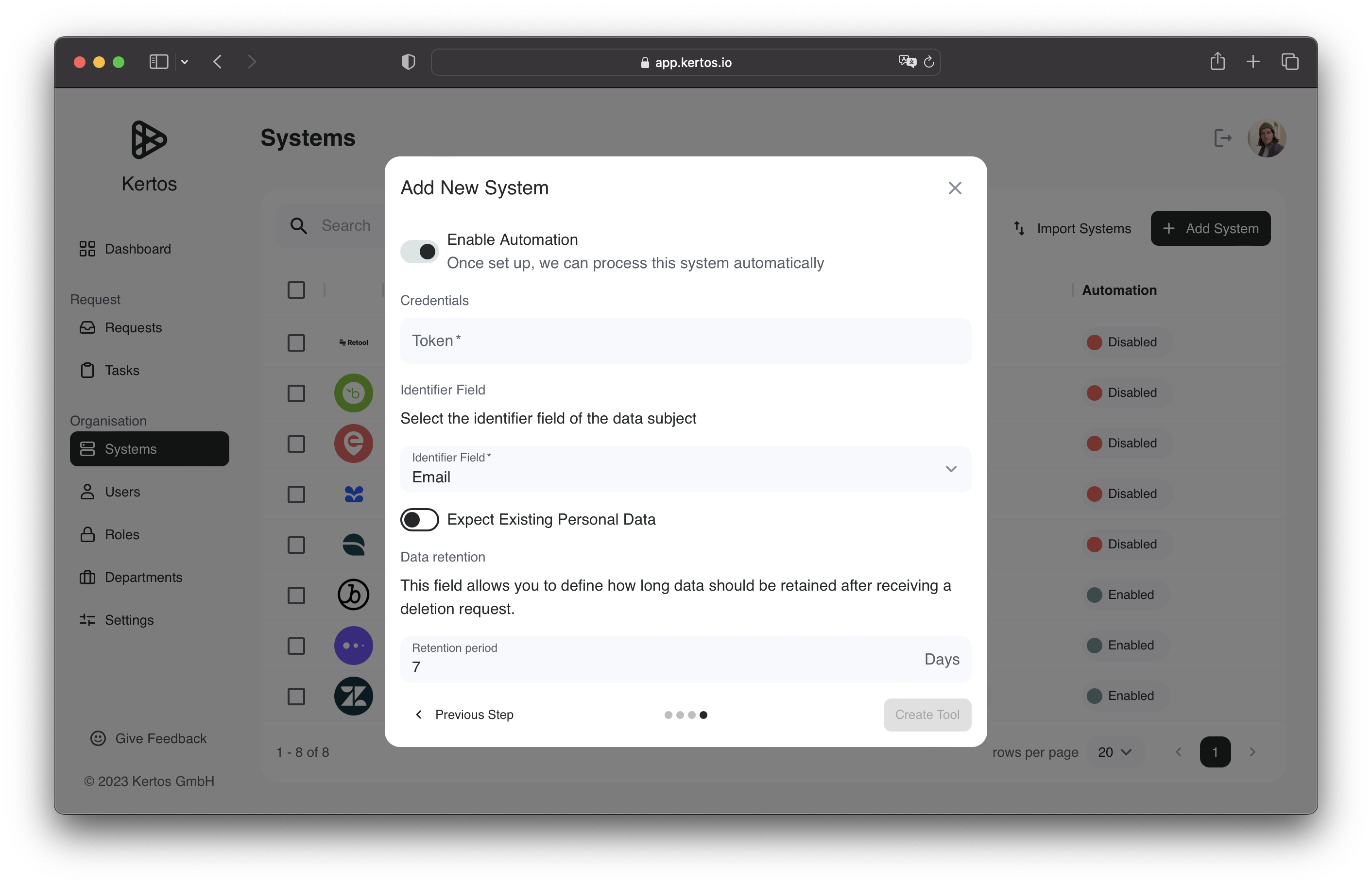
Authentication
The following section guides you through the process of gathering all required credentials to connect to your SendWithUs instance.
API Token
You might like to create a new API key to select, which permission you would liek to be associated with your new key (testing or production). In this case, click "Create New API Key" and follow the upcomming steps. This information is under API Settings -> Create New API Key
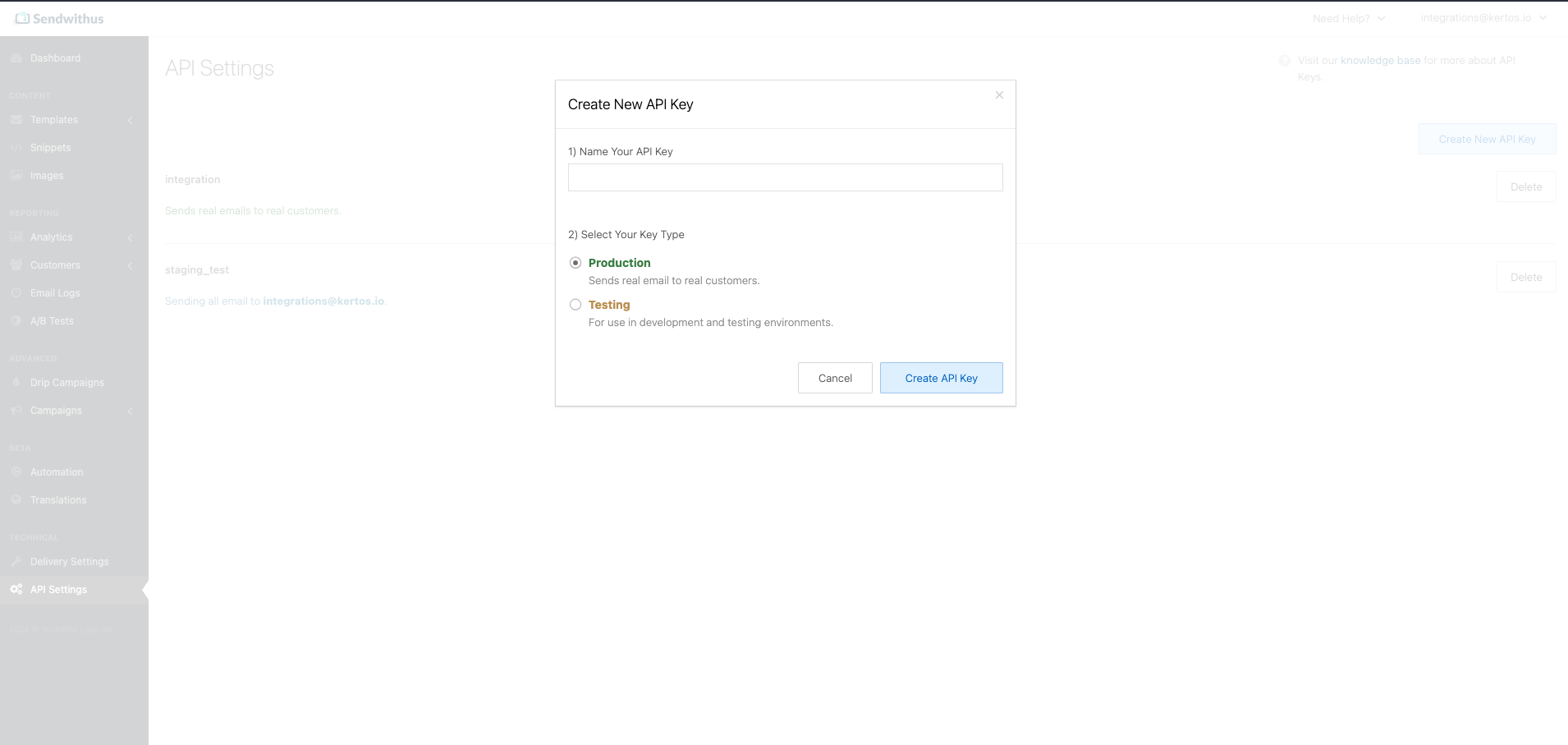
Please refer to your admin for permission to generate a new token!
Identifier Field
Data Subjects get identified by their phone number
Data Retention
Some data has precise specifications as to how long they must be retained. The "Data retention" field allows you to define how long data should be retained after receiving a deletion request, to make sure all deletion requests are in compliance with the various data regulations.
Caveats
Sendwithus keeps certain logs that can not be deleted. These logs are kept for 30 days (enterprise plans can customize the retention of this).
Documentation
For more information, pleasre refer to the SendWithUs documentation