Assigning Data Source Access
In order to assign data sources access, you need to have the corresponding roles created beforehand.
There are two ways to assign data source access,
- from a user detail view
- or from a data source detail view.
From the user view
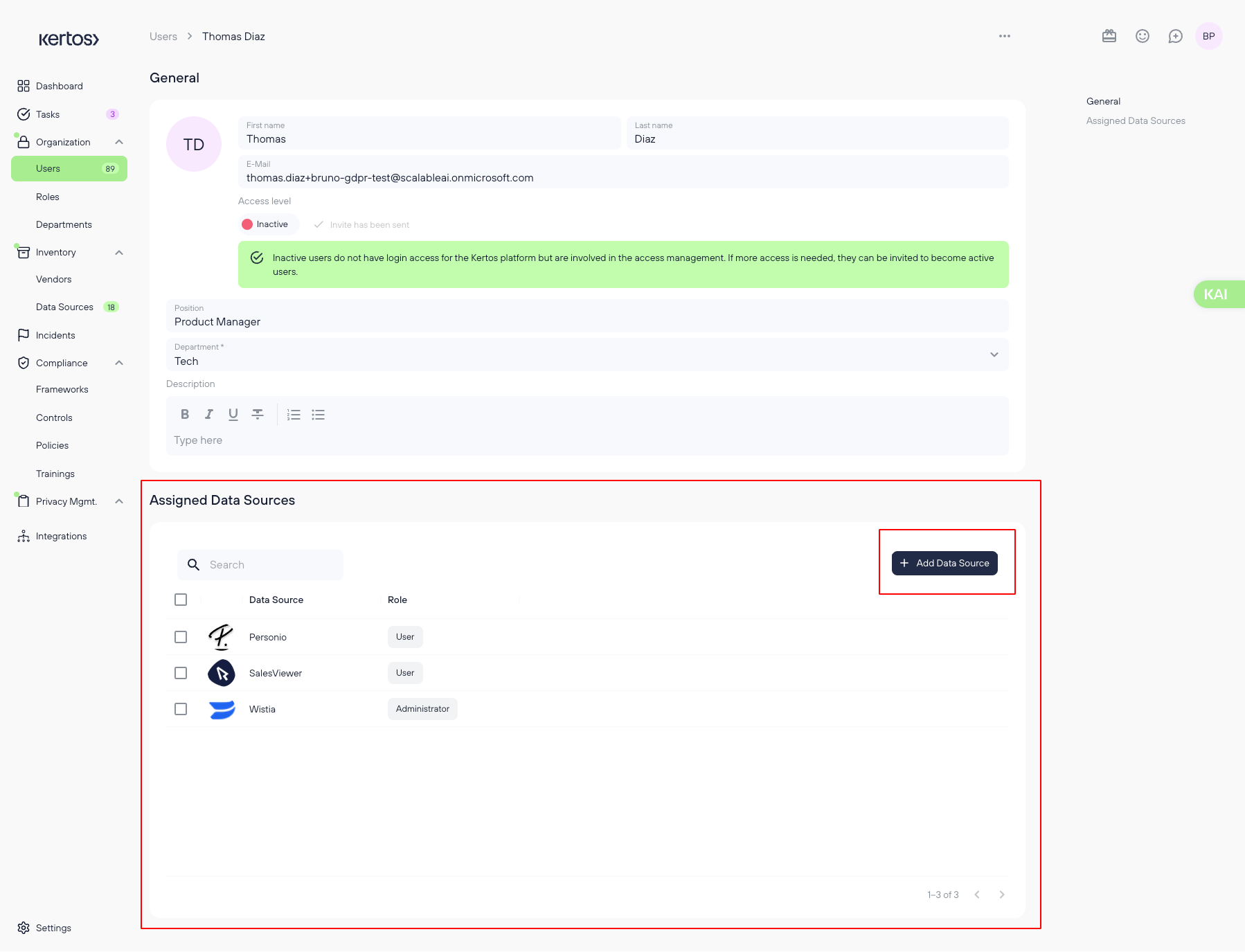
1. In the user overview, click on the user you want to assign data source access to.
2. In the detail view, scroll down to the section “Assigned Data Sources”.
3. Click “Add Data Sources”.
.png)
4. From the Data Source Access , select the tool that you want to assign access to.
5. In the role field, select the role that applies to the user in this specific context.
6. Click “Add Data Source Access”.
From the data source view
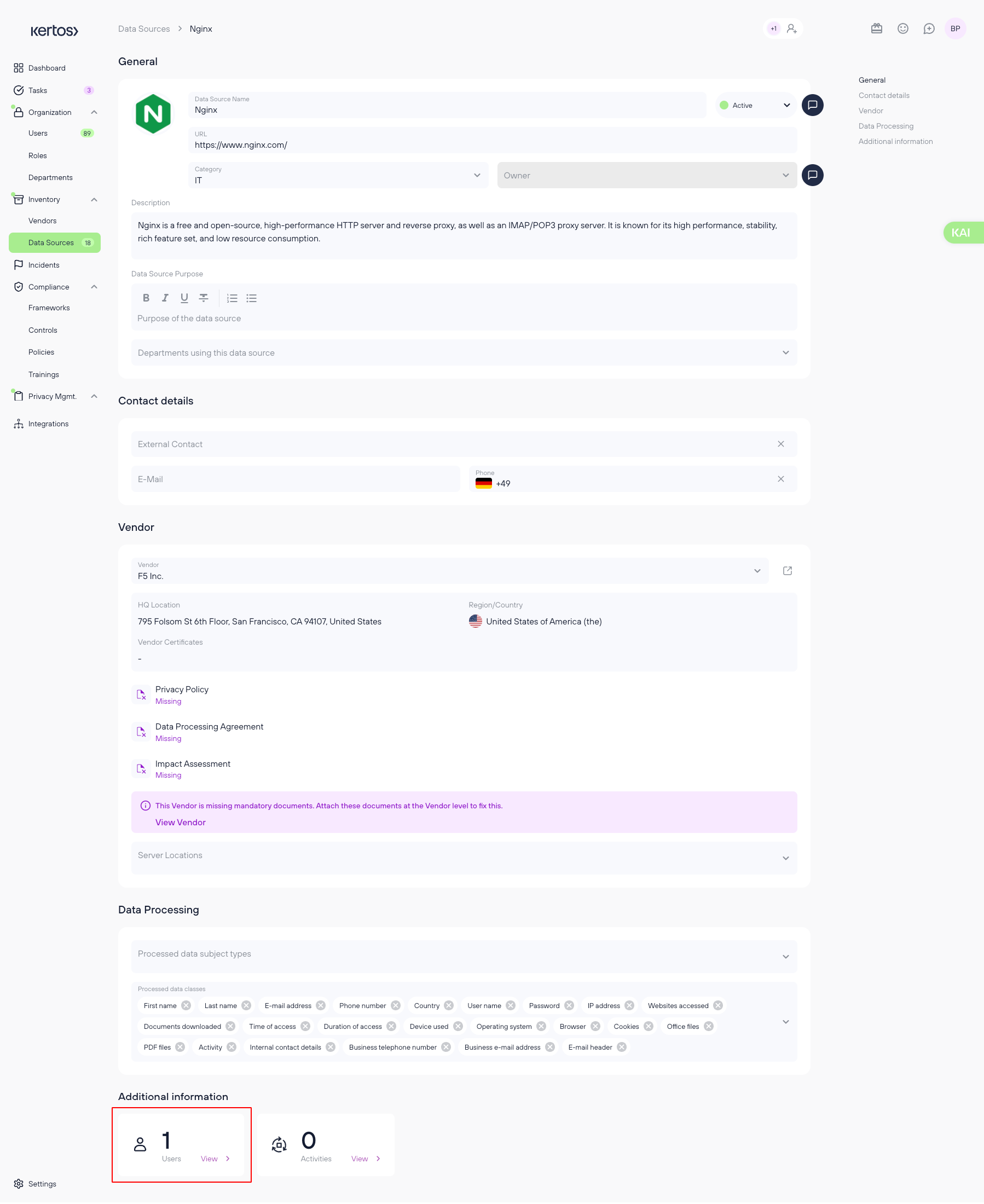
1. In the user overview, select the user you want to assign data source access to.
2. In the detail view, scroll down until the section “Additional information”.
3. Click on “View” in the users tile.
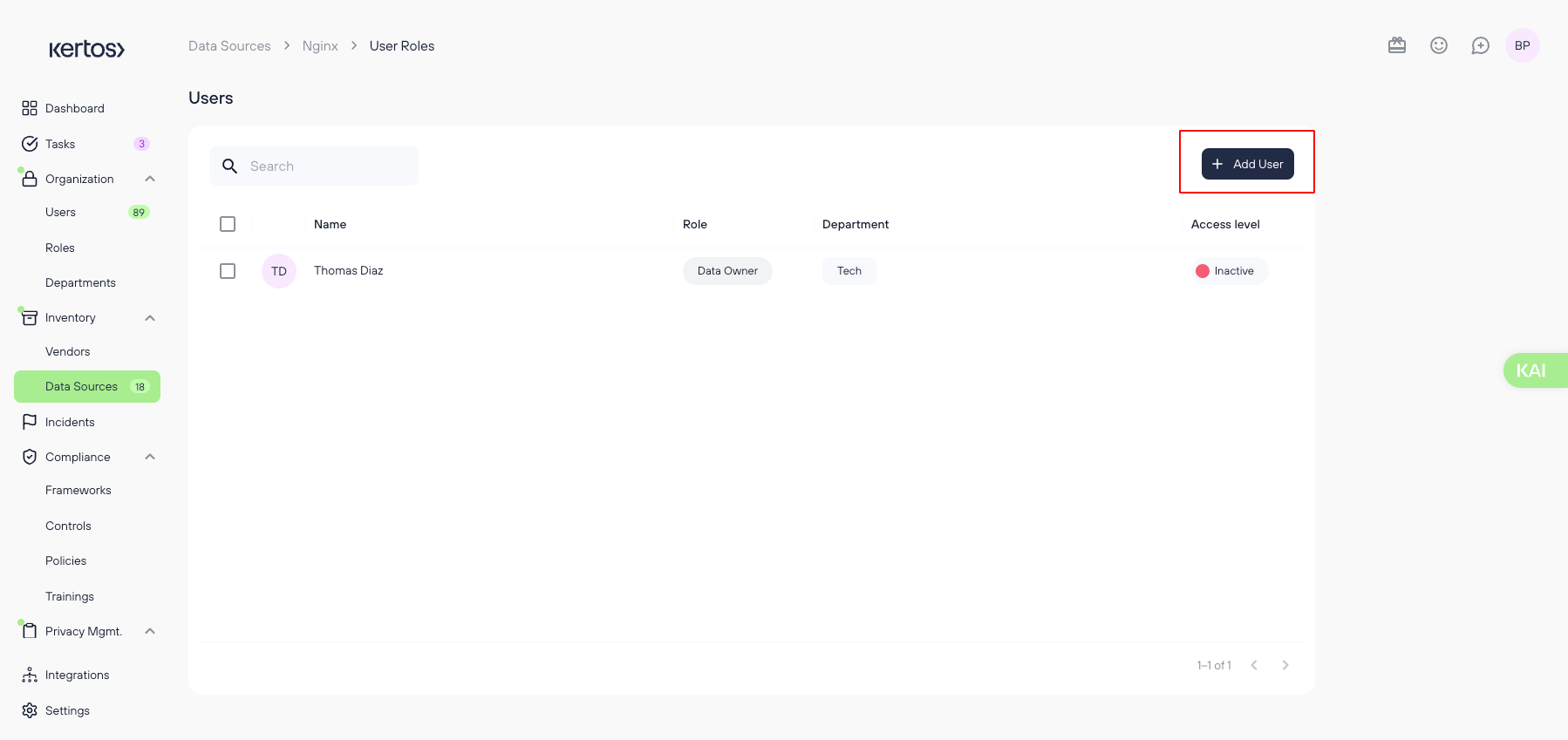
4. Click on “Add User” in the top right corner.
.png)
5. Select the user that you want to assign to this data source.
6. Select the role in which the user will access this data source.
7. Click “Add User”.
