Creating Departments and Assigning Users
Adding departments is very straight-forward in Kertos. After you have all departments in place, you can properly assign users to them.
Adding new departments
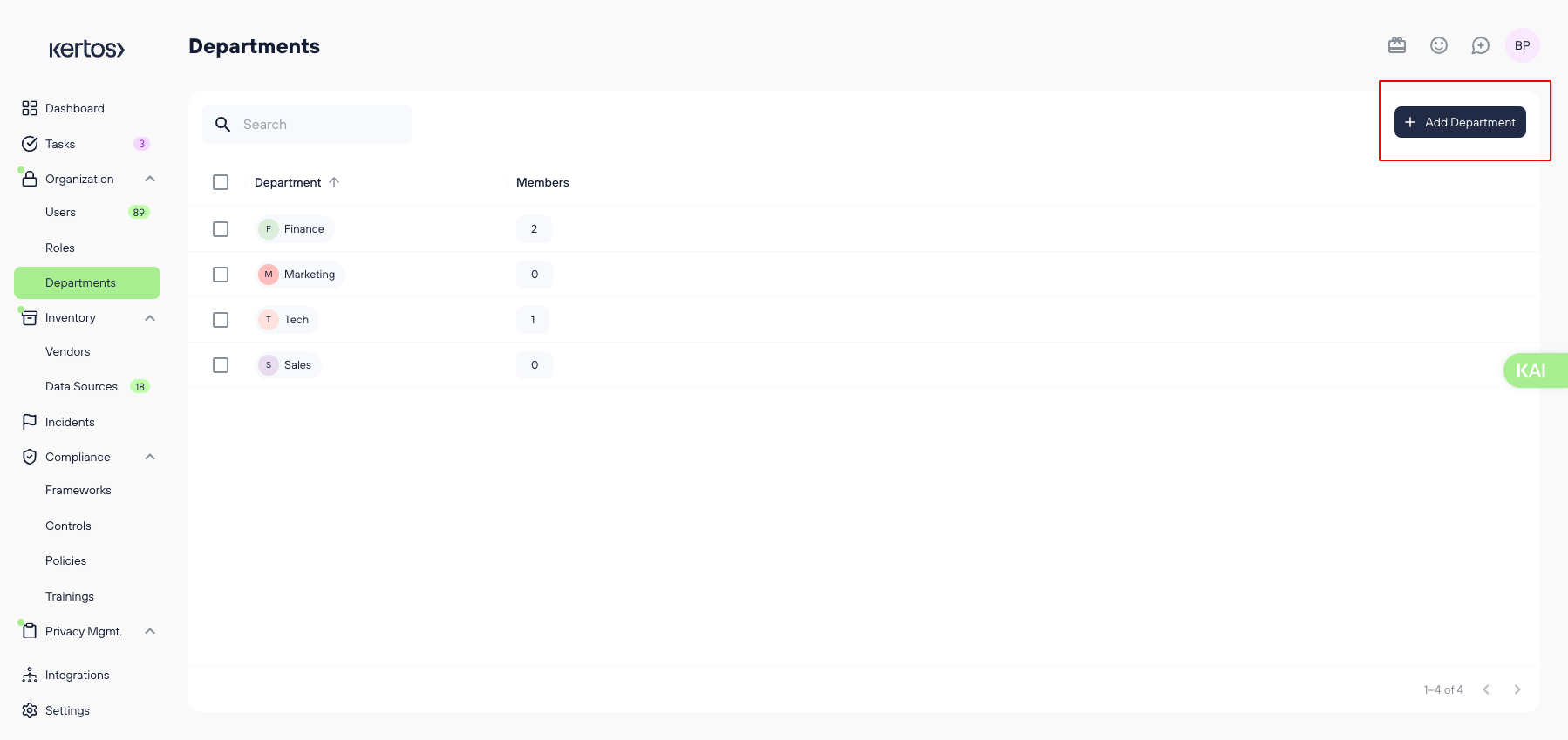
1. Go to “Departments” under "Organization"
2. Click “Add Department”.
3. Choose a name for the department.
4. A color will be assigned automatically, but can be changed if wanted.
5. Click “Save”.
Assigning users to departments
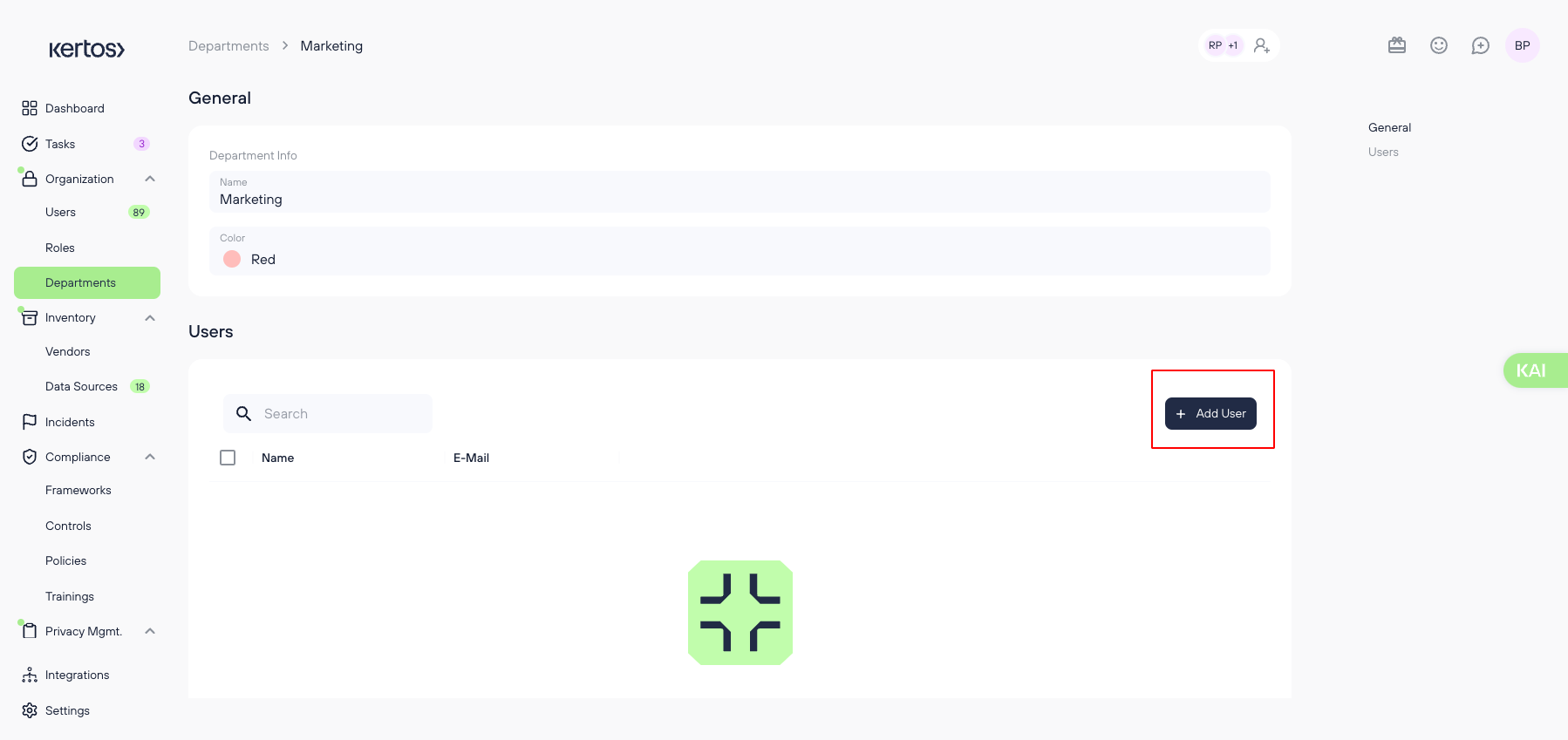
1. In the department overview, select the departments you want to assign users to.
2. In the detail view, click on “Add User”.
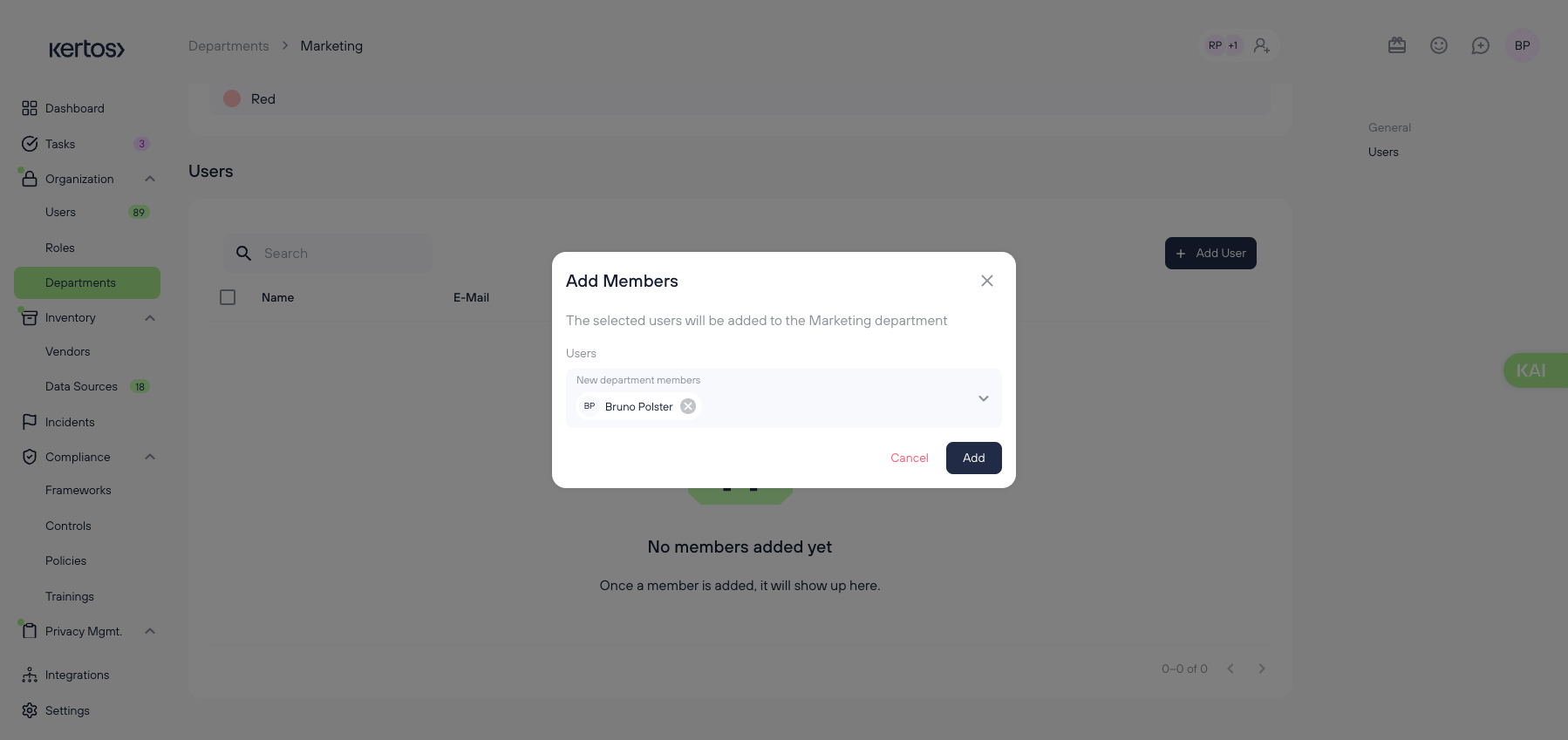
3. In the dialogue, select all users from the drop-down menu that you want to assign to this department.
4. Click “Add”.
