Creating roles
Often, multiple users with different functions work with the same System. To differentiate between these functions, Roles can be assigned to users for a specific System.

1. In the navigation bar, go to “Roles”.
2. Click “Add Role” in the top right corner.
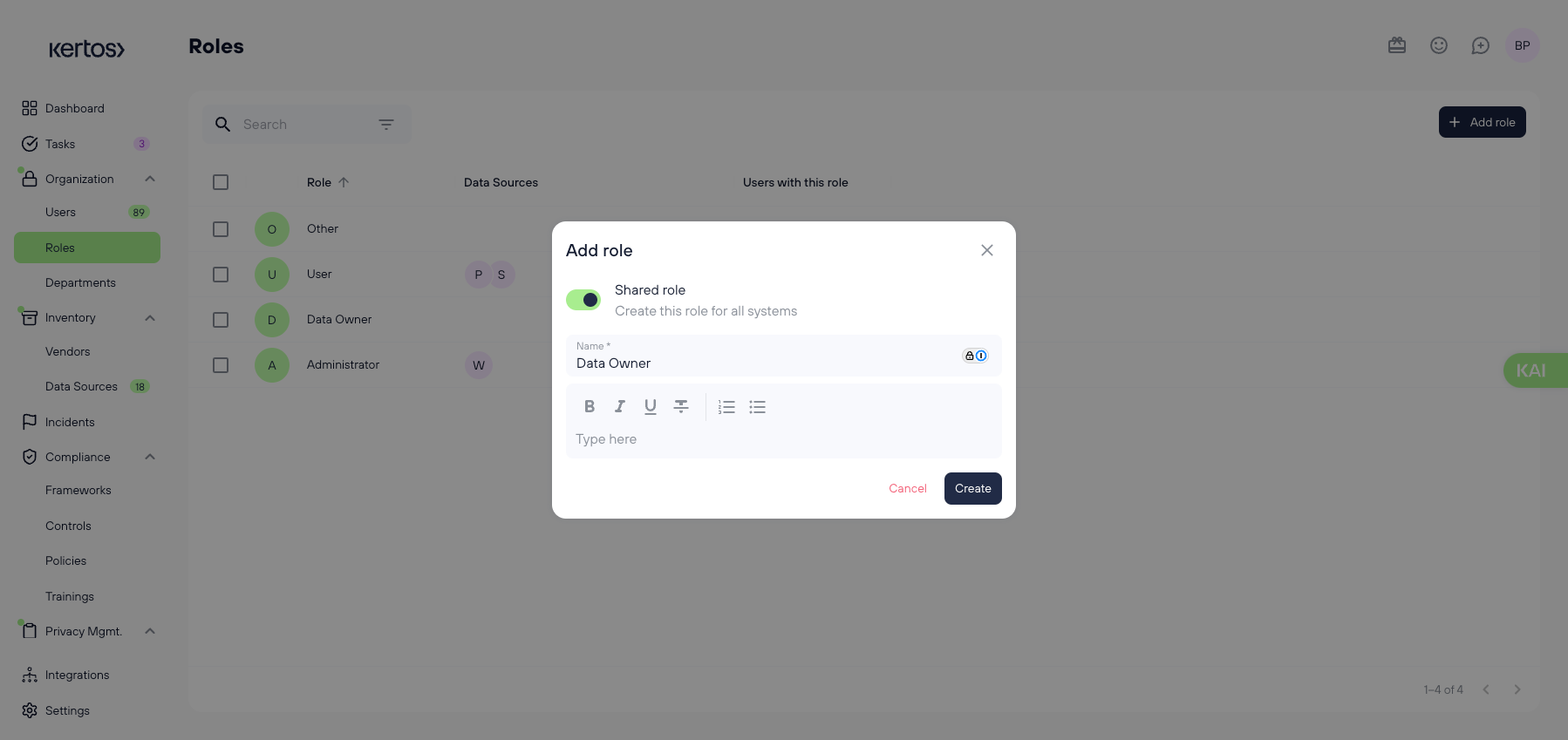
3. Select whether the role is a shared role or applies to one system only. In the latter case, specify the system in the field that appears once you turn the toggle button off.
4. Add a name to the role and further description if necessary.
5. Click “Create”.
The role can now be used to describe the way a user accesses a system.
