Working together in Kertos
This is an explanation of the three essential components:
- Users: The other members of your organization that you assign trainings and policies to.
- Roles: Often, multiple users with different functions work with the same tool, i.e. System. To differentiate between these functions, Roles can be assigned to users for a specific System.
- Departments: The teams within your organization, such as Marketing, Engineering, etc.
Users
In the navigation bar, go to “Organization” and then to “Users”, which will direct you to the user overview.

If you click on an individual user, you will see the user detail view which gives you the following information:
- First and Last Name: The name of the user.
- E-Mail: The work e-mail of the user.
- Access Level: Whether the user has admin access or basic access to Kertos. The latter applies to employees who only use the platform for policies and trainings.
- Position: The working title of the user within your organization, for example, Product Manager.
- Department: The department within your organization that the user is working in.
- Description: Space for further comments and notes.
- Assigned Systems: Apps, Systems, and applications that the user uses in a specified role.
Roles
In the navigation bar, go to “Organization” and then to “Roles”, which will direct you to the roles overview.
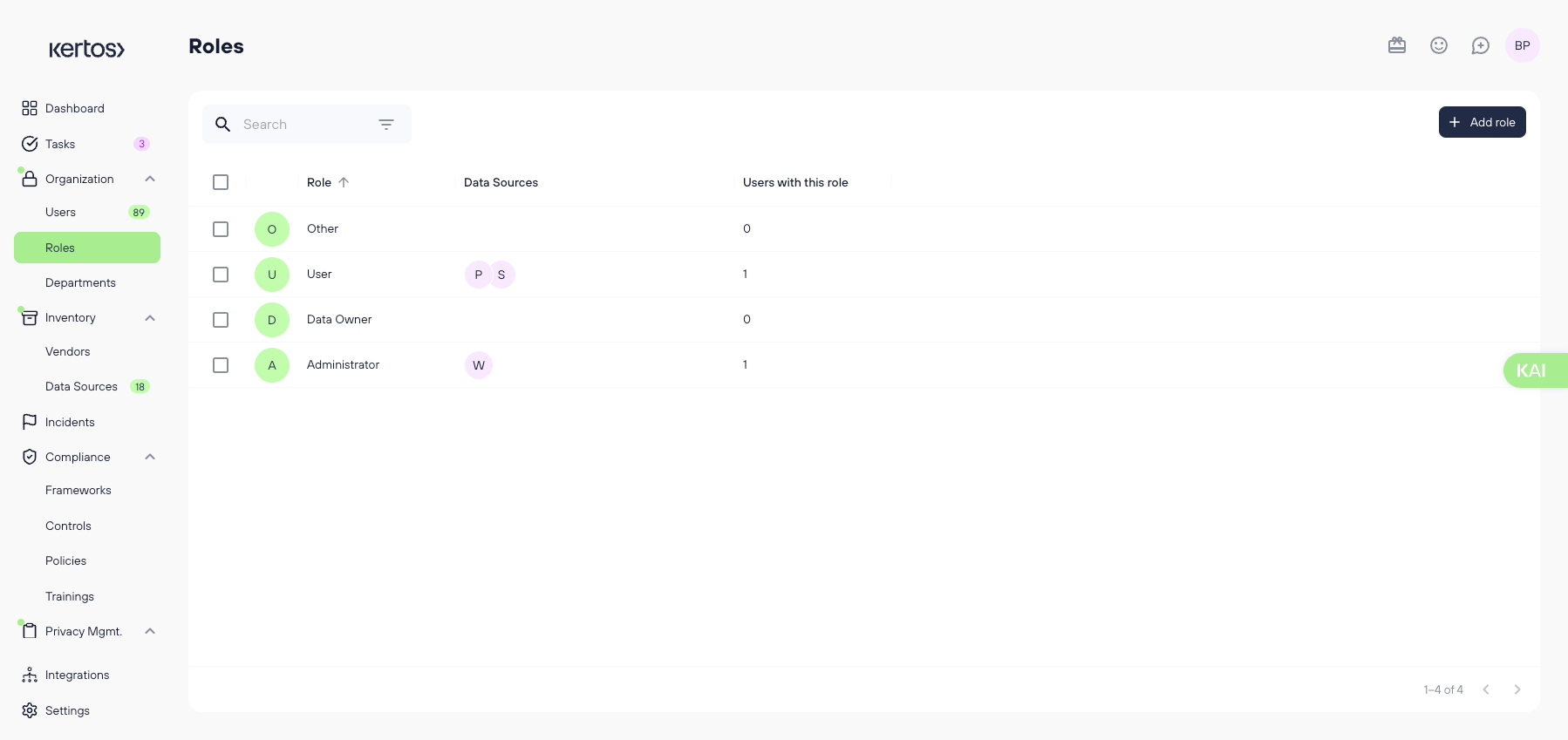
If you click on an individual role, you will see the role detail view which gives you the following information:
- Title: How the role is called, e.g. Data Owner.
- Description: Further explanation of the role, if necessary.
- System: When creating the role, you have the option to make the role only available for one specific system, or if you want to share it across systems.
- Users with this role: How many users are assigned to a system under this role.
Departments
In the navigation bar, go to “Organization” and then to “Departments”, which will direct you to the departments overview.
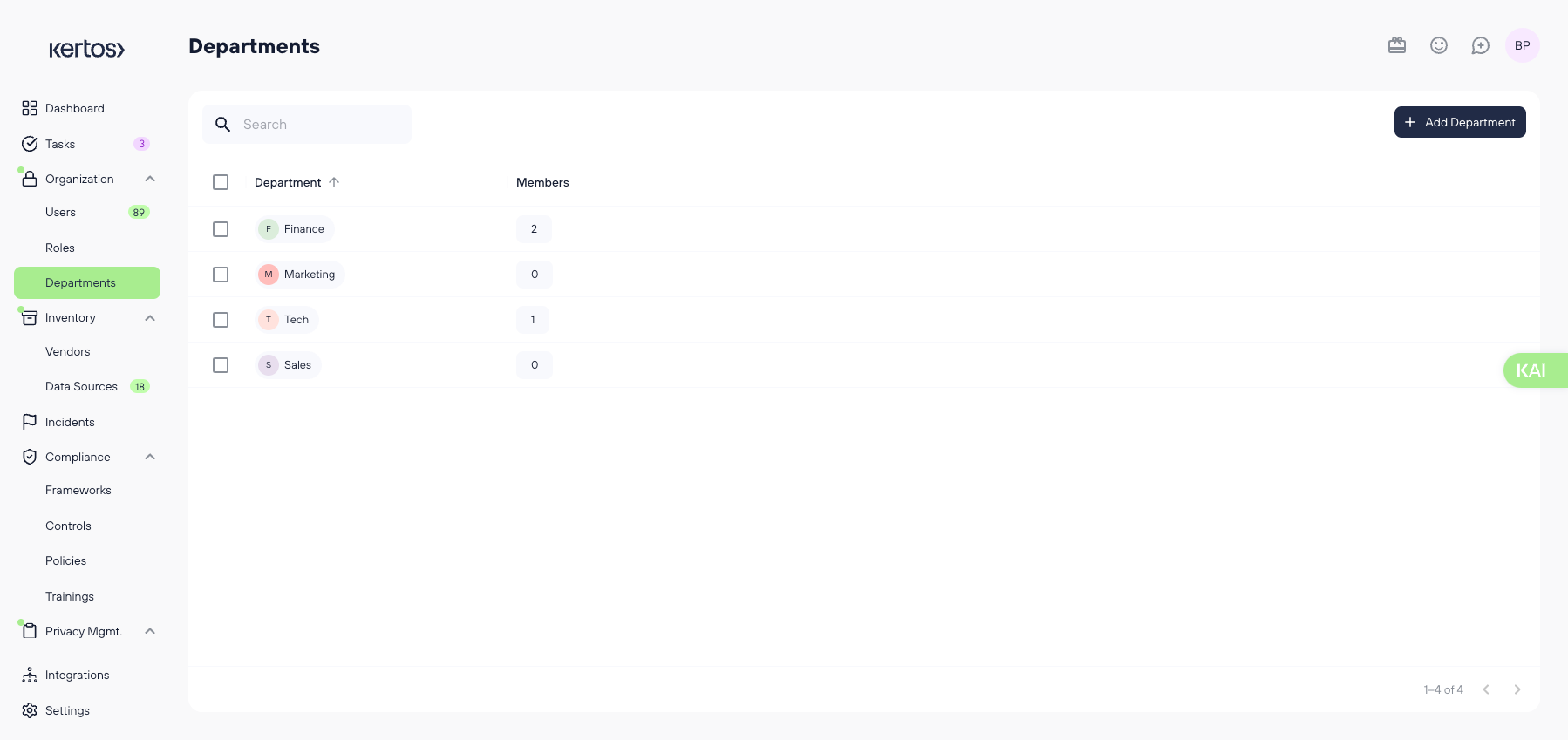
If you click on an individual department, you will see the department detail view which gives you the following information:
- Name: Name of the Department.
- Color: Assign a color for better differentiation.
- Users: Users working in this department.
FAQs
What do I need to do in the ‘users’ section?
This is where you manage the members of your organization. You should make sure that everybody is actively registered in Kertos who is directly (e.g. as owner of a system) or indirectly (e.g. when accepting policies) affected by your compliance efforts.
What do I need to do in the ‘departments’ section?
You should reflect your organization’s structure here by adding all relevant departments. This is important for correctly assigning policies, trainings and more later on.
What do I need to do in the ‘roles’ section?
Often multiple users with different functions work with the same tool, i.e. system. To differentiate between these functions, roles can be assigned to users for a specific system. On the roles page, you need to make sure that all types of roles that are relevant to your organization are defined.
