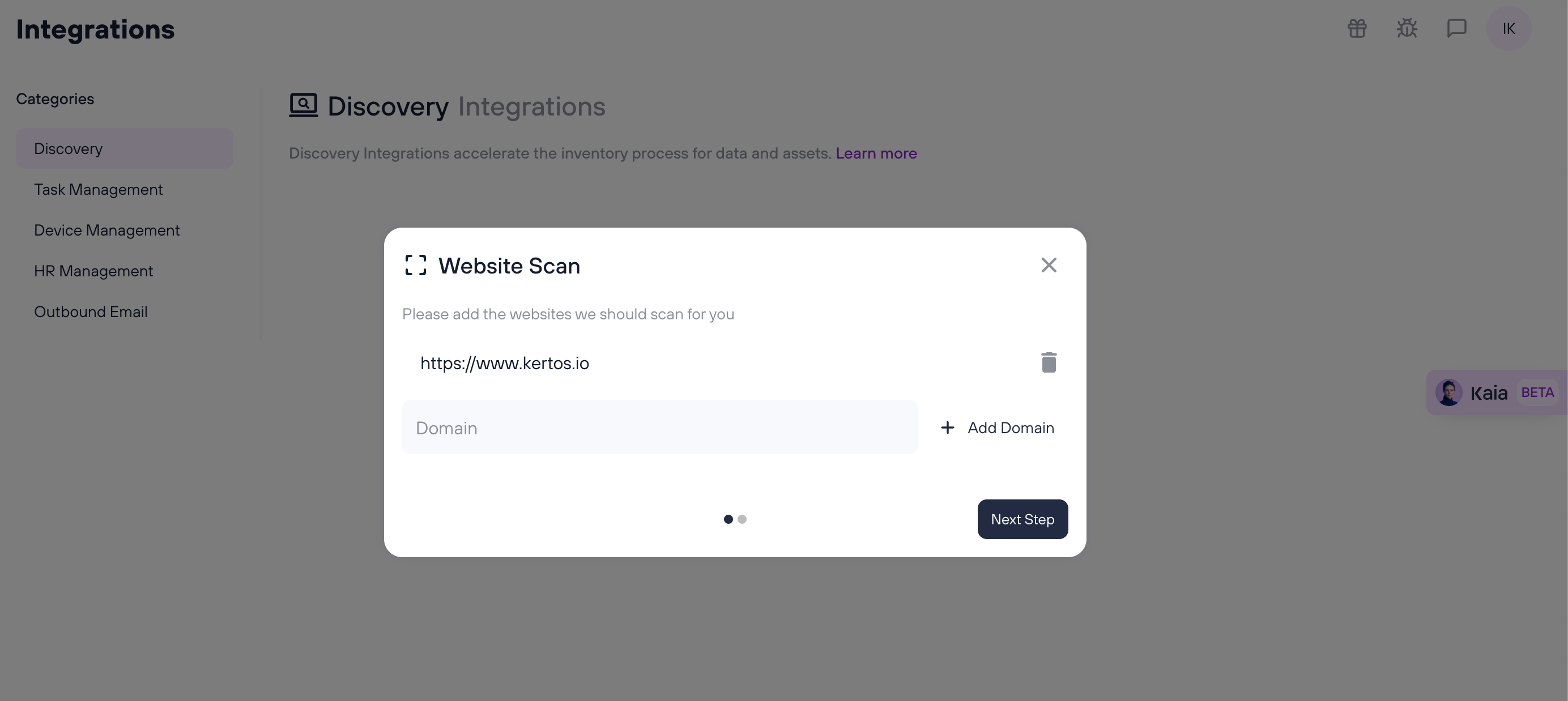Scanning your website
How does the website scan work?
Our website scan analyses the DNS records on your domain as well as the response headers provided and JavaScript bundles retrieved when loading your website.
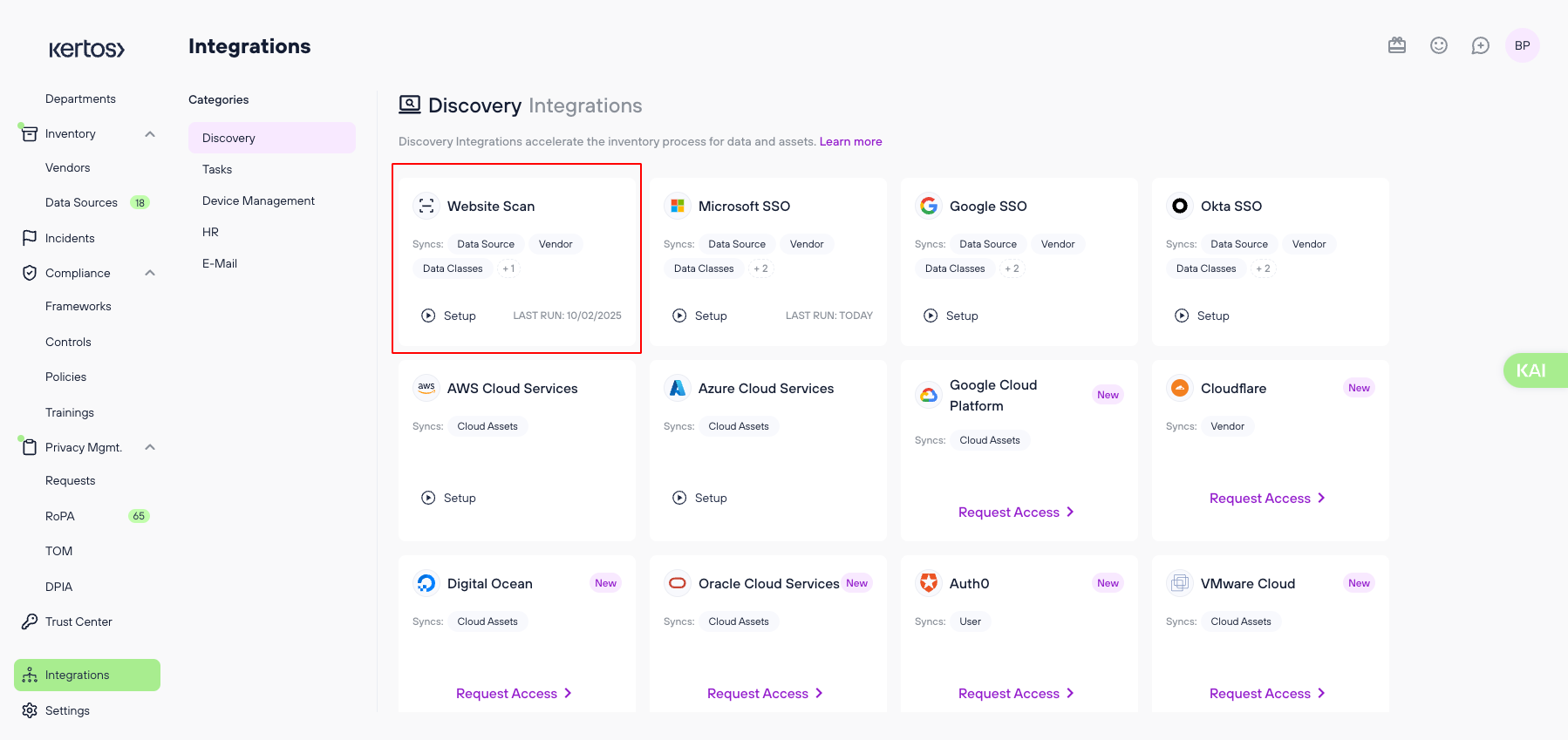
1. Enter the domain of the website that you want to scan, usually your homepage. Make sure to enter the full URL address, including "https://"
2. Click on “+ Add Domain” and repeat the process if there are other sites that you want to scan, for example, subdomains (like app.yourdomain.com)
3. Click “Next Step”.
4. Choose if you want to run the website scan once or if you want Kertos to check your website regularly for new tools (recommended).
5. Click “Start Scan”.
What happens after I run the Website Scan?
After the Website Scan, you’ll see the discovered Vendors & Systems. For this click on the "Systems" or "Vendors" Tab and go to "Discovered". All newly discovered Assets are listed there. To include them in your Asset Inventory just select them and click on "Set to Active".