Setting up a request automation
This article is about processing requests, i. e. fulfilling them. There are multiple options for facilitating automatic task creation in Kertos. See Creating Data Subject Requests for a more detailed explanation of how to do so. You can also automate the closing of requests.

1. In Kertos, go to “Systems”.
2. Locate the tool you want to enable DSR Automation for, e.g. Hubspot, and click on it.
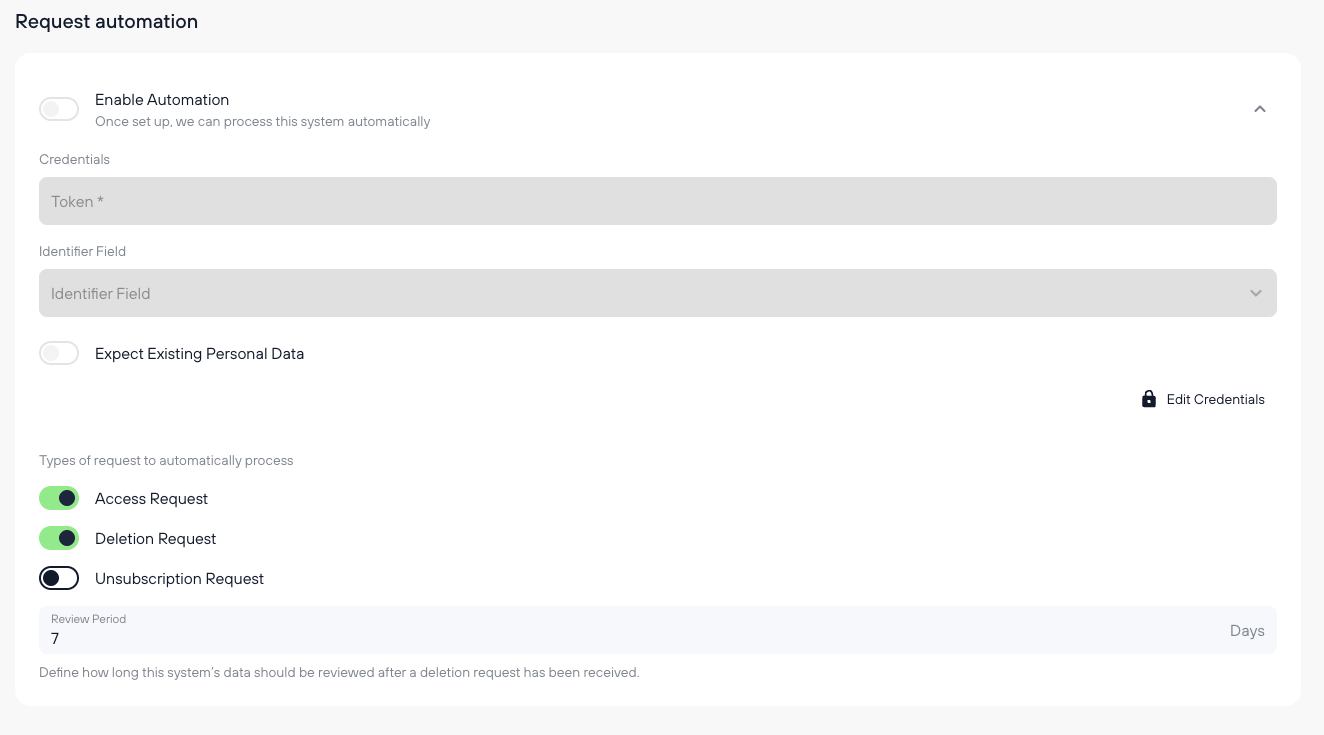
3. In the System Detail view, scroll down to Request Automation.
4. Click "Enable Automation", which will expand two new fields
5. Enter
6. Enable Automation for the desired types of requests.
7. In case you enabled automatic deletion, define the time window for review after a deletion request has been made.
Once customer data has been removed from a tool automatically, it cannot be recovered. Therefore you have the option to allow for a review of the data during a specific period before the deletion request is executed.
