EU AI Act: Inventorization of AI use cases
In Kertos, you have the possibility to create your AI Inventory, assess the different systems or use cases by risk, role, and also understand which obligations you have to fulfill depending on the risk/role assessment. AI Use Cases can be assigned to Systems and Assets.
Creating new AI Use Cases from the AI Inventory
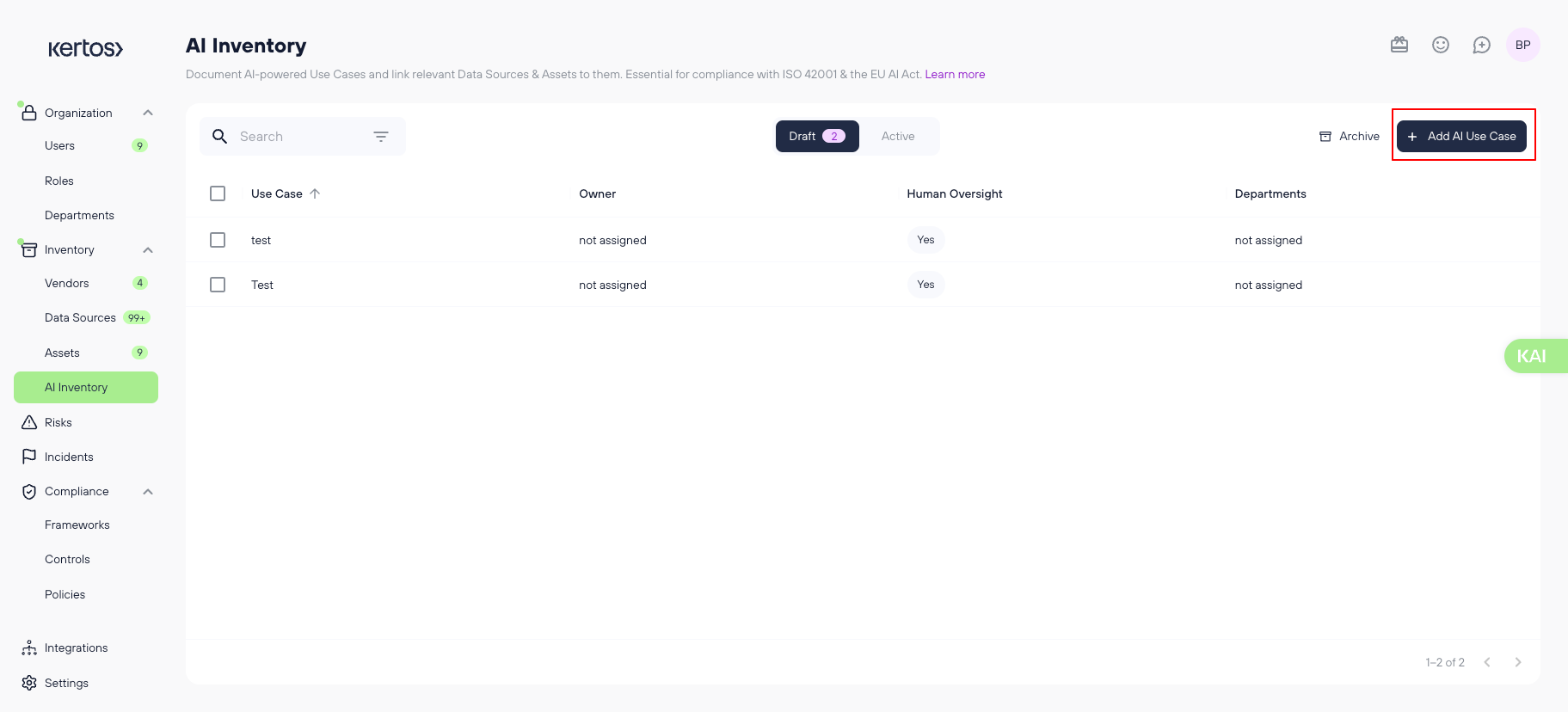
1. Navigate to Inventory > AI Inventory
2. Click "Add AI Use Case"
3. Add all necessary information to fully document your AI Use Case. At the end of the form, you can upload documents such as technical documentation, test data sets or any document important for the specific AI Use Case.
Assigning AI Use Cases to systems
When we discover new systems or you add a new one manually, you can directly edit those and mark them as potential AI system. This means that it is AI enabled, and you might use this systems AI capabilities.
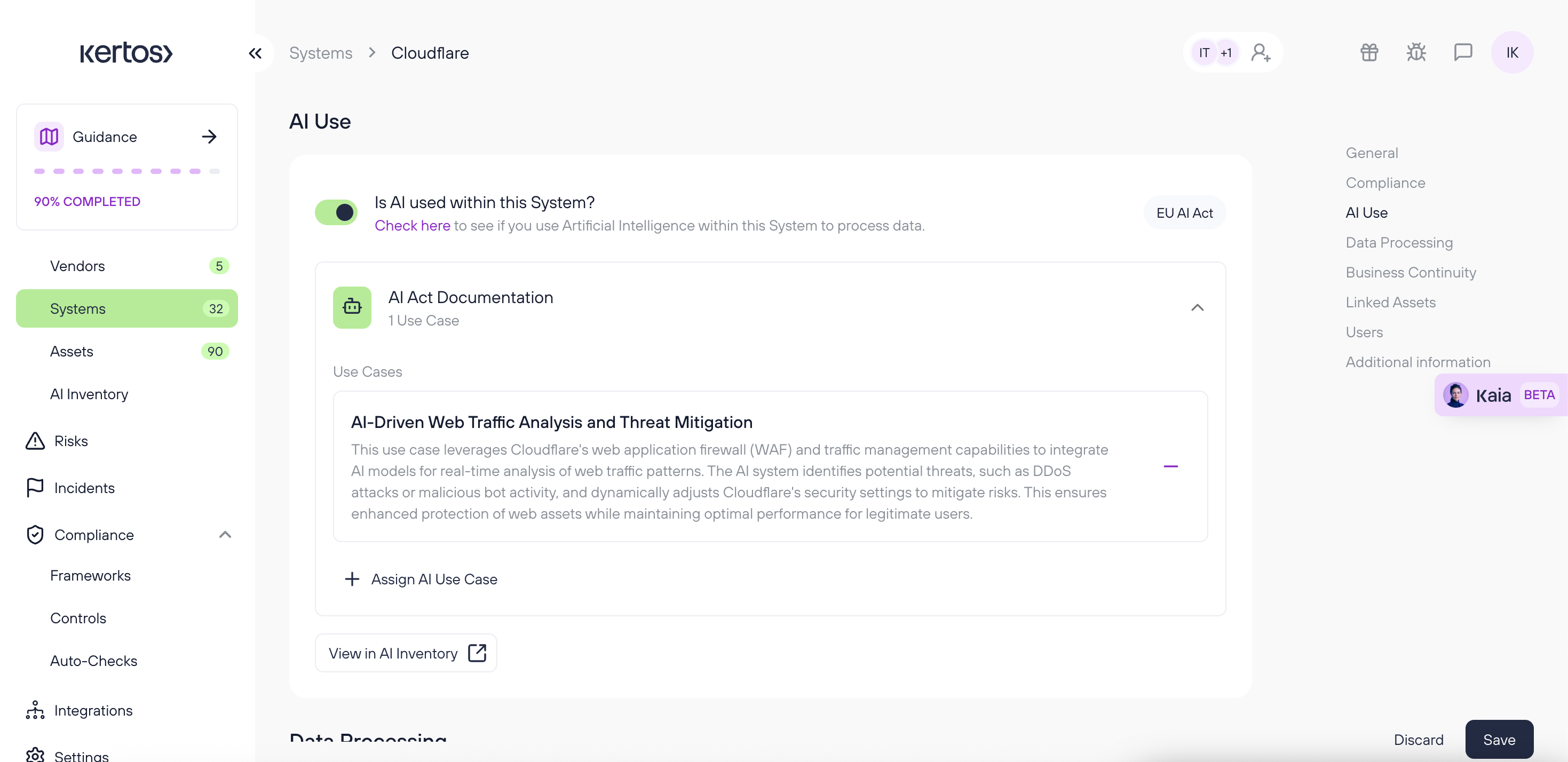
1. In the system's detail view, enable the toggle saying "Is AI used within this System?"
2. If applicable, assign the corresponding AI Use Case.
Assigning AI Use Cases to Assets
When you discover/add new assets, you can directly edit those and mark them as potential AI asset. This means that it is AI enabled, and you might use this asset’s AI capabilities. By marking this as an AI asset, you can directly link existing/new AI use cases to it.
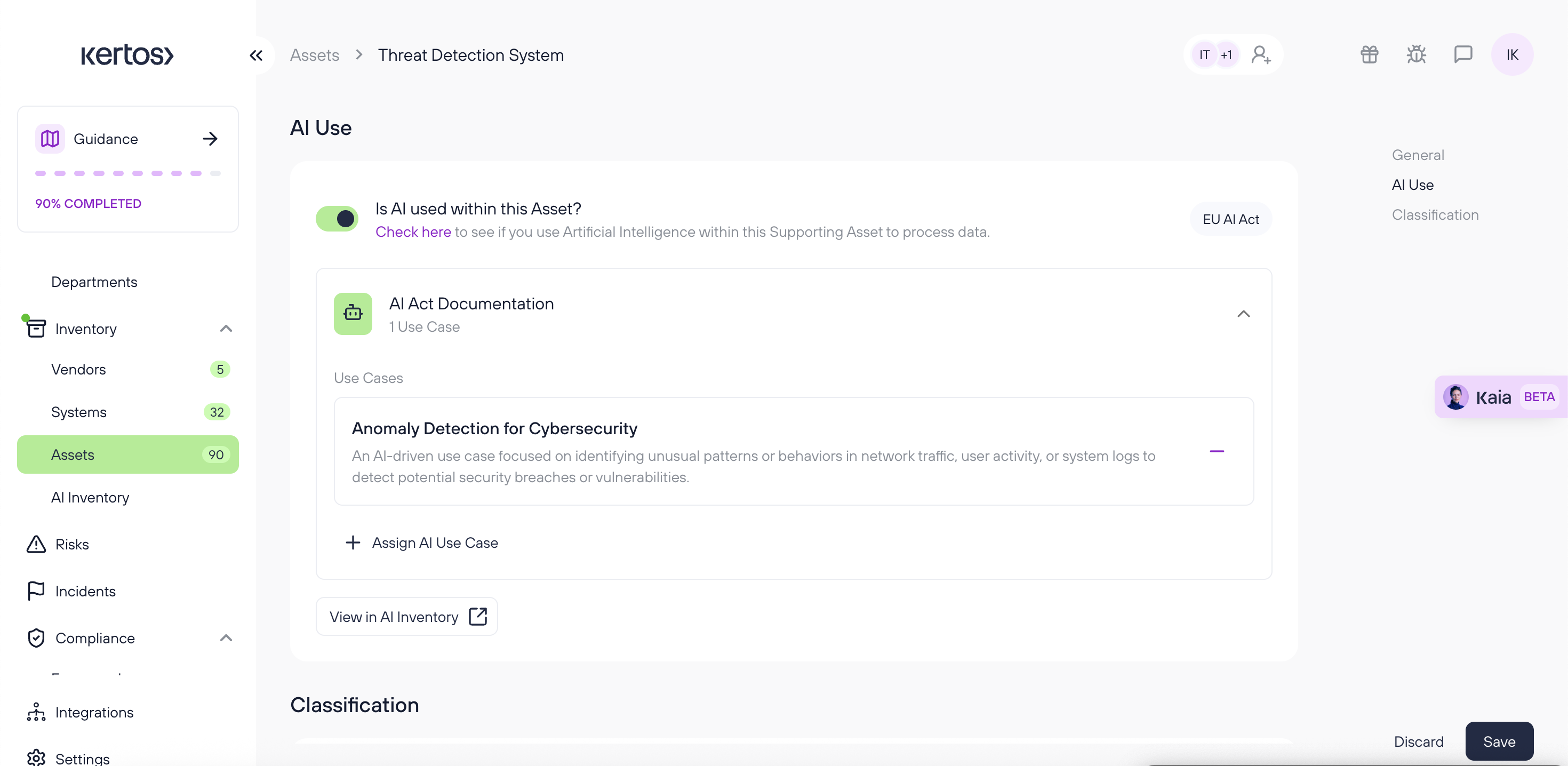
1. In the asset's detail view, enable the toggle saying "Is AI used within this Asset?"
2. If applicable, assign the corresponding AI Use Case.
