Context Awareness
Feature Overview
- User Context: KAIA knows the current form the user is working on and provides task-specific guidance.
- Company Context: KAIA adapts to the company profile, ensuring compliance suggestions are relevant to the company’s size, industry, and certifications.
Problem Solved
Compliance workflows are often complex and disjointed, with users unsure about what needs to be done next or how to tailor their responses to their company’s specific needs. This results in inefficient processes, inaccurate documentation, and confusion during compliance tasks.
KAIA’s Context Awareness solves this by automatically adapting to both the user's task and company-specific needs, ensuring that the guidance is relevant, accurate, and actionable. This allows users to complete tasks faster and with greater confidence, reducing manual errors and improving overall efficiency.
Key Benefits
- Tailored Guidance: KAIA provides context-specific help based on the user’s current task and company profile.
- Efficiency: By understanding the user's context, KAIA reduces the need for users to manually search for guidance, allowing them to complete compliance tasks faster.
- Reduced Confusion: With context-driven responses, users have a clear path forward, knowing exactly what steps they need to take based on their company’s needs.
- Accuracy: KAIA ensures that the information provided is aligned with the company’s specific size, industry, and regulatory needs.
How It Works
- User Task Detection: KAIA identifies which form or workflow the user is currently engaged in (e.g., Control 5.3)
- Company Profile Integration: Based on the company’s size, industry, and certifications, KAIA tailors responses to align with the organization's specific compliance requirements.
- Contextual Response Generation: When a user asks a question or needs guidance, KAIA uses both user task data and company profile information to generate relevant, context-specific answers.
- Adaptive Suggestions: As the user progresses, KAIA continues to adapt and guide them based on real-time context, ensuring they remain on the right track.
Context Awareness
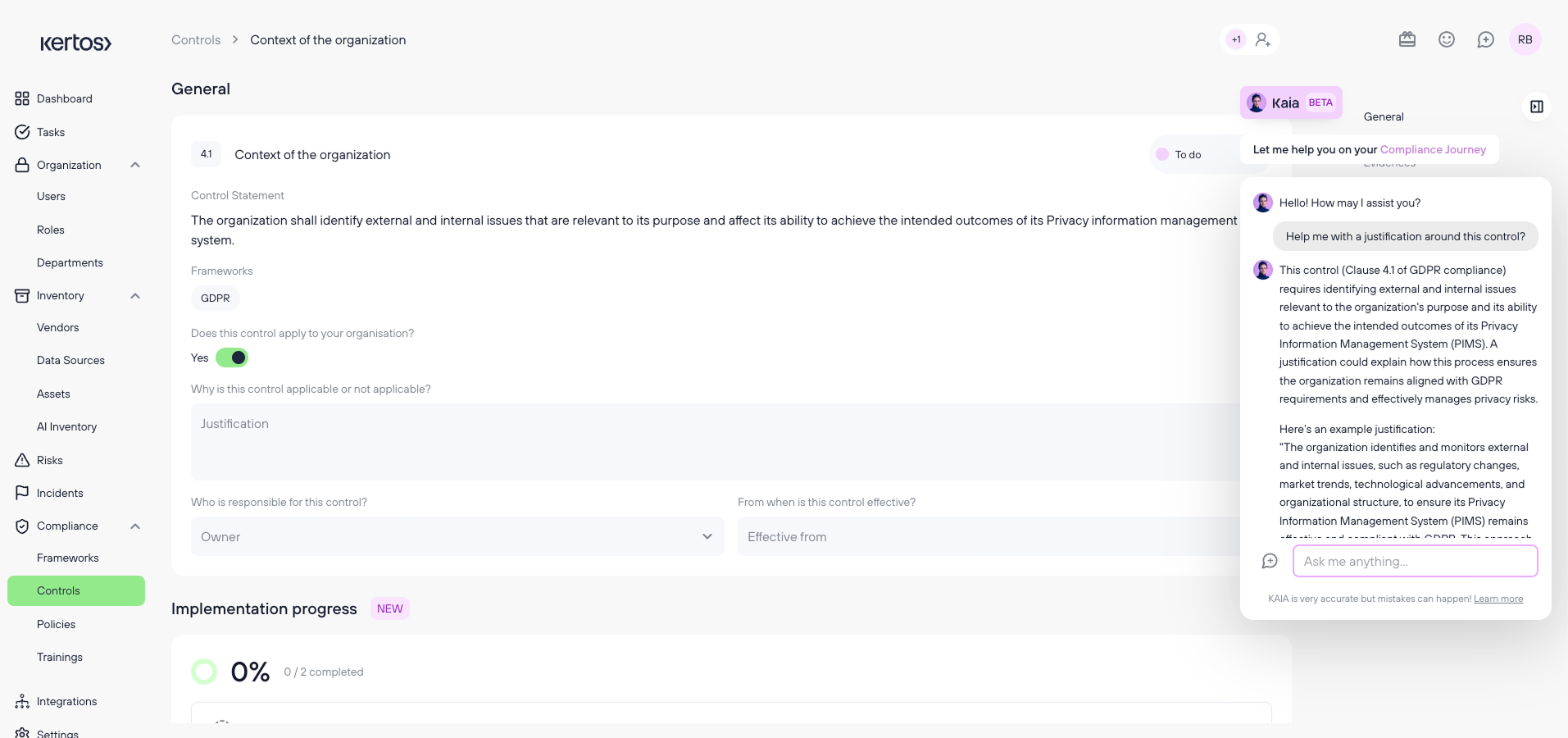
- Context knowledge: KAIA understands where you are in the Kertos platform and tailors her responses based on the specific task or form you're working on. For example, if you're filling out a compliance control form and need help with justifying a control, KAIA will provide clear, relevant answers that are directly aligned with the task at hand, ensuring you stay on track and complete your compliance tasks efficiently.
FAQs
What does KAIA mean by "context-aware guidance"?
KAIA understands where you are in the platform and adapts its responses accordingly. Whether you’re filling out a form, managing risk, or reviewing compliance, KAIA provides relevant guidance tailored to your current task and your company’s profile (e.g., size, industry, certifications).
How does KAIA know which form I’m working on?
KAIA tracks the user’s journey within the Kertos platform. She detects the specific form or workflow you’re interacting with (e.g., vendor setup, RoPA forms), ensuring that the guidance she provides is specific to the task at hand.
How does KAIA’s knowledge of my company’s profile help me?
By understanding your company size, industry, and certifications, KAIA provides tailored responses that aligns with your unique compliance requirements. For example, the compliance steps for a large enterprise in healthcare may differ from those for a small tech startup.
