Assigning System Access
In Kertos, you can document in what way users access systems. For example, an employee that is the Data Protection Officer of a company might use a specific tool differently to somebody from the Finance team who only occasionally accesses information from that tool.
In order to assign system access, you need to have the corresponding roles created beforehand.
There are two ways to assign system access,
- from a user detail view
- or from a system detail view.
From the user view
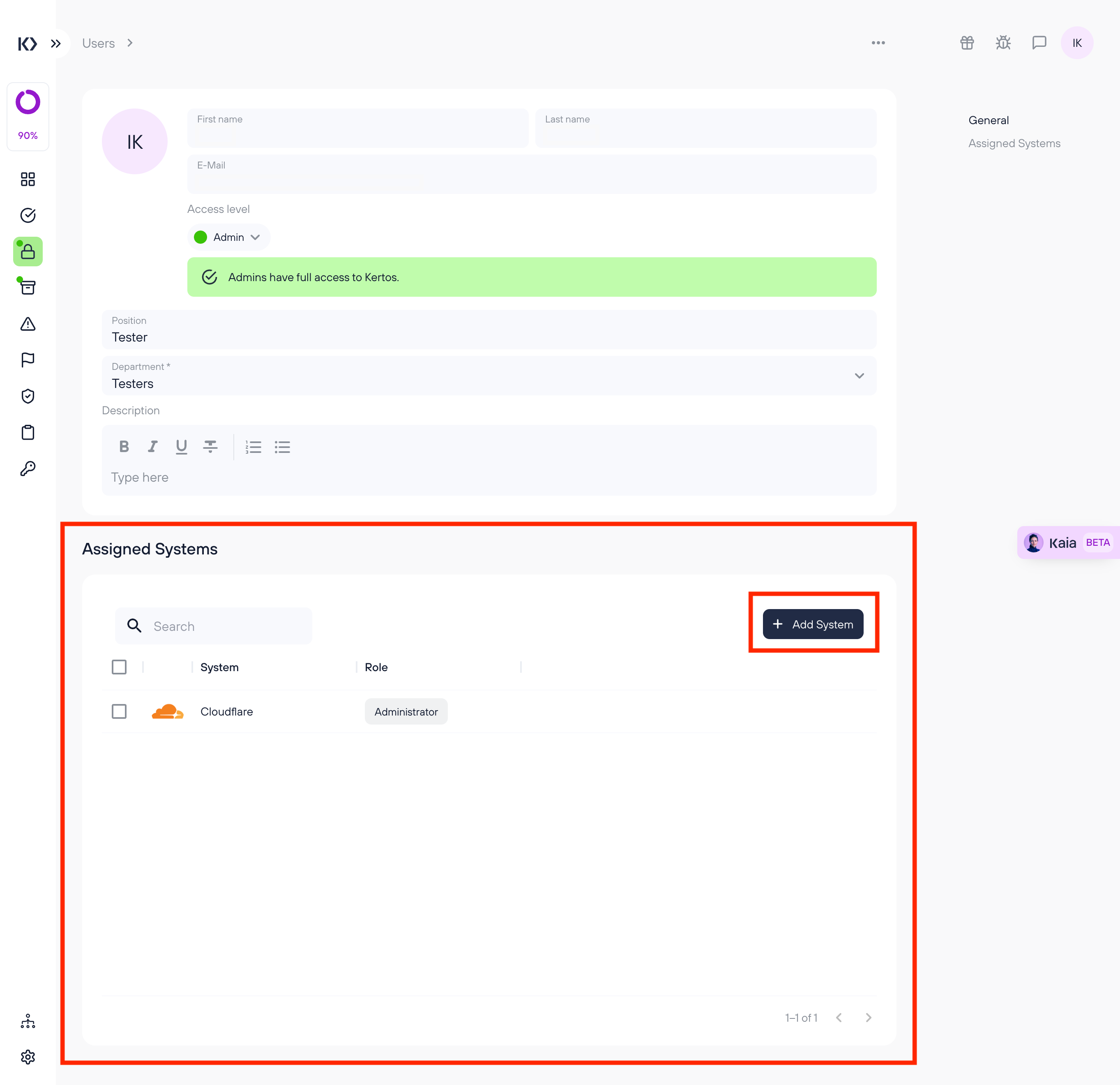
1. In the user overview, click on the user you want to assign system access to.
2. In the detail view, scroll down to the section “Assigned systems”.
3. Click “Add system”.
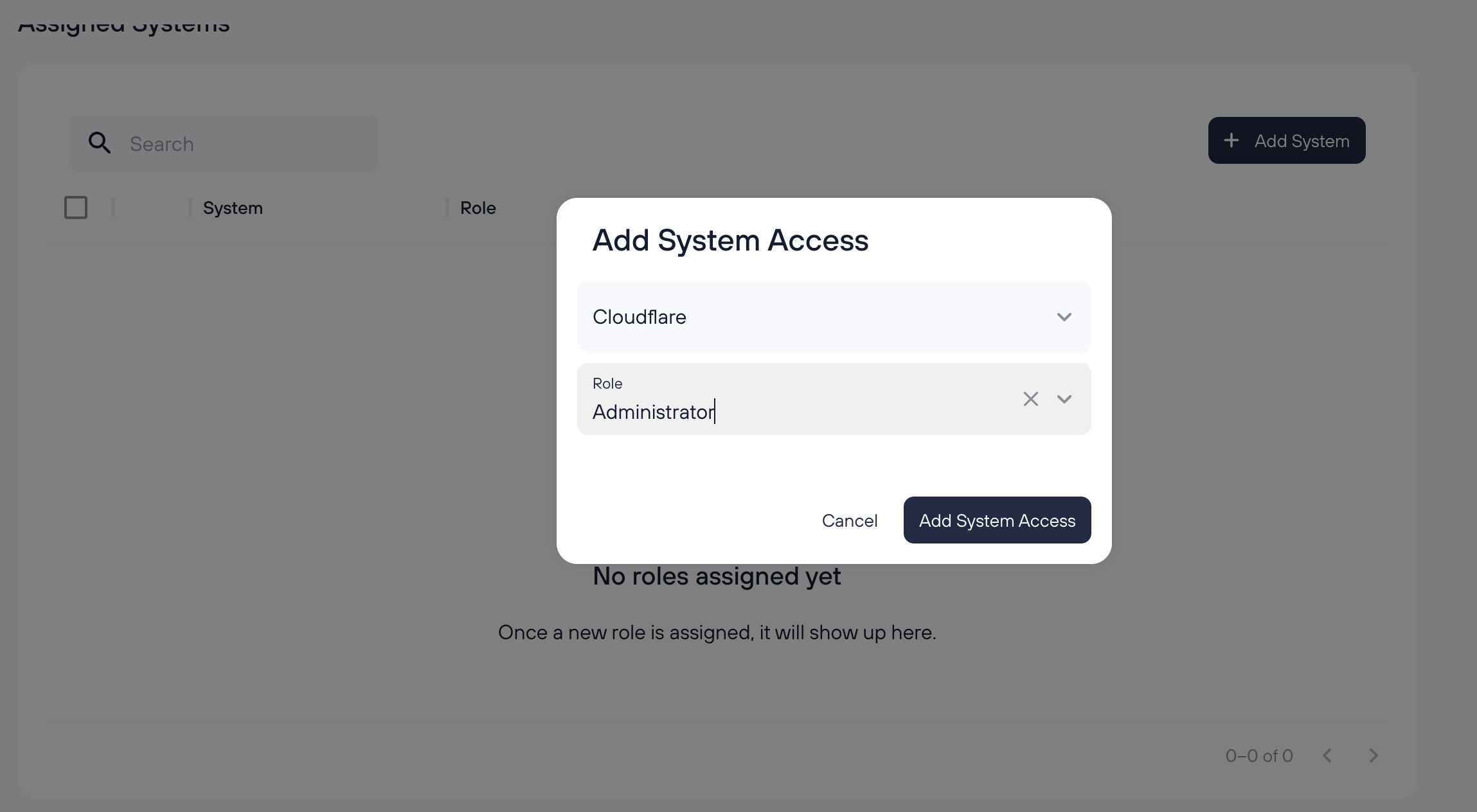
4. In the System field, select the tool that you want to assign access to.
5. In the Role field, select the role that applies to the user in this specific context.
6. Click “Add System Access”.
From the system view
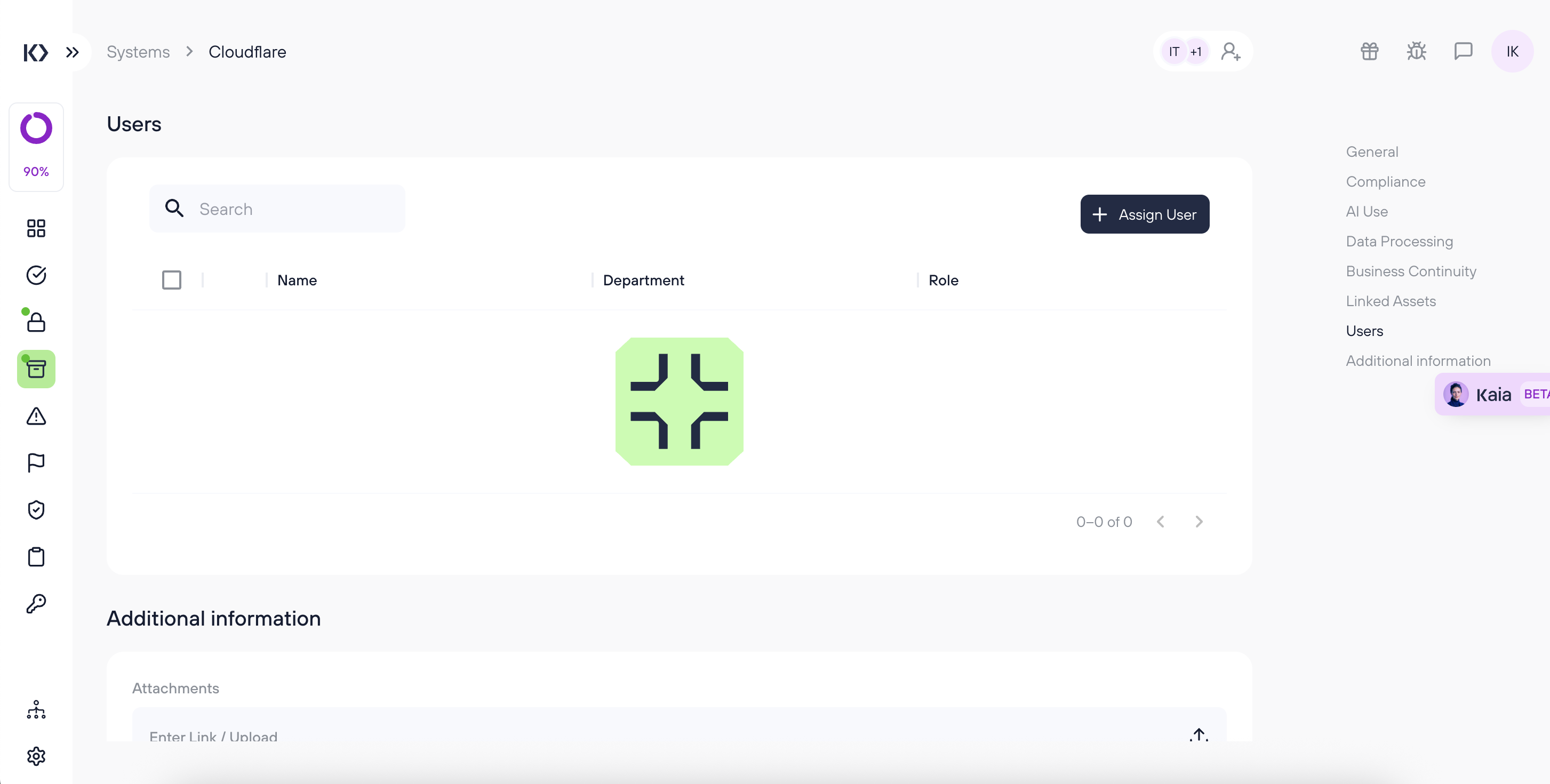
1. In the system detail view, scroll down to the "Users" section.
2. Click on "Assign User".
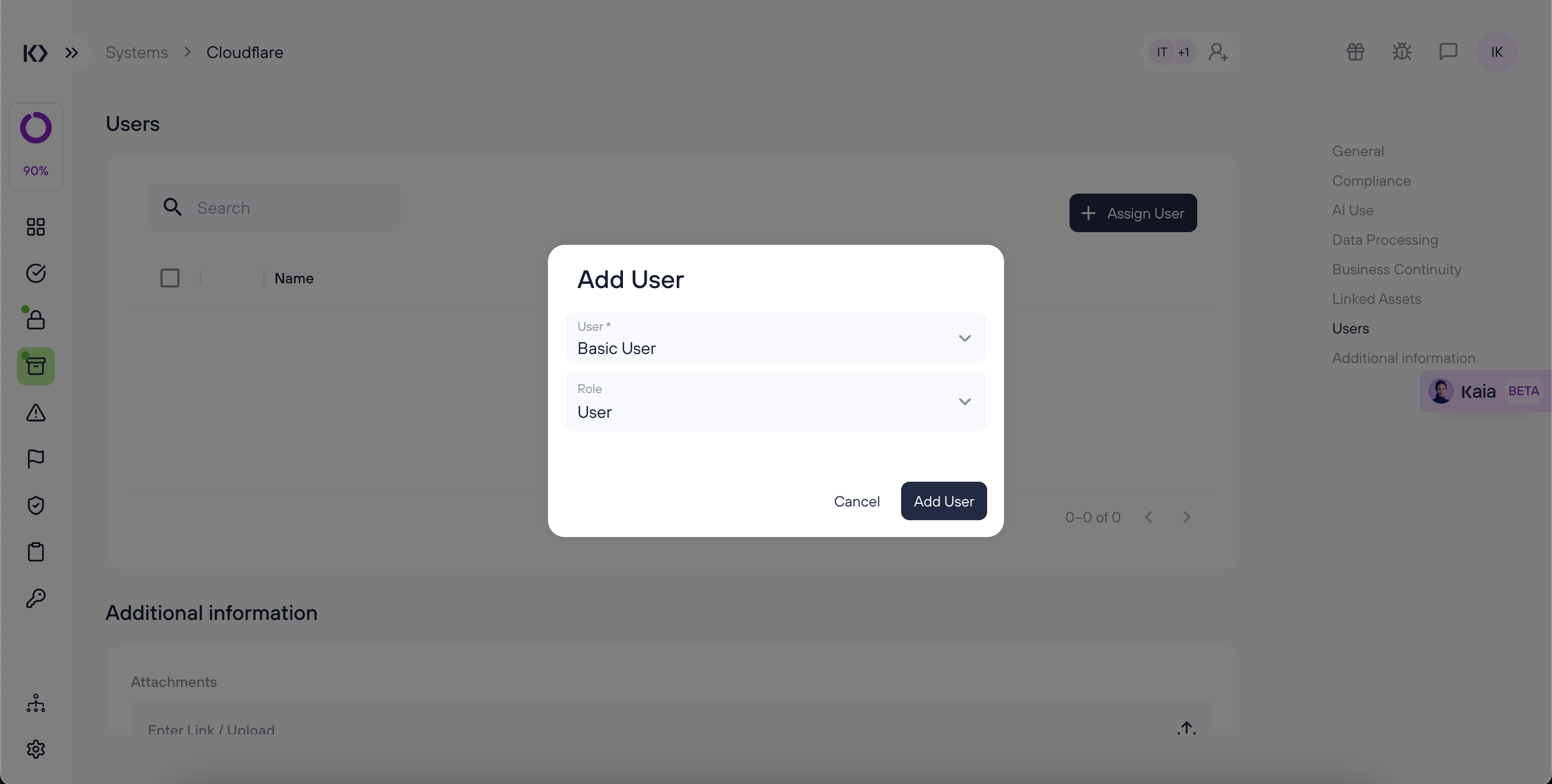
3. Select the user that you want to assign to this system.
4. Select the role in which the user will access this system.
5. Click “Add User”.
