Discovery explained
Specifically, you can automatically identify:
- Vendors
- Systems (the tools that vendors provide you with)
- Data Classes (categories of data that systems feed into)
- Processing Activities
- Users
- Assets
Discovery channels
From the Integrations > Discovery page, you can access multiple channels through which you can discover your organization’s data.
⚠️ Not every channel is able to cover all categories of data. Please refer to the "Syncs:" field under each integrations' name to see what types of data it covers.
- Website Scan: Scans your website for connected tools.
- Single-Sign-On (SSO) Scan: Scans your SSO-Account for tools and users.
- Cloud Services / Platforms: Scans your cloud infrastructure for cloud assets.
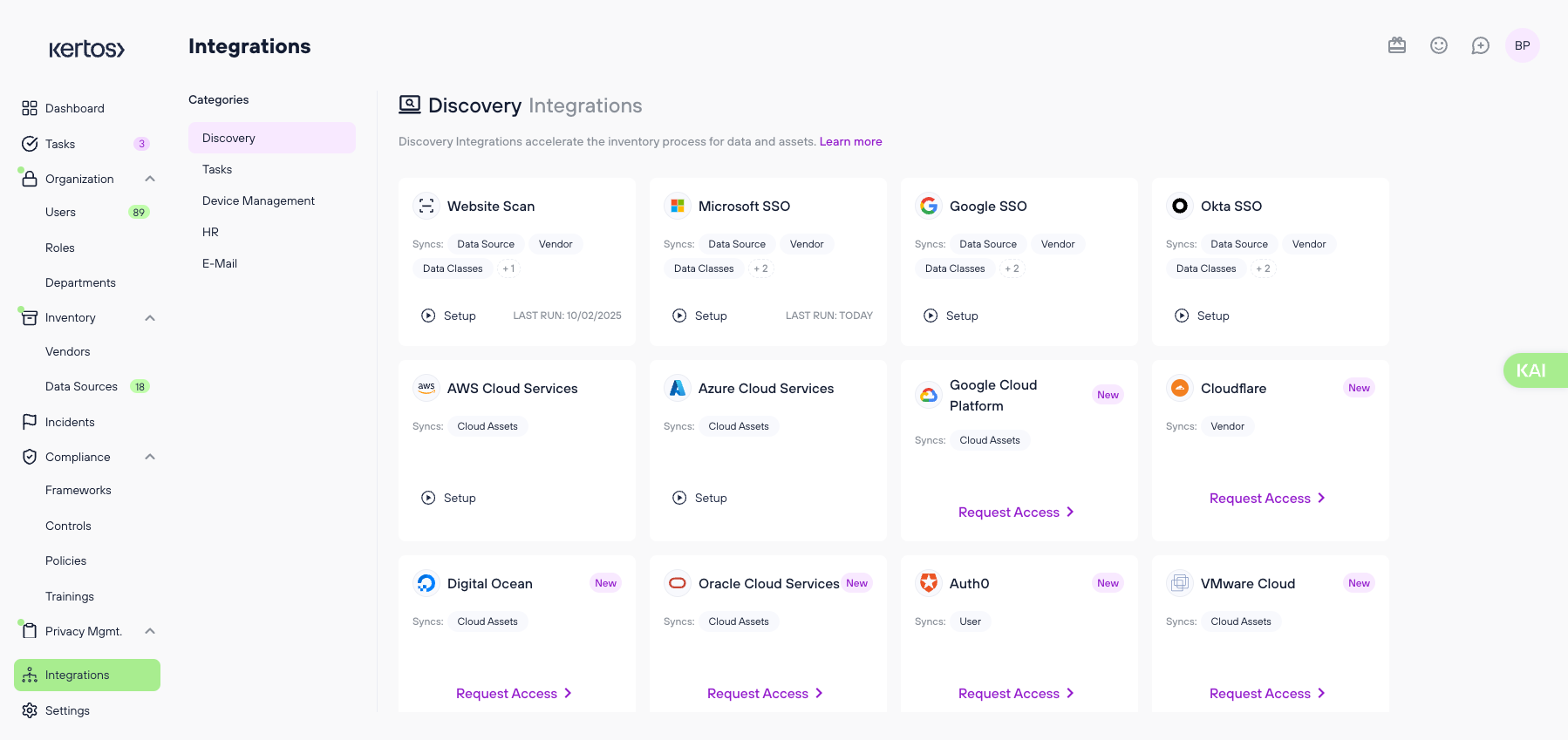
Running a Discovery
1. Go to "Integrations" in the navigation bar and then to "Discovery".
2. Locate the desired integration on the page.
3. Click on “Setup”.
4. Follow the next steps according to the selected integration.
5. After you have finished the integration setup, choose "One time run" to run discovery once or “Periodic run” to automatically run it daily.
Resetting Discovery
If you want to remove all discovered items at once (across all data types), you have a dedicated option for that in the settings.
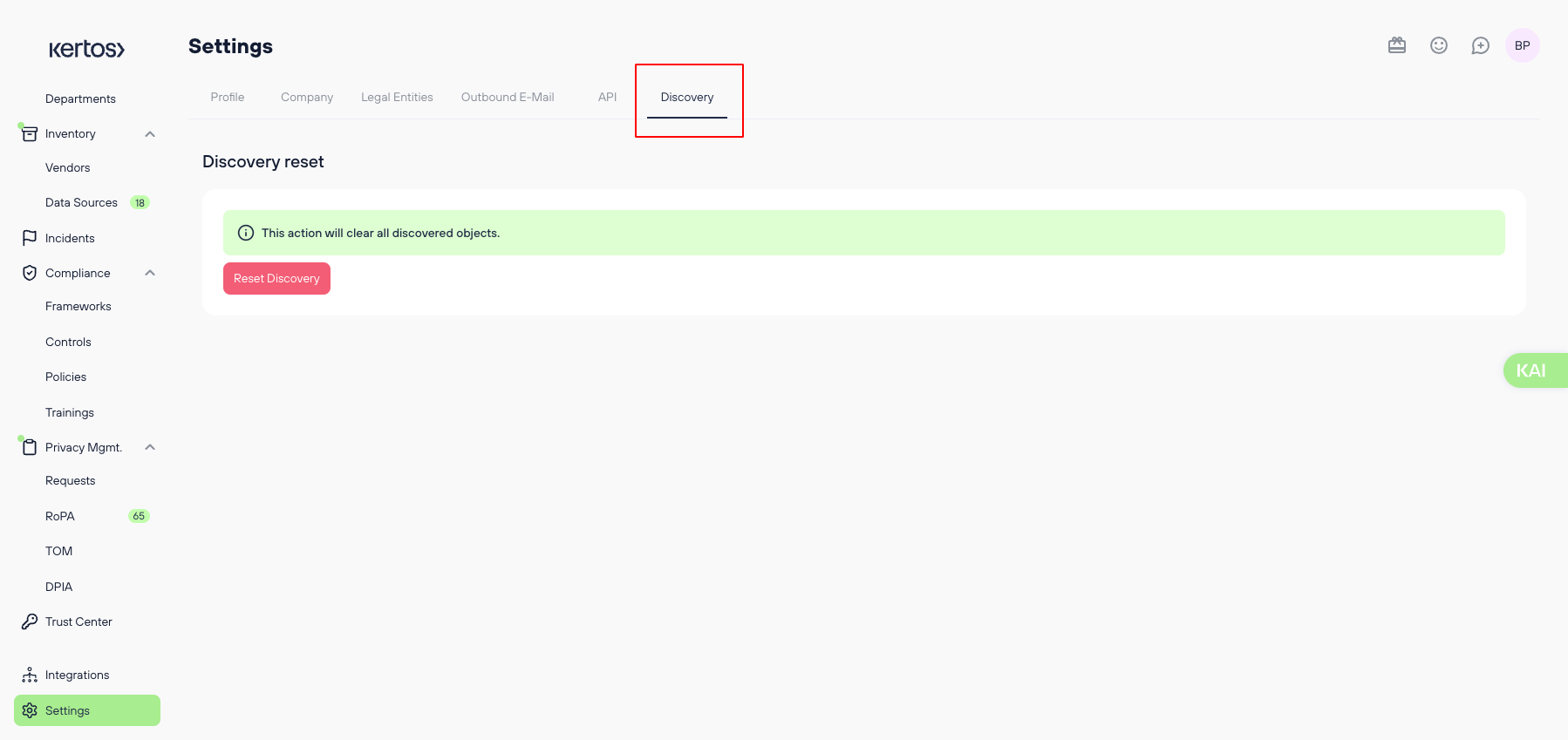
1. Go to “Settings” in the navigation bar.
2. Go to the tab “Discovery”.
3. Click “Reset Discovery”.
4. Confirm the deletion.
Next steps
After the discovery, the next steps are to either activate or archive the discovered data objects like vendors, systems, and assets, and provide the necessary information for every data object that you activate.
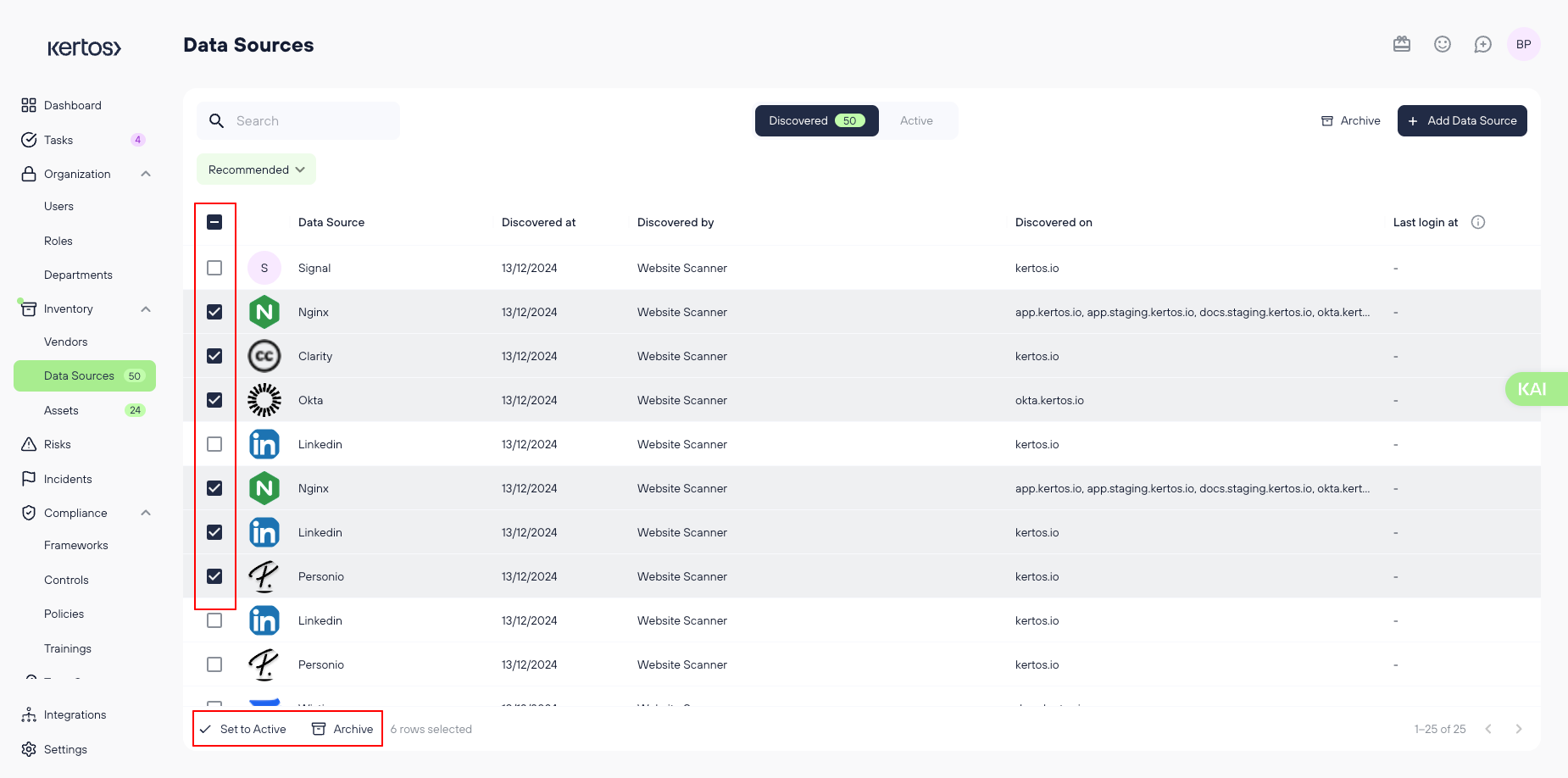
This principle applies throughout the Kertos platform. See the individual articles in the Inventory section for more guidance.
FAQs
What is the Kertos discovery?
Discovery is the umbrella term for integrations that we offer that discover compliance-relevant data for you automatically, like systems, vendors, assets, and users.
Which discovery integration should I use?
Not every integration can discover all types of data objects. In the discovery tab of the integrations page, you can see in every integration box which data objects are being synchronized by this integration. We recommend to use as many as discovery integrations as possible, so that profit as much as possible from Kertos’ automating capabilities.
What is the difference between the discovery integrations?
They integrate with different external systems that you already use in your organization, for example, cloud services, mobile device management, or SSO.
What should I do after the discovery?
The discovery is there to gather the data objects that could be relevant to your compliance efforts. These data objects will then show up in the “Discovered” tab of each data object page, for example, vendors. It is then your job to select the objects that are actually relevant by moving them to “Active”. Please refer to our help center for step-by-step guidance if you need further assistance.
